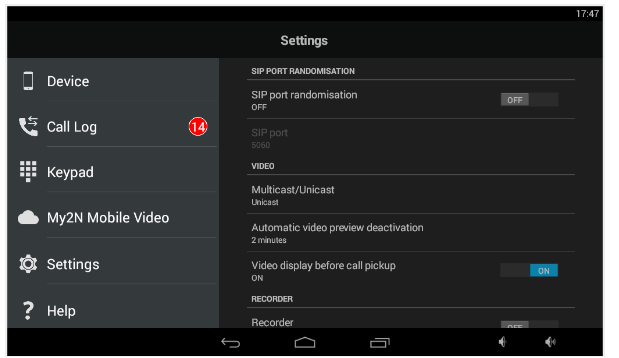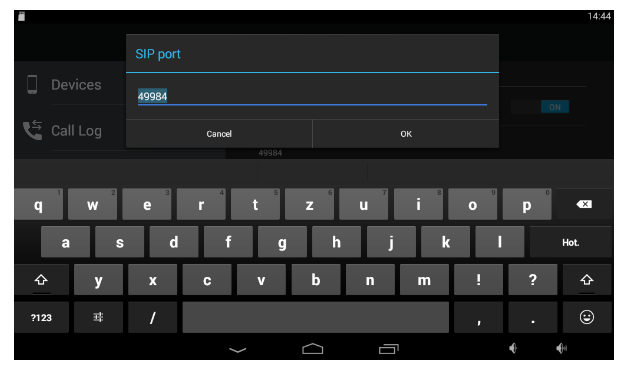Ports randomisation in the 2N® Helios IP Mobile Application
Ports randomization is a feature that allows you to use random port for the SIP signalization. This can be handy in various situations however there are two main reasons of this feature:
- 1) Possibility to use custom port while receiving calls from some device which is using custom ports as well.
- 2) Protection against ghost calls or SPIT (spam over Internet telephony).
Possibility to use the custom port:
By default SIP ports randomization is switched off which means that the port used for the SIP communication is by default 5060. However in some situations you need to use different port number (5063 for example) to be able to receive calls from some proxy server or device. Once you enable the ports randomization, the port is randomized or you can specify the port which should be used.
You can switch on the port randomization in the 2N® IP Mobile application in the section settings -> SIP port randomization
Figure 1
Figure 2
This port is the source port of the device which means that if there is an incoming call with destination port 5063 for example, the 2N® Indoor Touch will be able to process the call in case that the port will be configured to 5063.
Note
Please note that port for the SIP Proxy connection (settings->SIP proxy->port) is the destination port for the registration.
Protection against SPIT
Nowadays there are various types of spam messages all over the internet and VoIP telephony is not protected against these messages as well. The internet is full of automatically dialed telephone calls, typically using VoIP technology and SIP protocol. As many services are using default port for the SIP communication it might happen that once the port randomization is switched off and the 2N® Indoor Touch is connected into the LAN with internet access, you will receive the spam call from the internet. These calls are generated randomly by bots and port 5060 for these ghost calls are usually used. The protection against SPIT can be done also on the edge network device such as router.