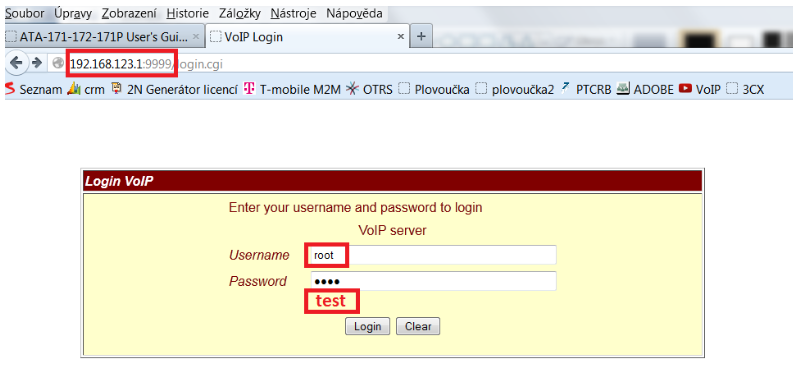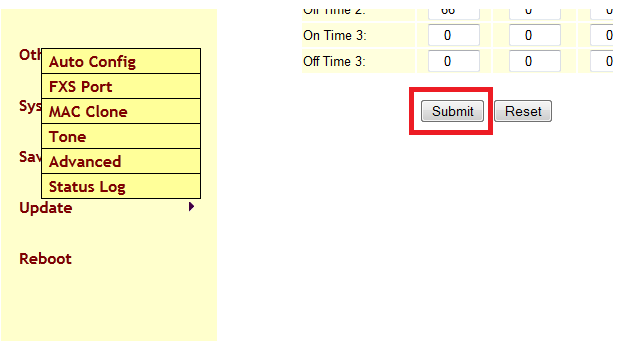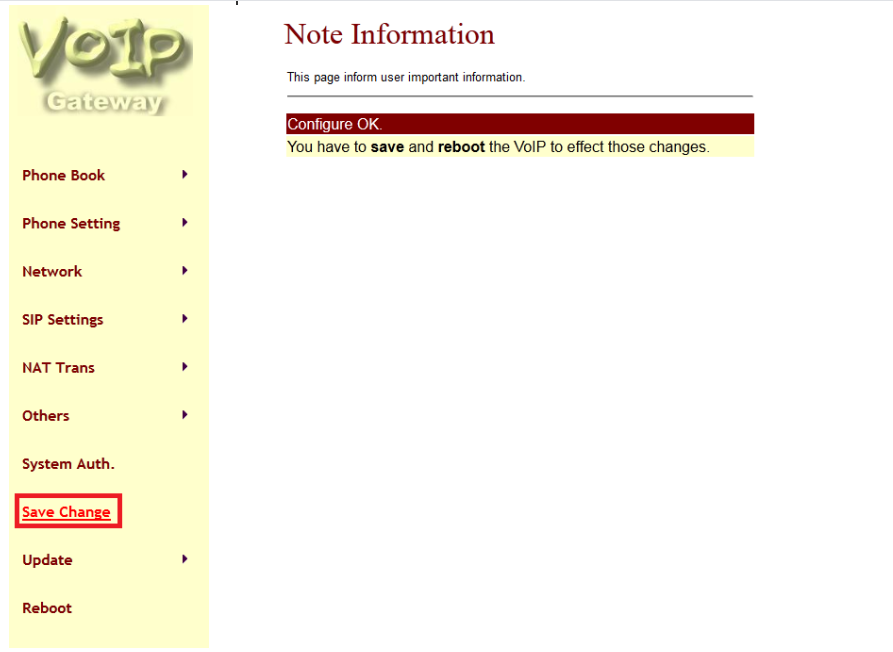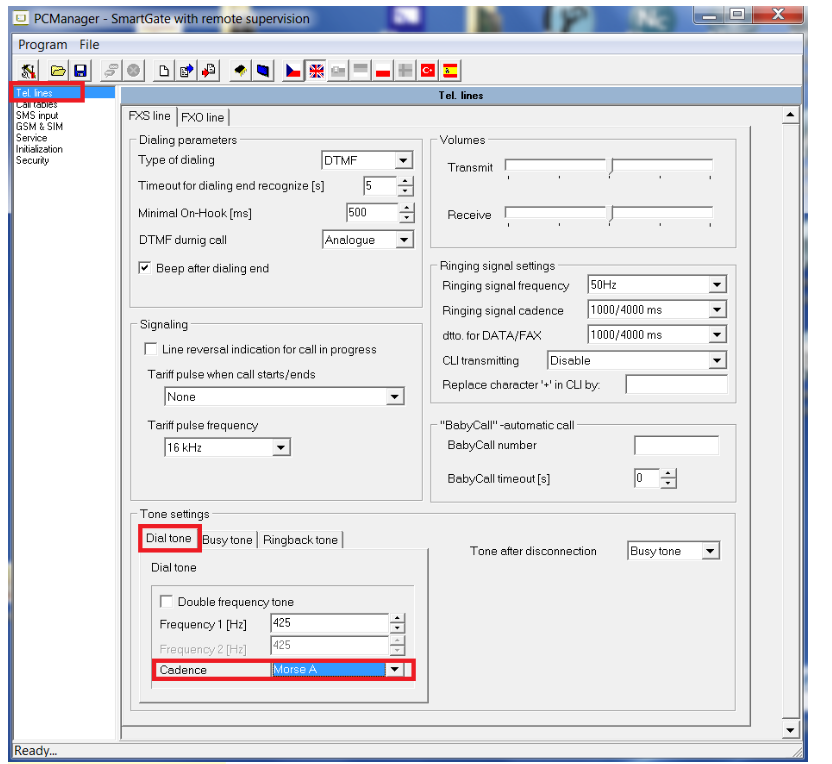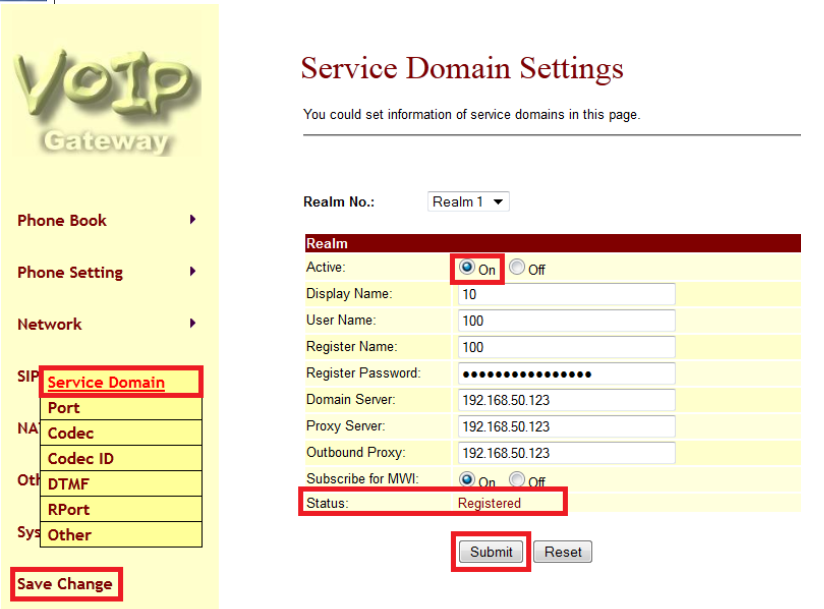VoIP ATA converter - How to connect 2N® Analog Intercom via Well ATA-171P converter to VoIP server
2N® Analog Intercom can be connected to VoIP server thanks to Well ATA-171P converter which fully supports SIP signalization protocol. So there is a possibility to register Well ATA 171-P converter to VoIP server which is SIP based protocol server.
Among 2N® Analog Intercom and Well ATA converter is possible to integrate 2N® SmartGate analogue/GSM gateway in "dial thru" mode, then you will obtain possibility to route the call from analogue interface to VoIP/PSTN/GSM či UMTS network.
Tested versions:
- 2N® Analog Intercomversion 12-02-02
- 2N® SmartGate version 3.20Y
- Well ATA-171P converter version p-107b
Compatibility test:
- Audio call
Connect ATA converter to the LAN network and open web browser. Well ATA-171P has got default IP address 192.168.123.1:9999. Access details are Username: root Password: test
- Firstly change in the configuration is that you need to set tones for analogue units Others ->Tone (freq. 425 Hz, times are 1 = 10 ms,33 = 330 ms). In the picture below see correct values.
- After filling in those values confirm it by “Submit”. As next save values to the unit by "Save Change".
- In the last step fill in access details for registration unit to the VoIP server. Go to the section SIP settings -> Service Domain. Fill "User Name", "Register Password" and "Proxy Server", those details have to match with the previous ones that you have created in your VoIP server. Confirm by “Submit”. As next save values to the unit by "Save Change". You can verify the successful registration on the side of Well ATA-171P by "Status" parameter.
- In case you would like to use GSM/analogue gateway 2N® SmartGate mentioned above, it is necessary to change setting of dial tone in the section "Tel. lines", to "Morse A" cadence.