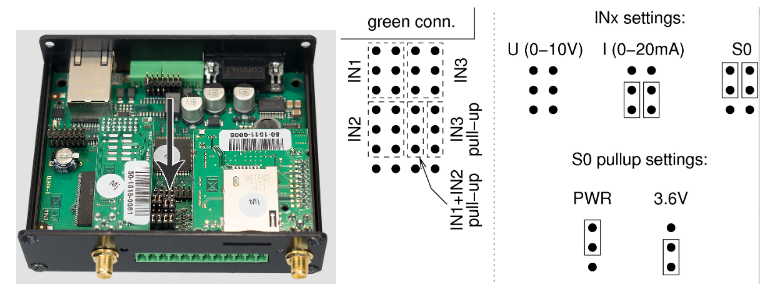How to connect meter with pulse output (S0) to 2N® SmartCOM PRO ETH?
Tested with the meter which supports pulse output (S0) and 2N® SmartCOM PRO ETH with firmware 1.13.x
- S0 pulse inputs (You can increase the S0 bus resistance against interference if necessary by connecting PullUp voltage from the power supply or an internal 3V6 supply)
Disconnect the 2N® SmartCom PRO from the power supply before opening the cover. Be careful while handling the jumpers to avoid damaging the device!
Make sure that the 2N® SmartCOM PRO ETH jumpers are set as shown in figure
- pulse counting on S0 inputs
at^scpulse1="start" - enable pulse counting on input 1.
at^scams="ENABLE",1 - enable AMS functionality.
AT^SCAMS="DEV_ADD",128,"AIN_DIN","1/PULSE/ABS","5M" - absolute value of pulses on input 1 every 5 minutes
at^scpulse2="start" - enable pulse counting on input 2.
AT^SCAMS="DEV_ADD",128,"AIN_DIN","2/PULSE/REL","5M" - relative (difference between two readouts) value of pulses on input 2 every 5 minutes
Possible time intervals: - "1M", "2M", "3M", "4M", "5M", "6M", "10M", "12M", "15M", "20M", "30M", "1H", "2H", "3H", "4H", "6H", "8H", "12H", "1D"
at^scams? - Show added devices
^SCAMS: 1> 128,"AIN_DIN","1/PULSE/ABS","5M"
^SCAMS: 2> 128,"AIN_DIN","2/PULSE/REL","5M"
AT^SCAMS="DEV_REMOVE",1 - Remove device from defined position
- results
at^scdata="get_oldest",50
^SCDATA: "AMS",1461340261,12091,"AIN_DIN",1,0,"","131" - results from port 1
^SCDATA: "AMS",1461340381,12093,"AIN_DIN",1,0,"","228" - results from port 1
^SCDATA: "AMS",1461340441,12094,"AIN_DIN",1,0,"","234" - results from port 1
^SCDATA: "AMS",1461340681,12098,"AIN_DIN",2,0,"","21" - results from port 2