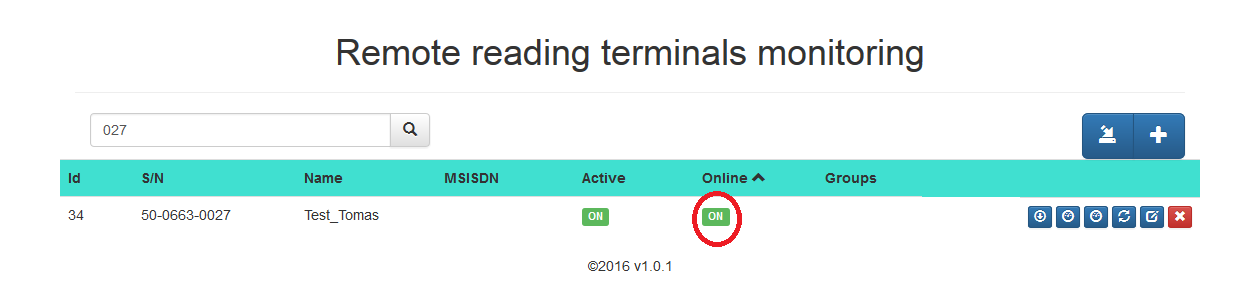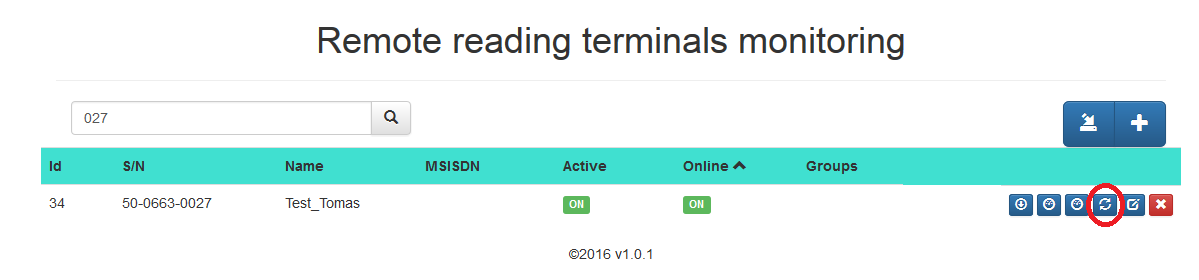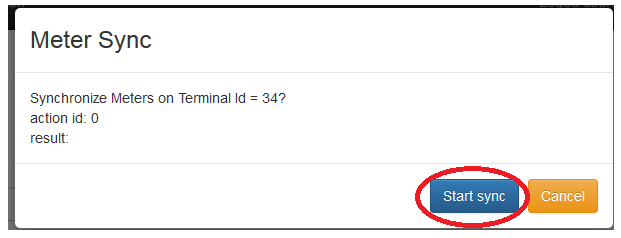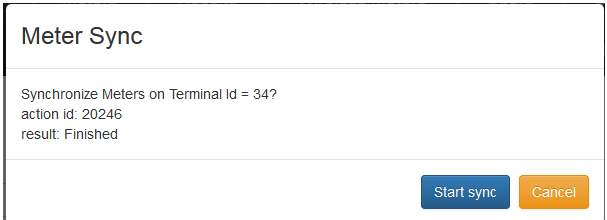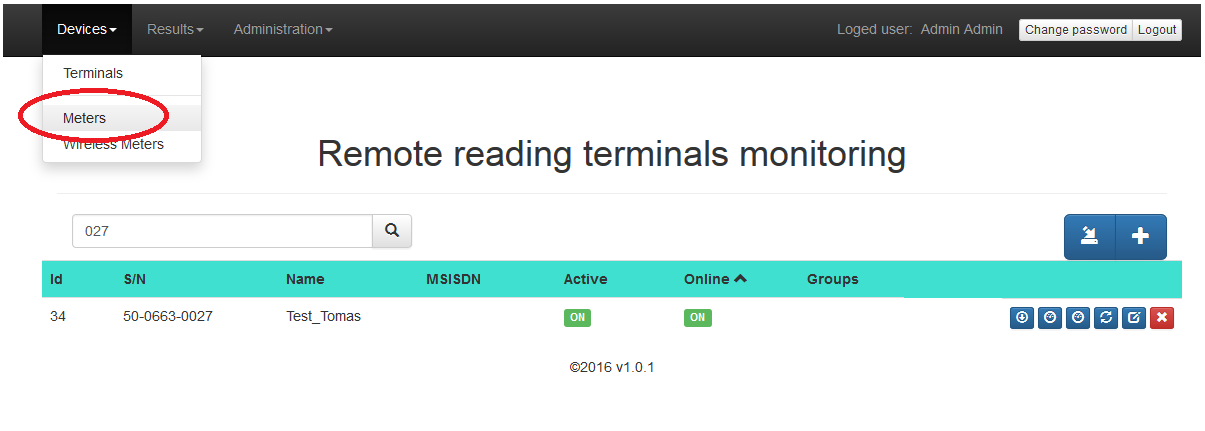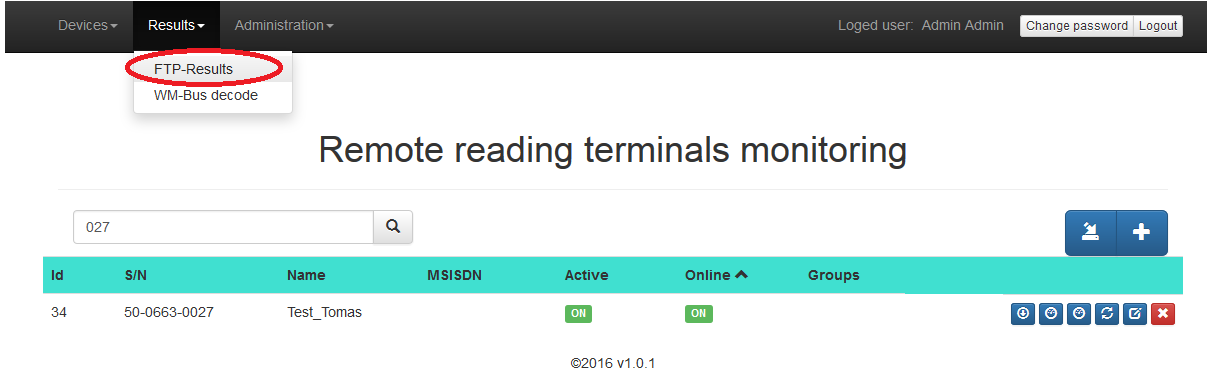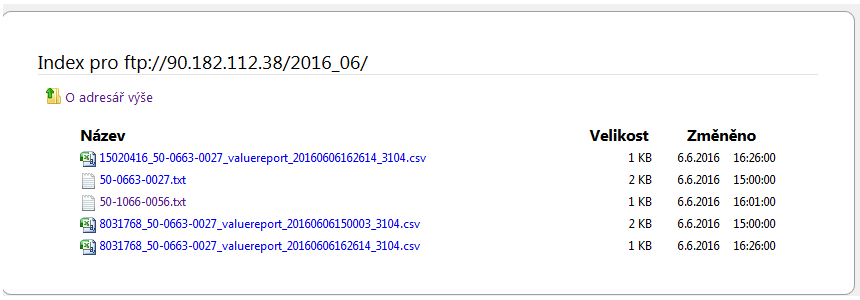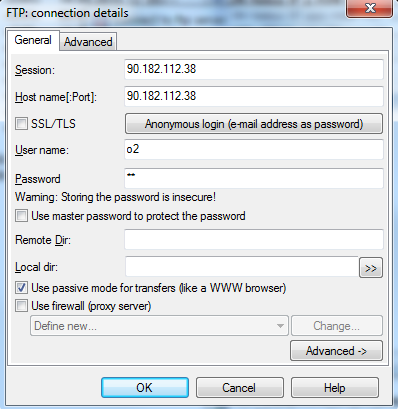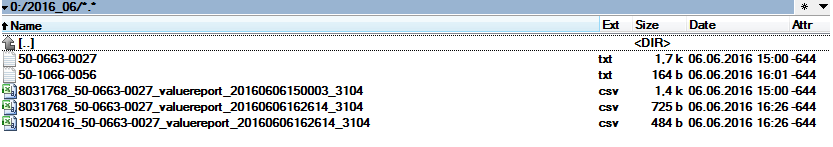How to detect M-Bus meters by AT command
FAQ describes how to set 2N® SmartCOM PRO for AMS function by AT command. 2N® SmartCOM PRO automatically detect M-Bus meters. Then reads data from M-Bus meters and store data in internal memory. 2N® SmartCom server with web interface readout 2N® SmartCOM PRO units and parse M-Bus messages to CSV files.
Tested with firmware (SCE_1-12-0-12-24). Ask 2N for this firmware or access to test web server - contact your salesman or send a request go to https://support.2n.cz
Connect 2N® SmartCom PRO unit to your 2N® SmartCom server. In this scenario will be used 2N® SmartCom test server with web interface.
Check, that your unit is connected to the server. (Web interface or in software 2N® Control panel)
Enable AMS function (0 = AMS turned off)
at^scams="enable",1
Meter detection:
Performing this command deletes all the data from 2N®SmartCom PRO terminal memory as well as the meter reading configuration part. The parameter interval is global for all installed meters by AT command.
AT command:
at^scamsadd=<port>,<protocol>,<baudrate>,<interval>,<number_of_expected_devices>
Examples:
(detection 2 meters on M-Bus, for speed 2400 Bd and interval 1 minute)
at^scamsadd=2,2,"default","1m",2
at^scamsadd=2,2,2400,"1m",2
at^scamsadd=2,"mbus","default","1m",2
at^scamsadd=2,"mbus",2400,"1m",2
possible interval for data reading from meters - values: 1M, 2M, 3M, 4M, 5M, 6M, 10M, 12M, 15M, 20M, 30M, 1H, 2H, 3H, 4H, 6H, 8H, 12H, 1D
Answer:
^SCAMSADD: <error_code>,<number_of_devices>,"<primary_address_1>,<secondary_address_1>;<primary_address_2>,<secondary_address_2>;................."
OK
Examples:
without error - 2 meters found
^SCAMSADD: 0,2,"0,08031768;1,15020416"
error - different number of meters found (only 1)
^SCAMSADD: 65286,1,"0,08031768"
error(collision of secondary addresses)
^SCAMSADD: 131094,0,""
Go to web interface to section "Terminals Monitoring" and synchronize your 2N® SmartCom PRO unit with 2N® SmartCom server.
Press Start sync
Wait until synchronization is finished
In section "Meters" you can find information about your M-Bus meters
Results are in section - "Results" - For the access data (login, password) please contact your salesman or send a request go to https://support.2n.cz
or can be download by FTP client - loggin name: ask 2N