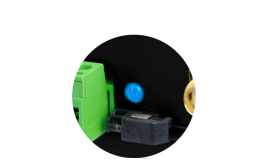LED indication - 2N® SmartCom/2N® SmartCom LED indication
1. NO LIGHT – POWER OFF – indicates that the 12V power supply of the GPRS
module is disconnected or works erroneously or the fuse is defective.
2. THREE QUICK FLASHES – START or RESTART – indicates the system starts or
restarts. This status must occur whenever the power supply is connected.
3. SLOW FLASHING – INITIALIZATION – indicates the process of module login
to the provider and IP network.
4. VERY QUICK FLASHING – ERROR – indicates an error due to a wrong PIN,
missing SIM card or fewer than three remaining PIN entering attempts.
5. CONSTANT SHINING – OK – 2N®SmartCOM logged in, IP address assigned,
connection was successfully established. A quick flash indicates data transmission in
this status.
| LED Signalization | |||||
| Mode - Primary channel | NO LIGHT | THREE QUICK FLASHES | SLOW FLASHING | ILLUMINATED | QUICK FLASHING |
| Standalone - GSM | No power supply | Start or restart | Indicates that the module is being connected to the provider / unit lost connectivity to network | Unit is connected to GSM network | Data transmission in progress / Error state - wrong pin / No SIM / PIN entering attempts is lower than three |
| TCPclient - GSM | No power supply | Start or restart | indicates that the module is being connected to the provider / unit is not connected to the 2N® SmartCom Server / unit lost connectivity to network | Unit is connected 2N® SmartCom Server | Data transmission in progress / Error state - wrong pin / No SIM / PIN entering attempts is lower than three |
| Standalone - ETH | No power supply | Start or restart | indicates that the module is being connected to the provider | Unit is connected to network - IP assigned | Data transmission in progress |
| TCPclient - ETH | No power supply | Start or restart | indicates that the ETH receiving IP connectivity / unit is not connected to the 2N® SmartCom Server | Unit is connected 2N® SmartCom Server | Data transmission in progress |