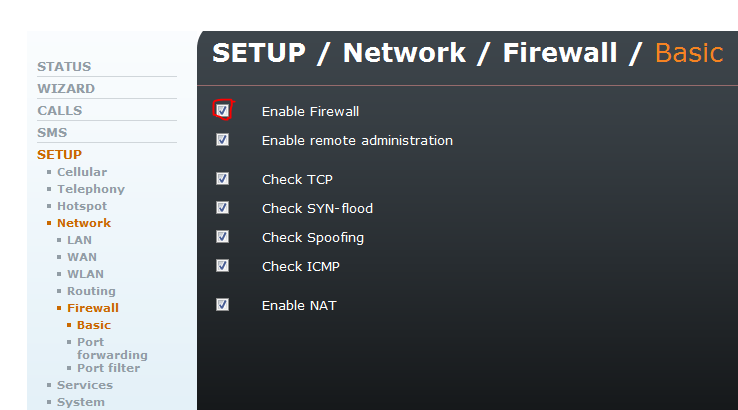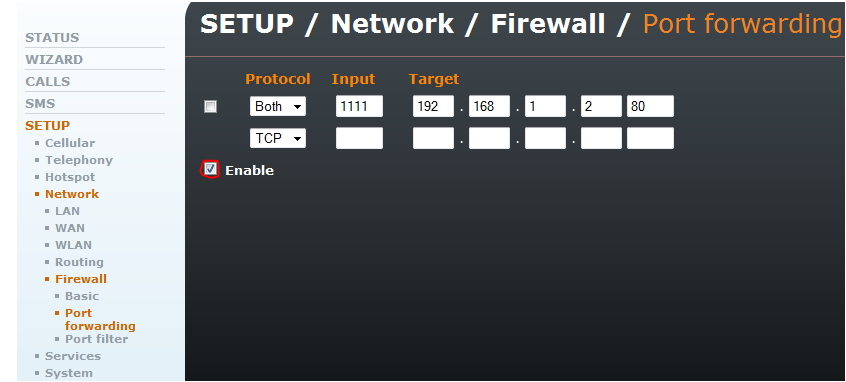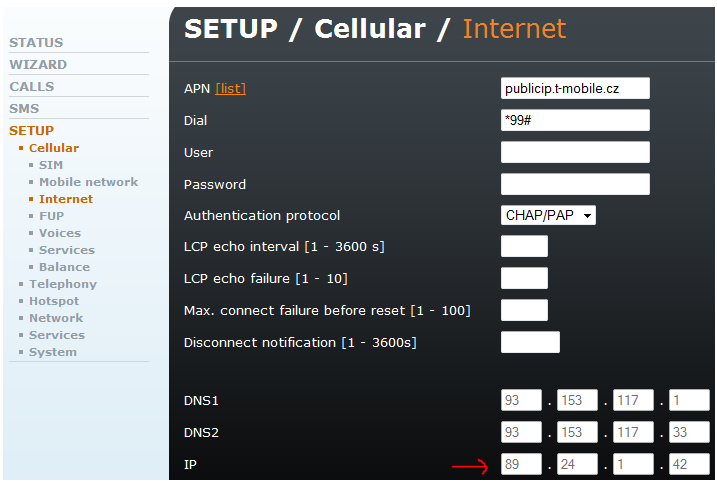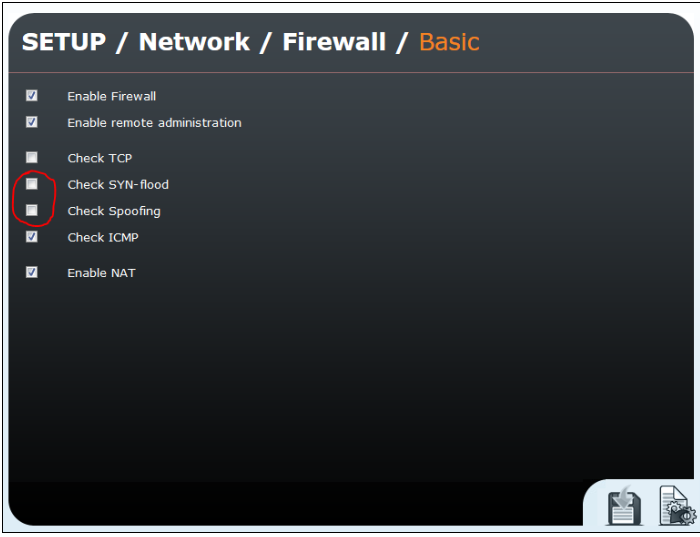Port Forwarding - I am not able to access any port specified in Port Forwarding
Following guide can help you in two situations:
1) Port forwarding does not work
2) Remote access to 2N® EasyRoute / 2N® SpeedRoute web interface does not work
Step 1: Check settings
Check that Firewall is enabled
Check that Port forwarding is enabled
Step 2: Check IP address:
2N® EasyRoute / 2N® SpeedRoute must have a public IP. Access through our router What is my IP? web page and compare the IP address with the IP address displayed at:
IP addresses must be same!
Step 3: Reduce protection
By default the 2N® EasyRoute / 2N® SpeedRoute is protected when someone tries to access it from the private range of IP addresses (via WAN port = UMTS or WAN4/WAN1). Therefore if you have set the Port Forwarding but still you can not access any of the devices connected in the specific port (even if you can ping them), you need to deactivate the protection in the 2N® EasyRoute / 2N® SpeedRoute
In order to do so, go to the Menu SETUP / Network / Firewall / Basic and UNCHECK the parameters "Check SYN-Flood" and "Check Spoofing"