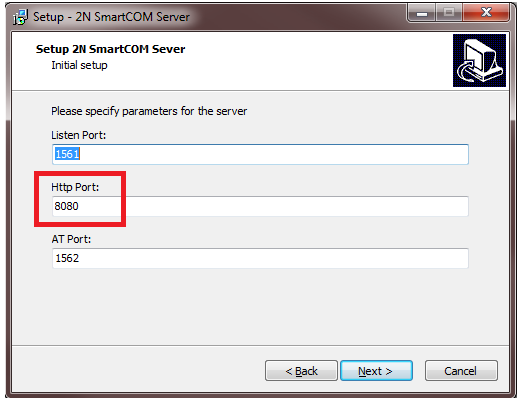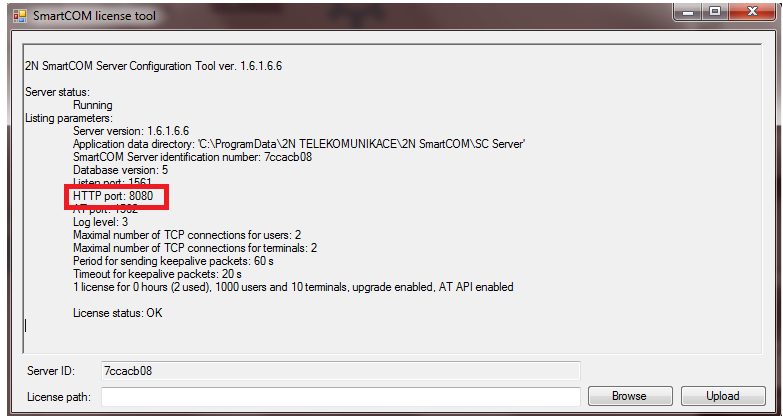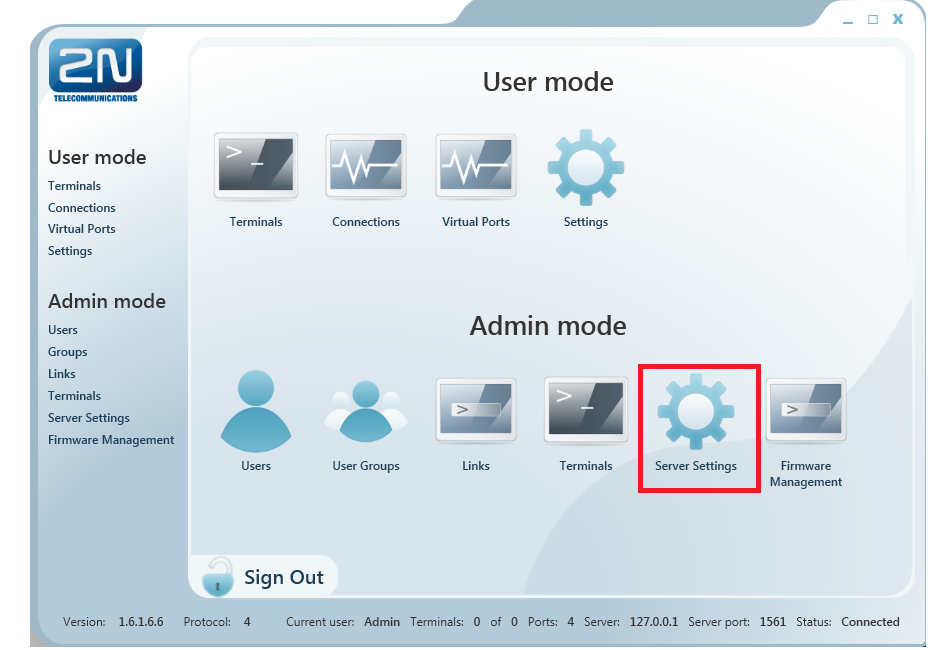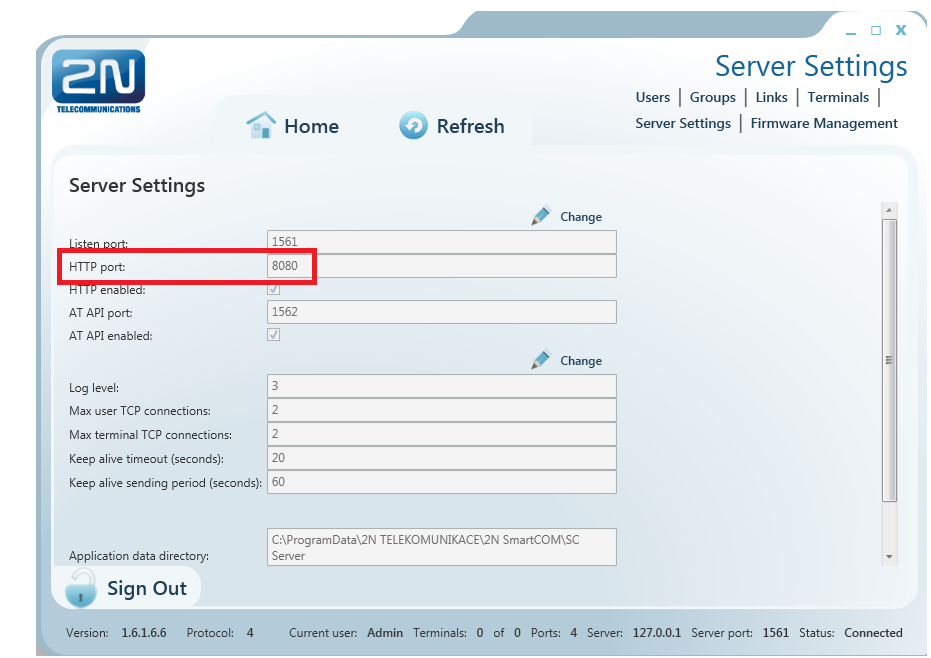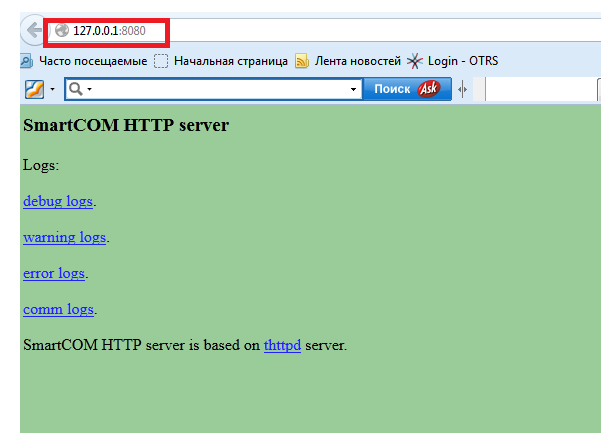Server logs - 2N® SmartCom server
All logs from server are available through http protocol. HTTP port can be set in the course of 2N® SmartCom server installation (Fig. 1):
Figure 1. 2N® SmartCom setup
The second way how to find out http port is to run 2N® SmartCom license tool (Fig. 2):
Figure 2. 2N®SmartCom license tool
The third way is available in 2N®SmartCom server. Click on „Server Settings“ (Fig. 3) and in the settings you can find all installed ports (Fig. 4):
Figure 3. 2N®SmartCom server
Figure 4. 2N®SmartCom server settings
Afterwards run web browser and put IP address and http port of the server into the search field (Fig. 5):
Figure 5. Sevrer logs
The second way how to get the server logs is from the directory (with admin rights) C:\Users\All Users\2N TELEKOMUNIKACE\2N SmartCOM\SC Server\logs