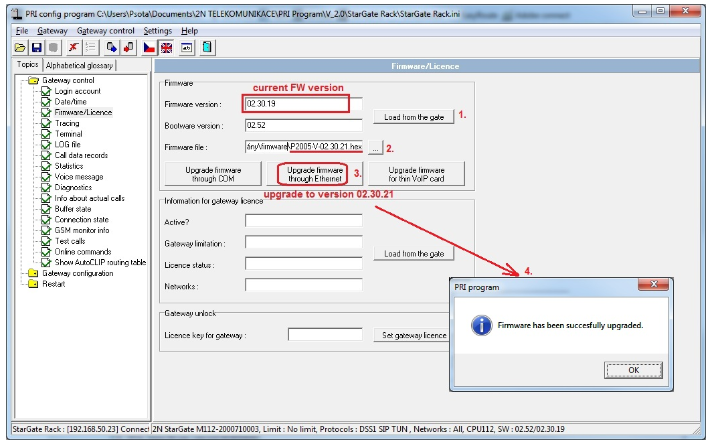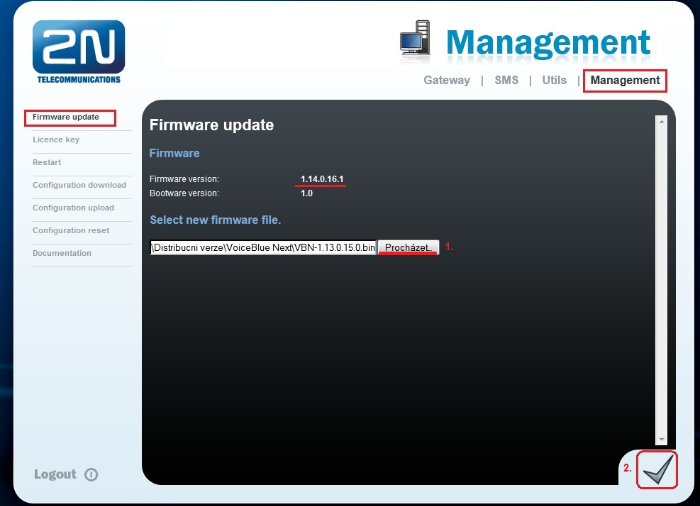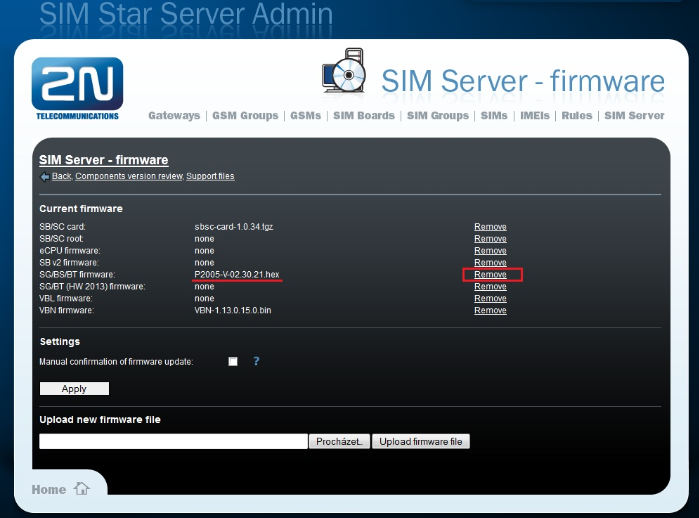2N® SIM Star blocks FW upgrade on gateways
If you have some gateways connected to 2N®SIM Star Server and you want to make firmware upgrade of any of these gateways directly from PRI config program (BlueTower, StarGate) or via web interface (VoiceBlue Next, new CPU for StarGate and BlueTower), it could happen that you will not be able to do that. You will select the newest FW, upload it to the gateway and see the message, that firmware has been successfully upgraded.
- Firmware upgrade via PRI config tool
- Firmware upgrade via web interface
Then the gateway will be restarted automatically in order to load new firmware, but after that there will be still the old FW version in the gateway.
The reason may be simple – it is because of 2N®SIM Star where is uploaded one FW version common for all specific gateways connected to it. Once you will change this firmware file in 2N® SIM Star, all gateways connected to it will be upgraded (downgraded) automatically. You can verify the required FW version for a gateway in 2N® SIM Star.
Solution for manual upgrade
If you want to make FW upgrade manually, you have two options:
- Remove uploaded firmware file from 2N® SIM Star - this can be done in section "SIM Server –> GW & SB/SC firmware" and then click on the "Remove" button next to the specific firmware file. Once you remove this file, you will be able to make FW upgrade manually on the gateway.
- Disconnect your gateway from 2N® SIM Star and make an upgrade as shown in the first picture (via PRI config tool or via web interface - it depends on the gateway). But do not connect this gateway back to SIM Star - if you do that, then FW will be upgraded / downgraded to required FW version.