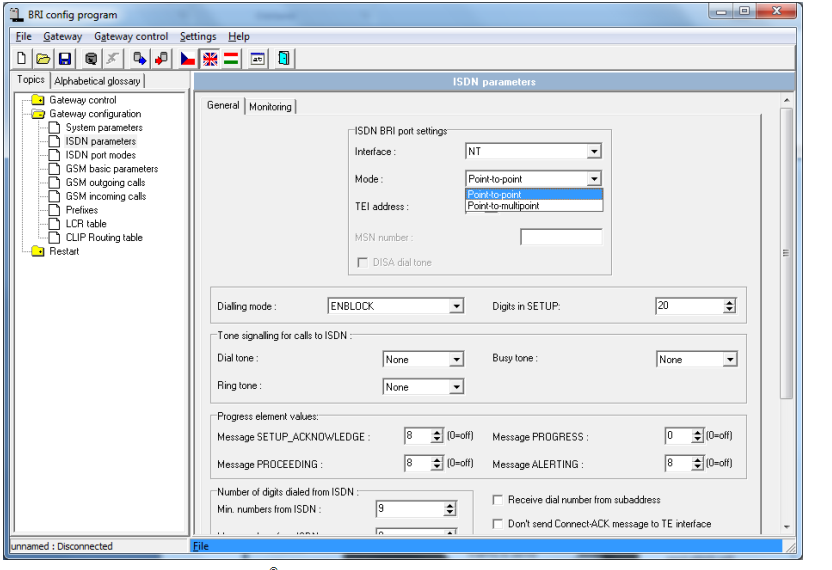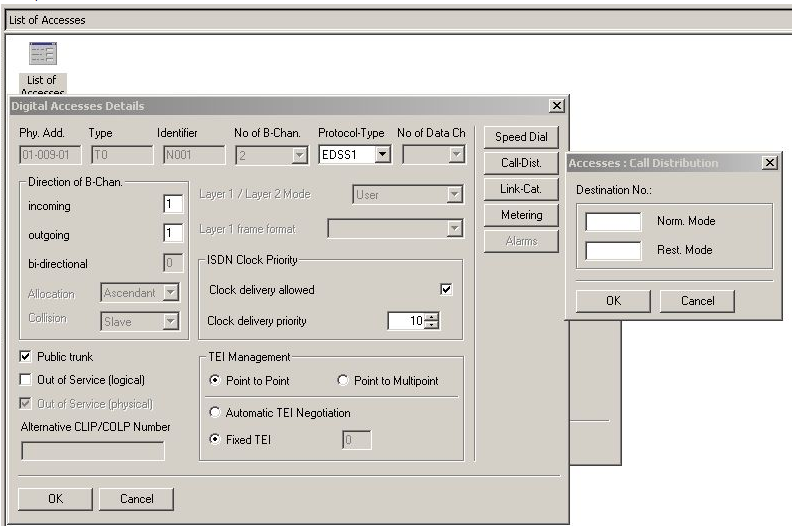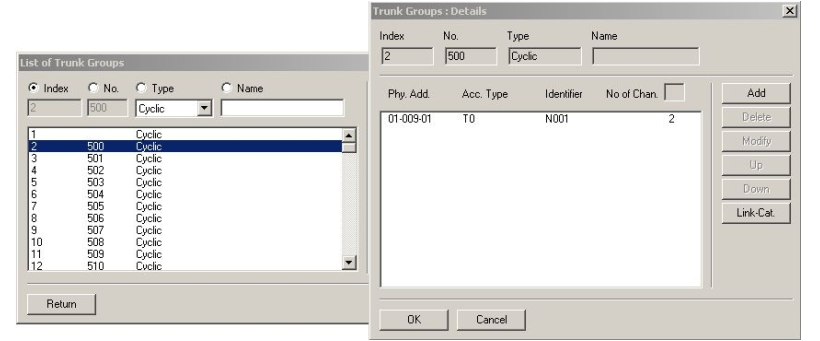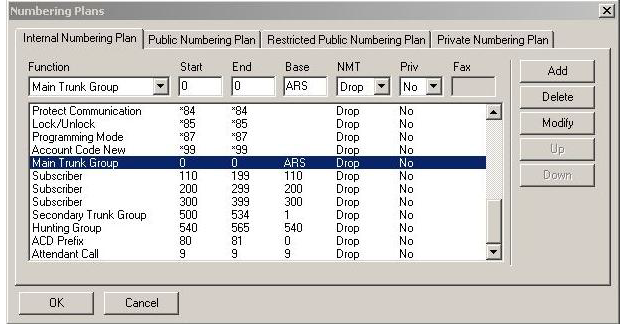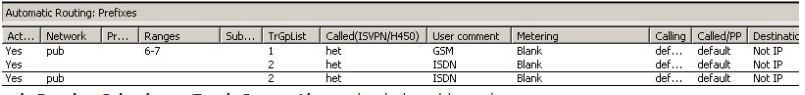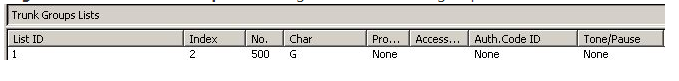Alcatel OXO - Interconnection with Alcatel OXO 7.7.1
ISDN trunk interconnection
2N® BRI Gateway settings
- Set BRI gateway as NT device. Then set the mode. If you are using DDI, then set PTP (Point to Point). If you are using MSN numbers, then set PtMP (Point to Multipoint). If you don't know, which mode should be selected, in 95% cases is correct Point to Point.
- (Optional) To avoid synchronisation issue is recommended to use 2N® BRI Enterprise and connect second ISDN port of gateway to UA (Universal Alcatel) via S0 Adapter EU. Then assign to the UA some extension number to provide clock to the gateway and set TE Mode to External Sync in gateway's ISDN Parameters.
Alcatel OXO settings
- Create a new DSS1 trunk at External Lines → List Of Accesses
Choose DSS1 Protocol type and setup the number of channels - At list External Lines → List Of Trunk Groups menu assign the trunk to trunk group
- Create a numbering plan at menu Numbering → Numbering Plans
- Setup Least Cost Routing table at menu Numbering → Automatic Routing Selection →Automatic Routing: Prefixes
- At menu Numbering → Automatic Routing Selection → Trunk Groups Lists assign index with trunk group