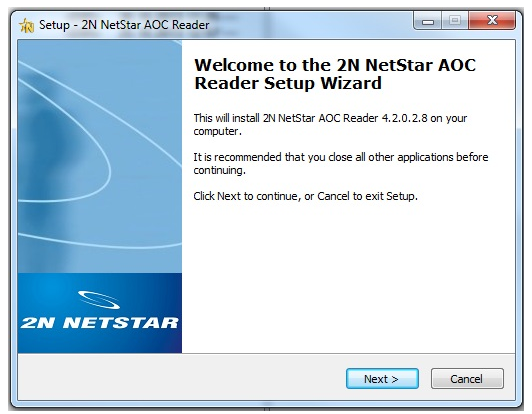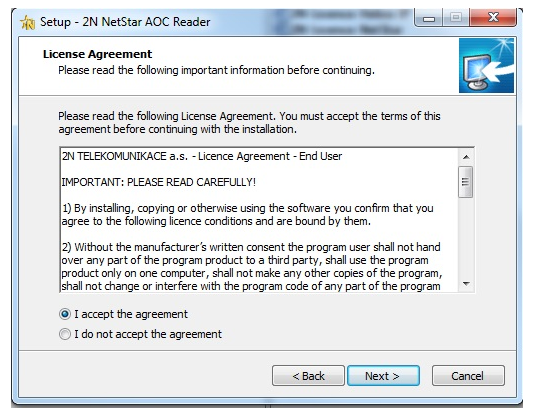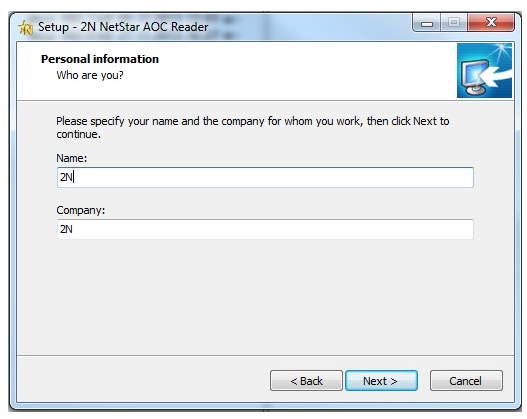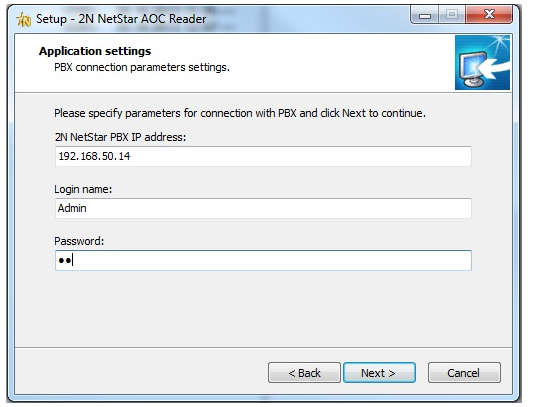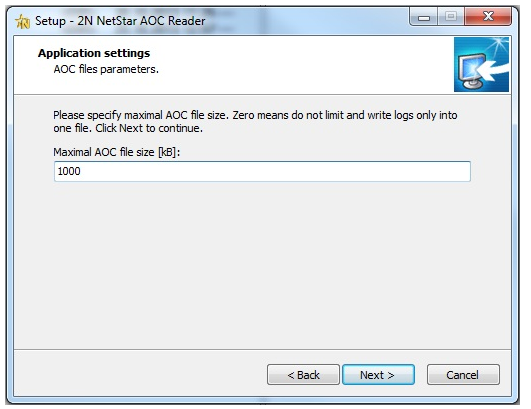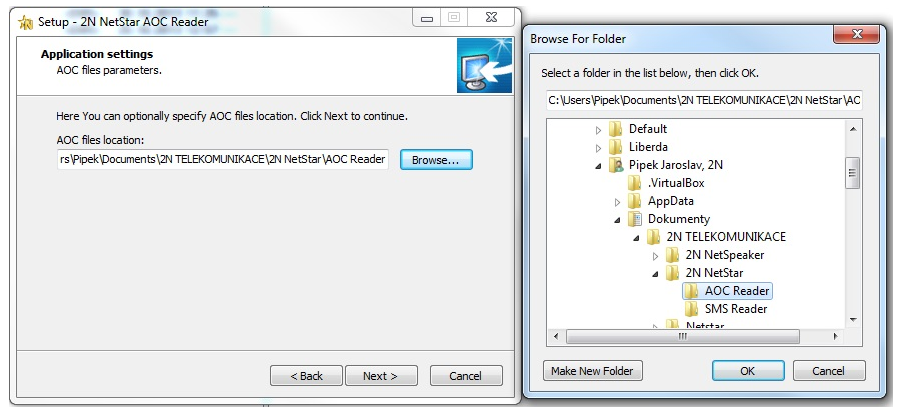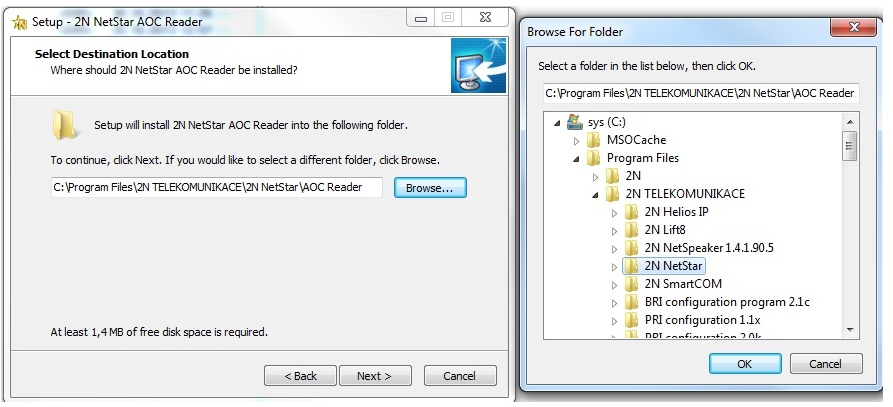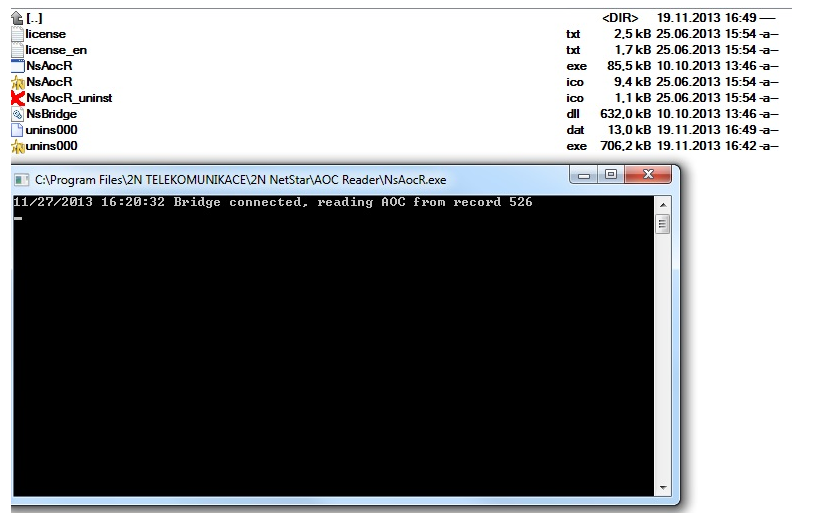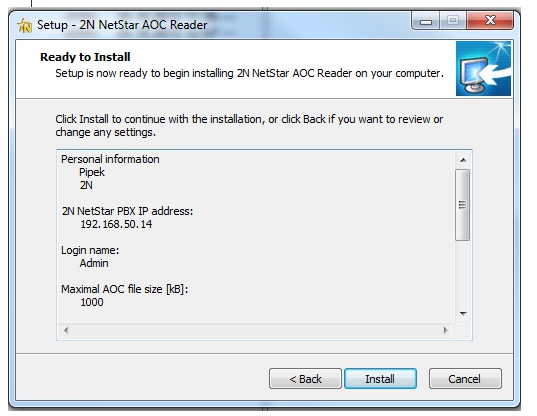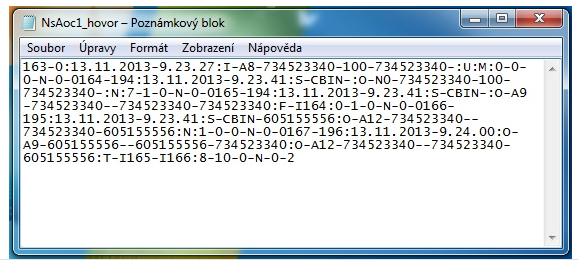AoC reader installation - How to install it with 2N® NetStar
1) Start the installation of the AoC reader by double click on setup icon (NsAocRSetup_version.exe) and you will reach the Setup Wizard. After this set a few basic parameters as you can see in this short presentation. Make sure that your version is compatible (the same) as in your Netstar
Set up the IP address and login name and password for you Netstar CPU
Select the destination for AoC files (txt format)
Select a folder where would you like to install program AoC reader
After you start the program (nsAocR.exe), you will be able to captured the AoC records from your Netstar.
You can find the captured data in txt format, here is an example