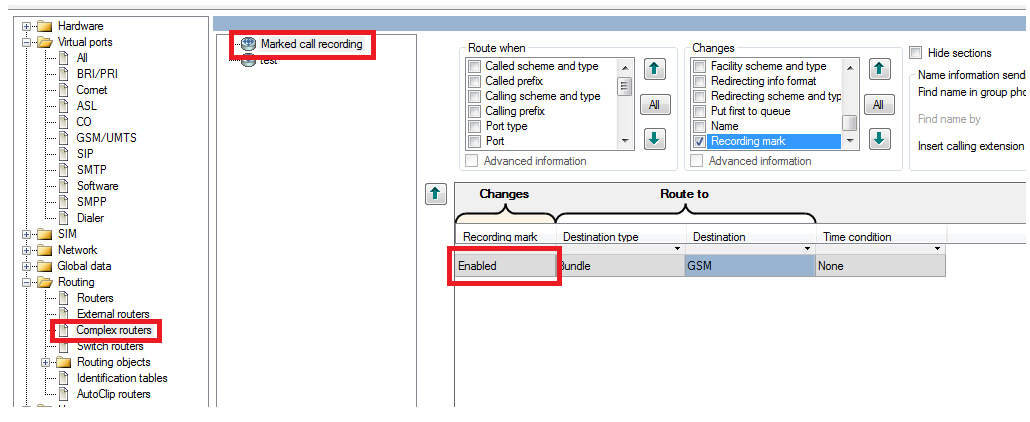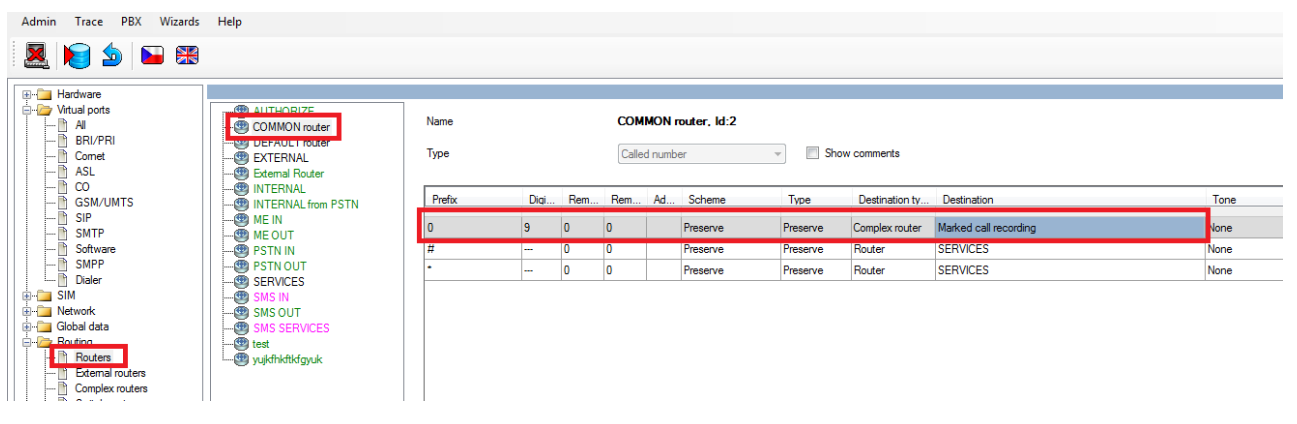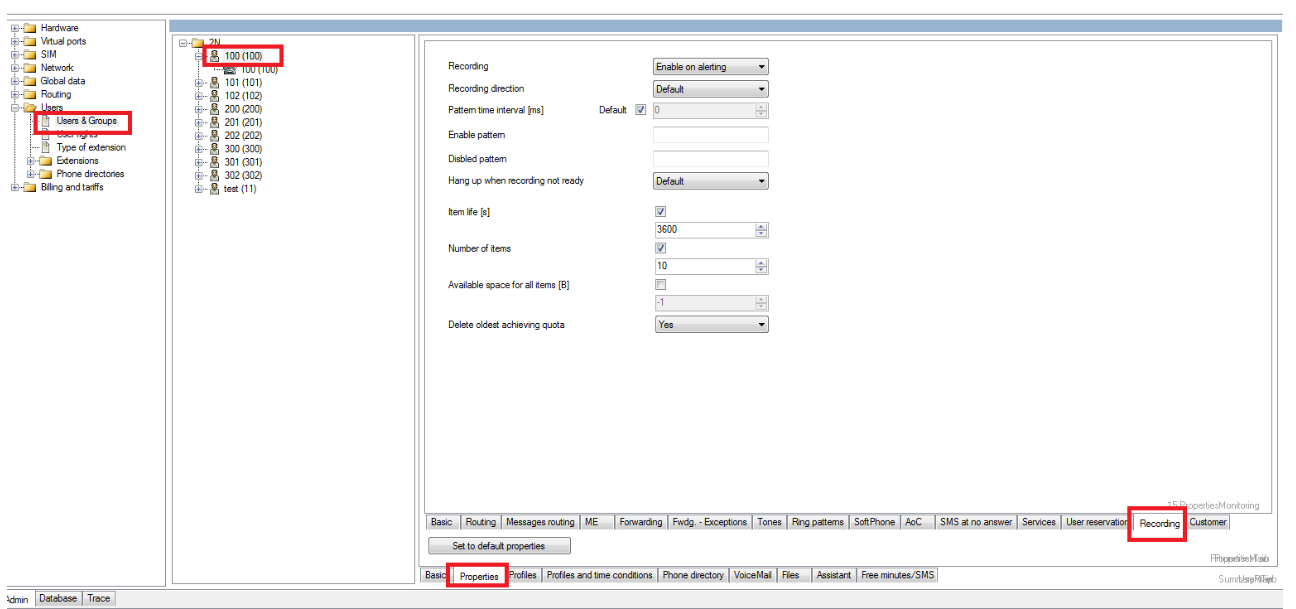Call recording - how to record marked calls?
How to create external storage is described here, this FAQ will help create external storage for call recording placed somewhere in your network.
How to install and configure Records manager is described here, this FAQ will help you install and configure Records Manager where you can easily manage your recorded calls.
In some situations it is necessary to record only internal/external calls or the calls to predefined user/phone number.
It could be realized on Netstar with firmware 4.0.1 and higher. You will need Call recording and Advanced routing license.
Let's imagine that we need to record outgoing calls to GSM network. Internal calls are not recorded.
1) First of all create a complex router and set it according to the picture:
All the calls going through this router are marked.
2) Now all the calls dialed to GSM must be routed over this complex router. For example- in Common router you have set outgoing calls to GSM. Select complex router as the destination:
3) And the last step is enabling call recording on the User group or certain users: