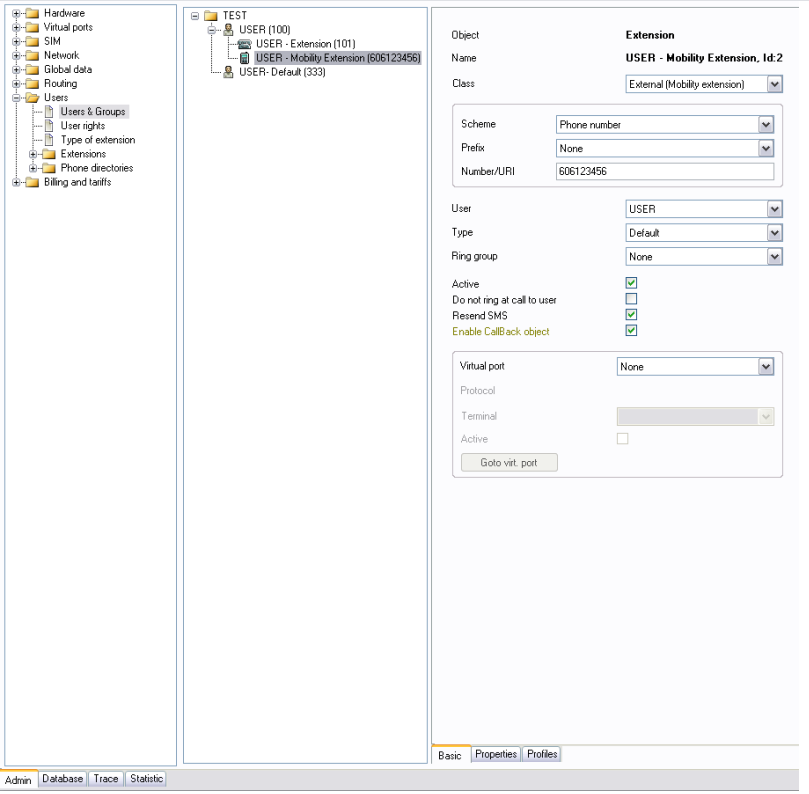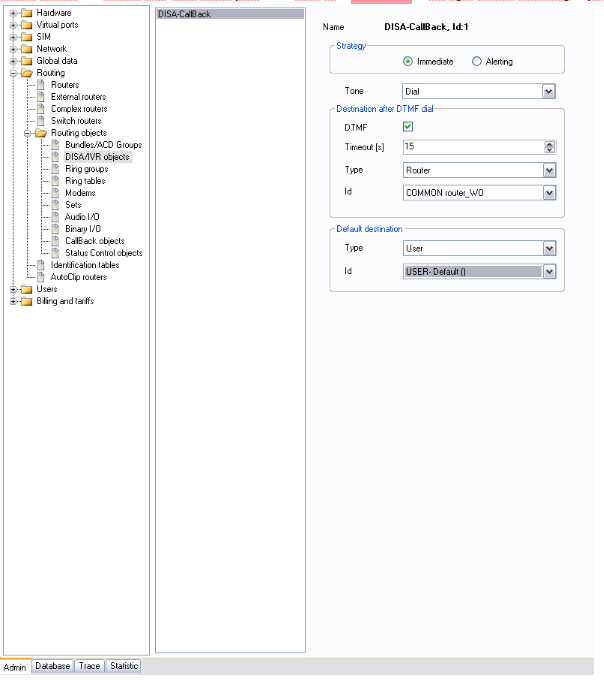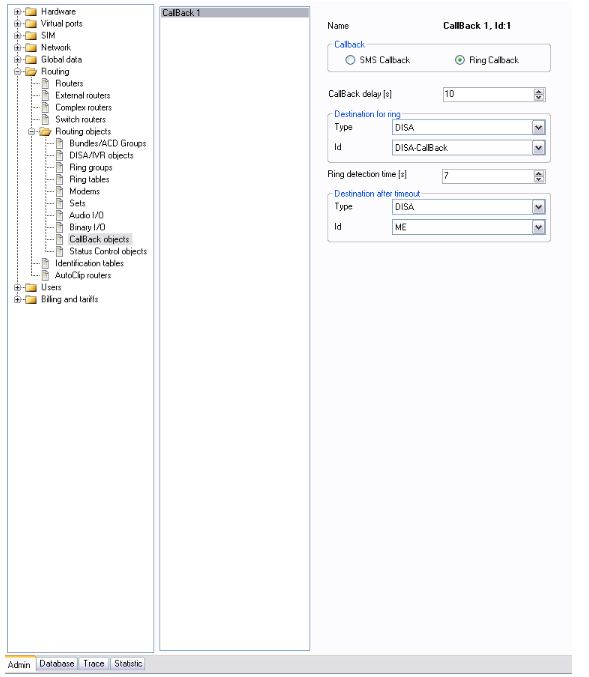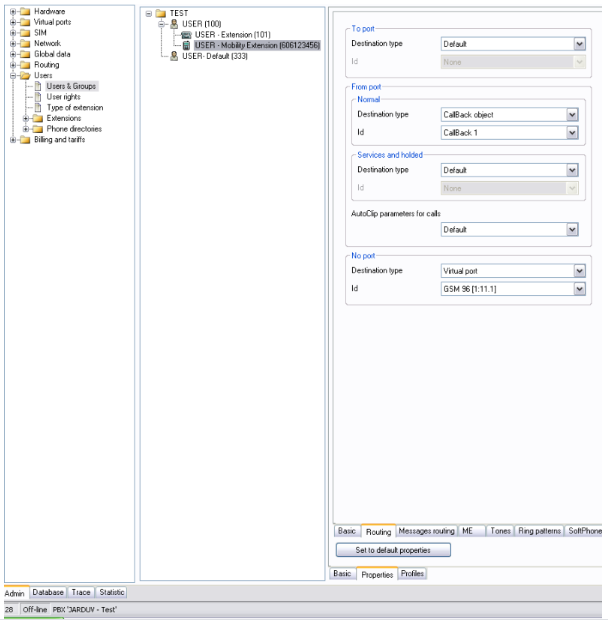CallBack - How to set it in 2N® Netstar
What is Callback?
The CallBack service is intended for all who want to save money when calling from abroad. It enables you to take advantage of the fact that roaming incoming calls are always cheaper than outgoing ones. 2N® NetStar can call you back when you are abroad and connect your international call immediately after receiving your request. This can be done by SMS or easier you can call the number of the given PBX and let it ring just once. Using the CallBack service you can establish a conference call with up to 30 participants by sending a single SMS message.
- Users – Users&Groups
Create External Extension at each User where you would like to operate Callback feature. Click right mouse button in the middle section and choose Add Extension – set Class: External. Do not forget to fill in Number/URI – user’s mobile number and Enable CallBack object. - Routing – Routing Object – DISA
Click right mouse button in the middle section and choose Add, then create your DISA. Then fill in parameters in the right section according to your requirements. See example: - Routing – Routing Object – CallBack objects
Click right mouse button in the middle section and choose Add, then create your CallBack object. Then fill in parameters in the right section according to your requirements. See example: - Users – Users&Groups – User or Extension – Properties - Routing
On proper extension (USER -Mobility Extension 606123456 – which you have already created for CallBack purpose) you have to set From port routing and No Port routing as it is shown below.