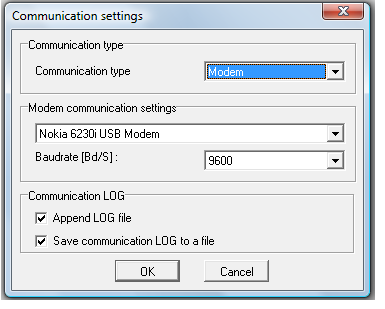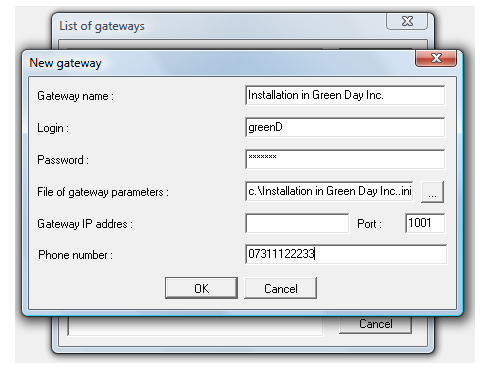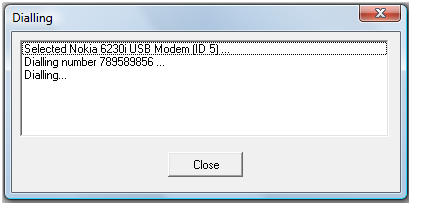Remote control - How to setup and use Remote Control over GSM?
What do you need to have?
- GSM modem - the easiest is to use a mobile phone as a GSM modem
- Active licence for GSM Remote Control - licence is active in case when you can see parameter TUN next to DSS1 in the active protocols on the bottom line of the configuration tool. If you do not have it, please contact your sales person and order 50208920E - Licence for remote control over GSM
- BRI LITE or BRI Enterprise with firmware 2.xx.16 or newer
Step by step procedure:
- During installation of the GW set up login user name and password, you may do that also by using AT command at%x80=login/passw, for example at%x80=brie/test
The same login data will be required from now on for Remote Control and Local Control over USB - Connect your GSM modem (mobile phone) to your PC. Go to Settings - Communication Settings and choose the Modem Connected to your PC as seen below
In the configuration tool go to Gateway - Gateway list - click on Add
Fill in information such as:
- Name of Installation place
- Login data
- Phone number of SIM card installed in the GW
- In case you have BRI Enterprise with Ethernet interface, fill in IP address of the Ethernet Interface
For more details check the picture below
- To establish the connection with Remote gateway go to Gateway List, choose the right gateway and click on Connect button. You shall see a window like this
- To disconnect the session click on the Icon "Disconnect Gateway" or in "Gateway Control" choose the same thing.