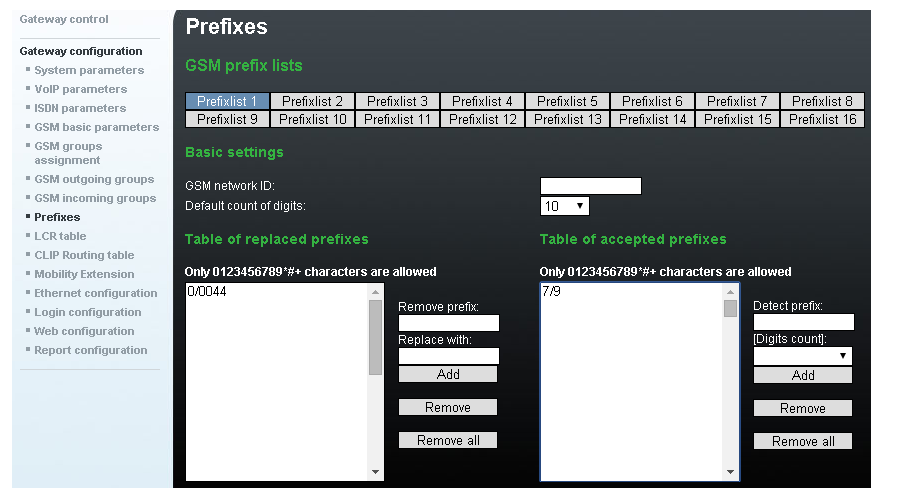Dial plan - How to adjust the number of outgoing call?
In firmware version 1.20 we have changed the way how call routing is set up. This FAQ is going to show you how to adjust the number of outgoing call in firmware 1.20+.
If you are using an older version of BRI gateway (metallic case) to configure this function go here: older BRI gateway
When I make an outgoing call, the PBX sends number in the following format: 07 1234 5678. I need to dial to GSM 0044 7 1234 5678. Is that possible with 2N® BRI Lite or 2N® BRI Enterprise?
Gateway 2N® BRI Enterprise supports modification of dialled prefix. This may be done in the section:
Gateway Configuration – Prefixes– Table of Replaced Prefixes
How exactly does it work? All numbers starting with 0 are matched in Prefix list 1 and the 0 is automatically replaced by 0044. Then the rest of the digits after 0 (which means number 7 1234 5678) received from PBX is compared in the Table of accepted prefixes. If there is a match, the call continues to the LCR section where an appropriate SIM card is assigned to this call.
To find out more about LCR table go to: LCR table