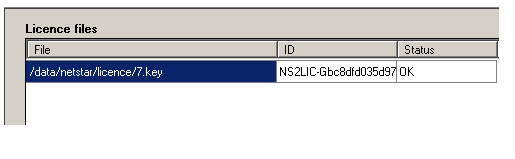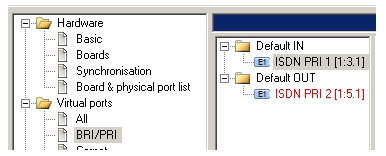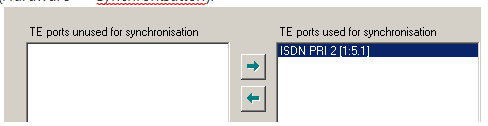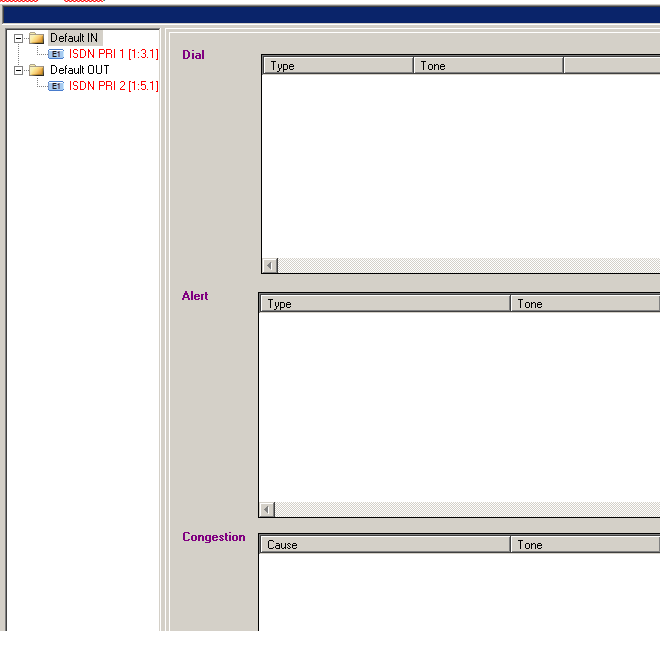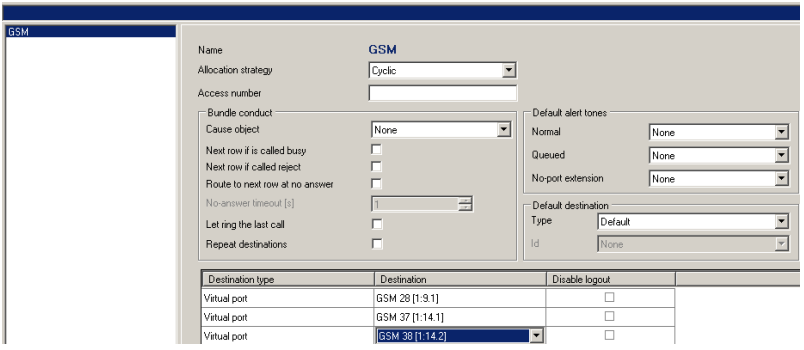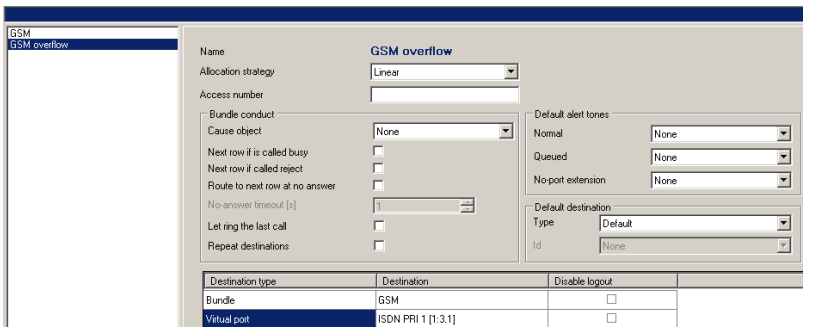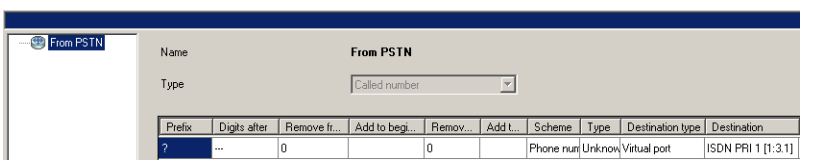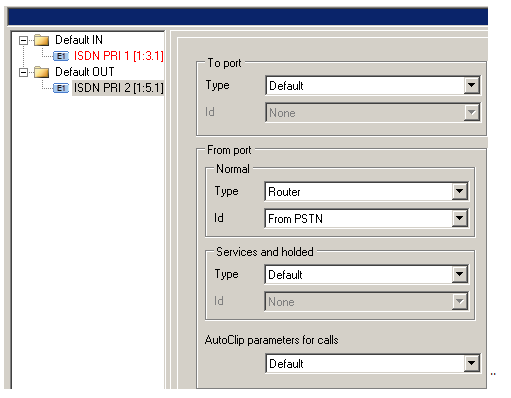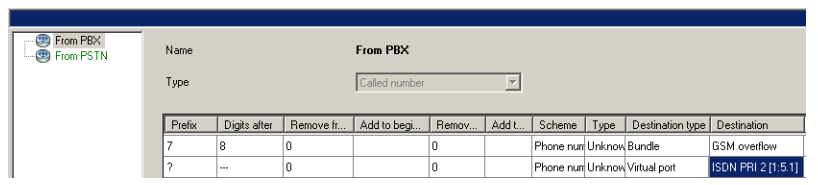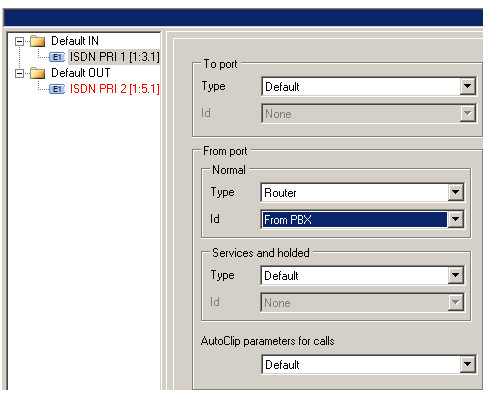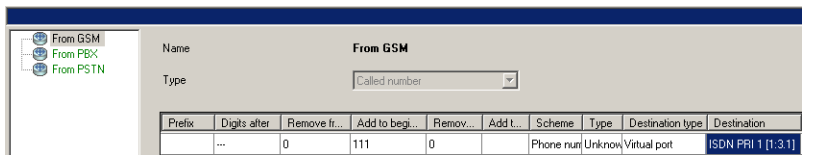Dialthru gateway - How to set 2N® NetStar as a dialthru gateway
- This „how to“ manual will help you to set up 2N® NetStar as a dialthru PRI <-> GSM/UMTS gateway. Before you start programming the system, it is highly recommended to read the configuration manual.
- Check your licence – you need at least 2 PRI ports licence (Global data -> Licence) . If you do not have it, please contact us at https://support2n.cz.
2. Set up both PRI ports.
- Port connected to PSTN as TE, port connected to PBX as NT. (Set up the jumpers too!)
Set up TE port as Default OUT and NT port as Default IN - important for proper network tones transmission. (Virtual ports -> BRI/PRI -> Basic).
- Set up TE port as a port used for synchronisation. (Hardware -> Synchronisation).
- Delete all tones from Default IN (Properties -> Tones).
3: Set up GSM/UMTS ports
Create a bundle - GSM (Routing -> Routing objects -> Bundle) and use all GSM ports in this bundle. It is recommenced to use cyclical strategy.
b. If you want to have an overflow to PSTN network (in case all GSM/UMTS modules are busy), create another bundle - GSM overflow (linear strategy).
4. Create a router - From PSTN. (Routing -> Routers -> Called party number Router)
- the purpose of this router is to route all traffic transparently from PSTN to the PBX. Check the format of the called party number, which is sent by the provider (DDI, national format) and set up the router. (If you do not know the format of the called party number use “?” as a prefix). Calls will be routed to NT port (to PBX).
5. Use router From PSTN as a from port router on the TE port. (Properties -> Routing)
¨
6. Create a router - From PBX. (Routing -> Routers -> Called party number Router)
- the purpose of this router is to be a decision maker which will send GSM calls to GSM and all other calls to PSTN. (In our example the GSM prefix is 7 and GSM numbers are 9-digit long).
7. Use router From PBX as a from port router on the NT port. (Properties -> Routing)
8. Create router – From GSM. (Routing -> Routers -> Called party number Router)
- the purpose of this router is to route all calls from GSM to a predefined extension in the PBX (in our example 111).
9. Use router From GSM as a from port router on Default OUT. (Properties -> Routing)
10. Switch off CLIP normalizing (Global Data -> Localisation)
- in case you do not want NetStar to modify incoming CLI (e.g. strip international prefix)
Now you should be able to make inbound and outbound calls. In case you have any problem, do not hesitate to contact us at https://support.2n.cz. Many answers can be also found at faq.2n.cz.