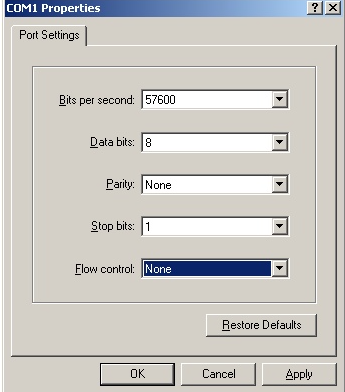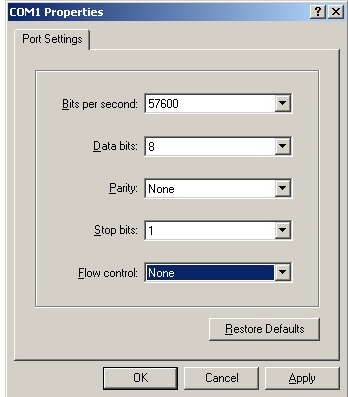Fax - How to solve a problem with faxing over GSM network?
Requirements
- gateway supporting FAX transmission, check backside label whether "FAX" is included in gateway´s name.
- SIM card with active fax service
- SIM card with multiple numbers - one for voice, one for fax
- GSM provider supporting protocol T30 for fax transmission
Problems with incoming fax message (from PSTN to 2N® EasyGate)
Follow instructions and send answers to support.2n.cz
- What is the percentage of successful incoming fax messages?
- How is the yellow LED diode blinking during receiving fax messages?
- (third LED diod on 2N(r) EasyGate - Telephone Line indication, see manual page 6)
- Are you using G3 FAX connected to FXS port or PC FAX via COM port?
- Is your SIM card activated in Multinumbering scheme? (manual page 14)
- Send us your configuration file
- Follow the instructions below and send us the result
- Open HyperTerminal application. Choose COM port and connect the gateway to the PC via serial RS232 interface. Set these properties: 57600, 8, None,1,None
Use these commands:
at+fclass=1
atdX (X is a fax number)
- Send the response of these commands to us.
Problem with outgoing fax message (from 2N® EasyGate to PSTN)
Follow instructions and send answers to suport.2n.cz
- What is the percentage of successful outgoing fax messages?
- How is the yellow LED diode blinking during sending fax messages?
- (third LED diod on 2N(r) EasyGate - Telephone Line indication, see manual page 6)
- Did you use prefix *01* for fax calling before dialling number? (manual page 14)
- Are you using G3 FAX connected to FXS port or PC FAX via COM port?
- Is your SIM card activated in Multinumbering scheme? (manual page 14)
- Send us your configuration file.
- Follow the instructions below and send us the result.
- Open HyperTerminal application. Choose COM port and connect the gateway to the PC via serial RS232 interface. Set these properties: 57600, 8, None,1,None
Use these commands:
at+fclass=1
atdX (X is a fax number)
- Send the response of these commands to us.