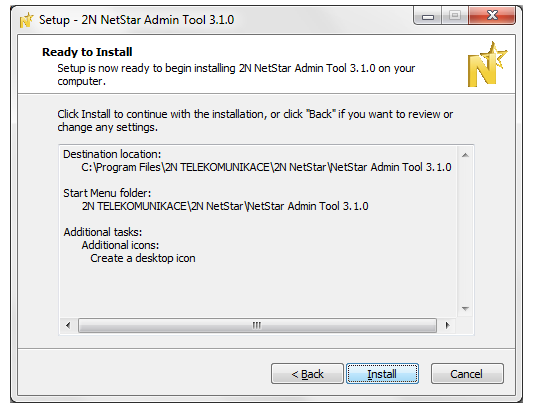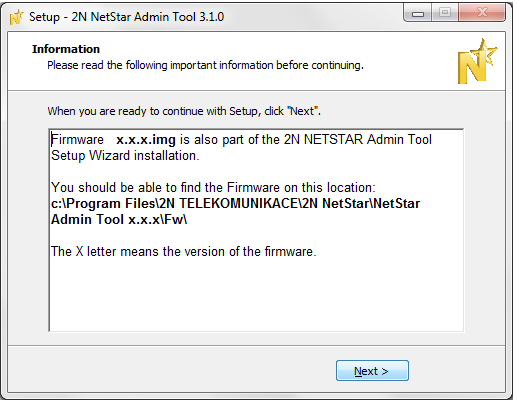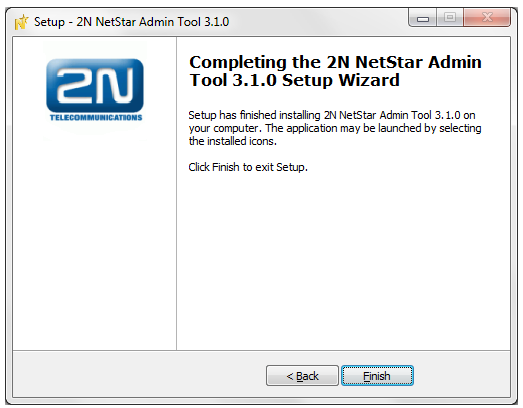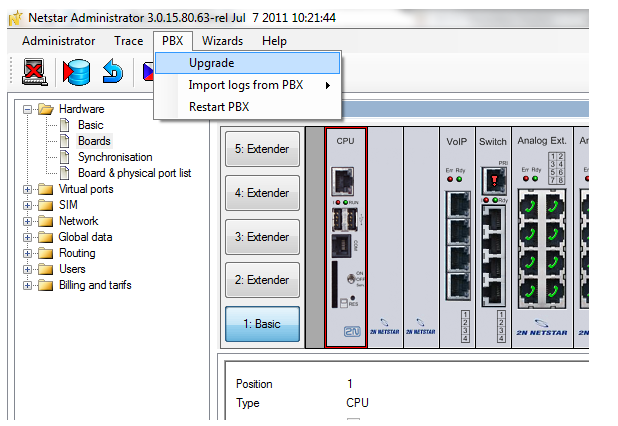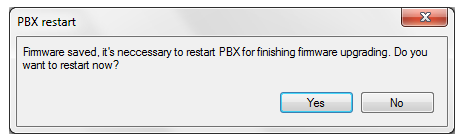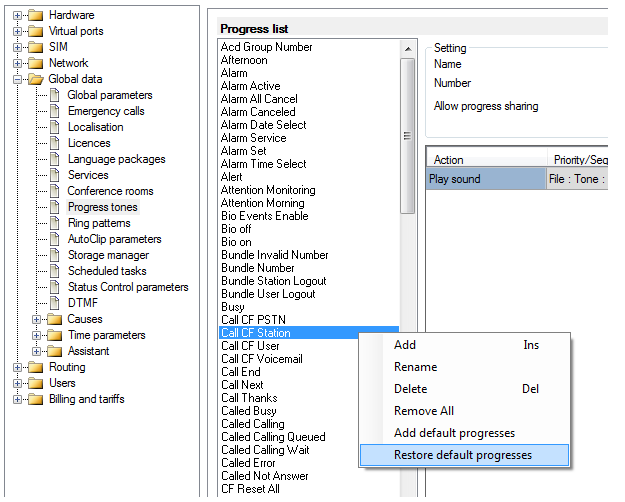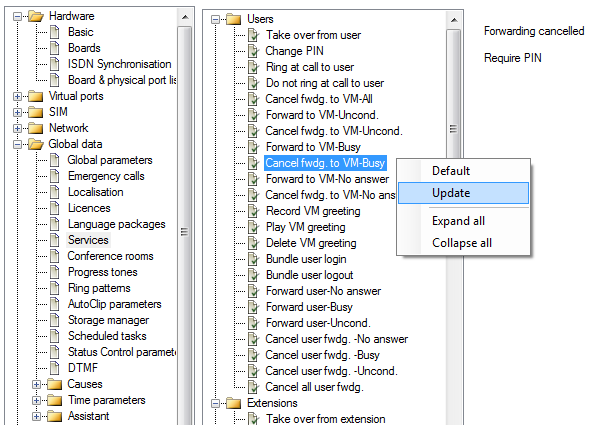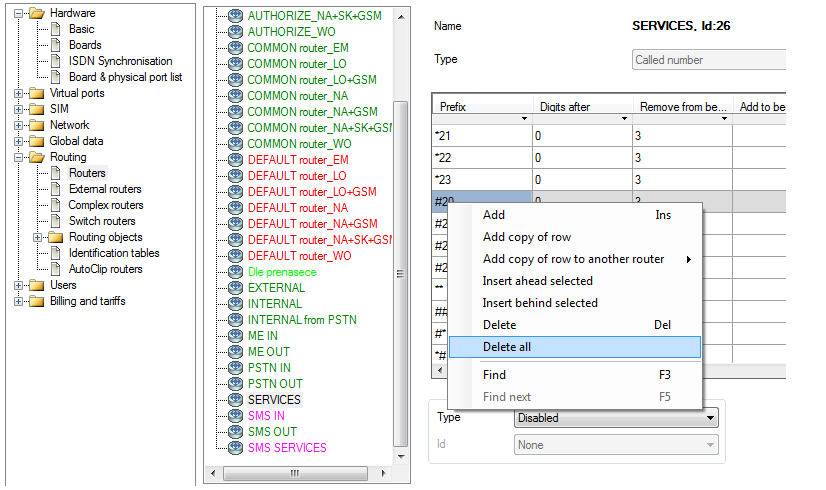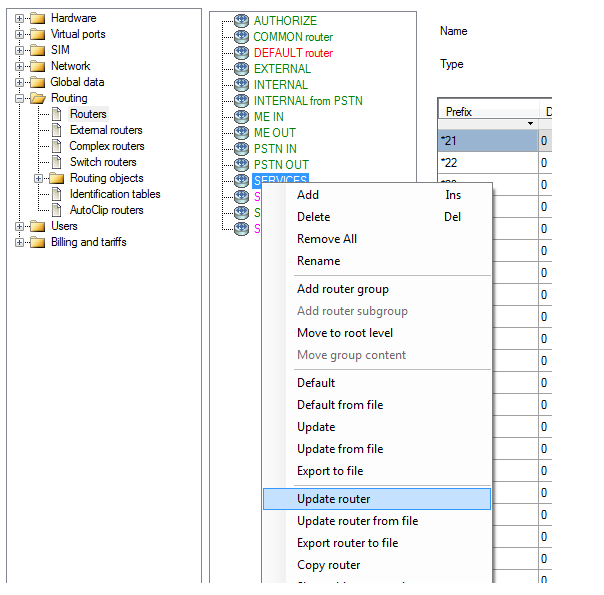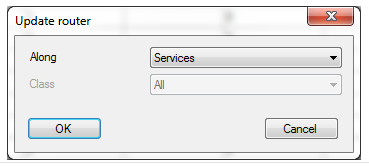Firmware upgrade - How to make a firmware upgrade of 2N® NetStar
Always if you upgrade Netstars firmware, you have to go through the last version of actual series. Preview of firmware's series together with lasts firmwares are in the table below.
| Series | Last version |
|---|---|
| 2.1.x | 2.1.0.44.8 |
| 2.2.x | 2.2.7 |
| 2.3.x | 2.3.3 |
| 2.4.x | 2.4.4 |
| 2.5.x | 2.5.10 |
| 2.6.x | 2.6.4 |
| 3.0.x | 3.0.11→3.0.15¹ |
| 3.1.x | 3.1.11 |
| 4.0.x | 4.0.1 |
| 4.2.x | 4.2.0 |
| 4.3.x | 4.3.5 |
| 4.4.x | 4.4.21 |
¹In 3.0.x series it is necessary to upgrade to 3.0.11 version first and then to 3.0.15.
Example:
- You have version 2.6.2 in your NS firmware and you would like to upgrade it to version 3.1.4.
Upgrade procedure:
- Upgrade to fw 2.6.4. Update progress tones and router Services.
- Upgrade to fw 3.0.11. Update progress tones and router Services.
- Upgrade to fw 3.0.15. Update progress tones and router Services.
- Upgrade to fw 3.1.4. Update progress tones and router Services.
Upgrade step by step
- Go to www.2n.cz and download latest firmware for your 2N® NetStar.
- Run "setup+firmware x.x.x" file and go through the installation process.
- At the end of the installation a window appears with the path to the new firmware stored in computer - note the path!
- Confirm finished installation.
- Connect to 2N NetStar via the old config tool!
- Go to PBX -> Upgrade.
- Enter correct path to the firmware file (Default path is: C:\Program Files\2N TELEKOMUNIKACE\2N NetStar\NetStar Admin Tool x.x.x\Fw\x.x.x).
- Click Upload and confirm reboot of the device.
- Run the new (!) 2N Netstar Administrator and connect to 2N Netstar (IP address and settings of the network are not deleted due to the upgrade).
- Go to Global data -> Progress tones and by clicking „Restore default progresses" update the progress tones.
- Update in the same folder also the services.
- As a last step move to Routing -> Routers and delete all records from router SERVICES. Then click the right mouse button on „SERVICES" and from given menu choose „Update router". In "Update router" window choose along „Services".