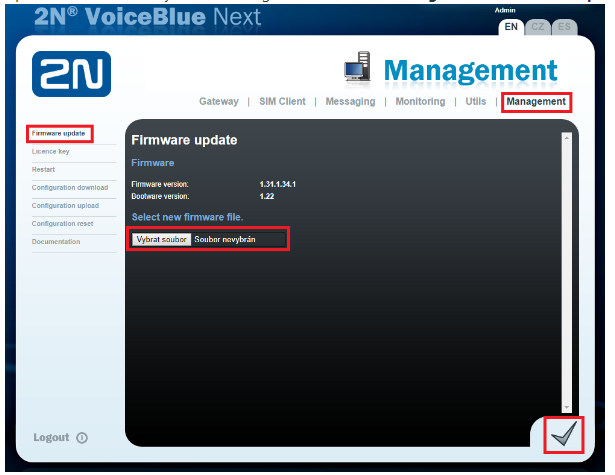!Firmware Upgrade - How to make a firmware upgrade on 2N® VoiceBlue Next?
- Visit our website www.2n.cz and download FW for 2N® VoiceBlue Next
- Open web interface of your GW and go to the section Management->Firmware update. Select the FW file you downloaded in the previous step and upload it to the GW.
- GW will reboot, after reboot you can check in the same section whether the update was successful as you can see the FW version there.