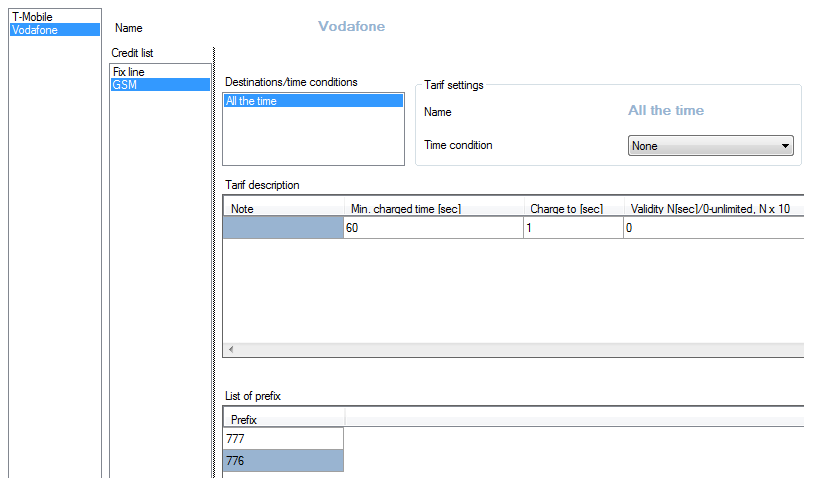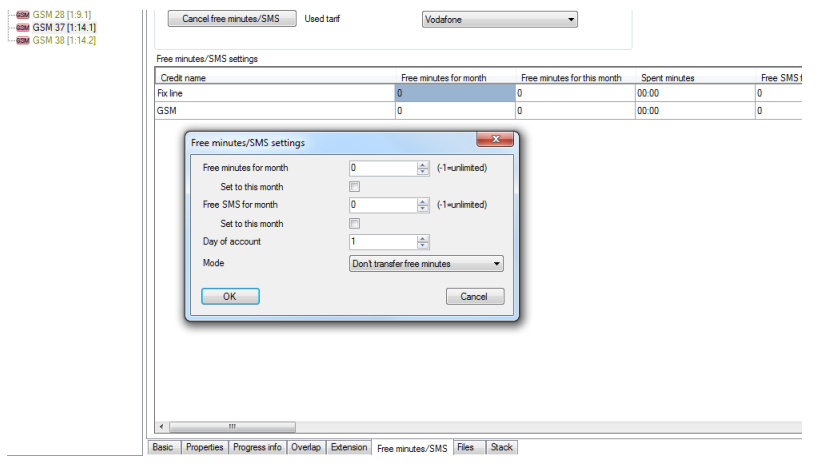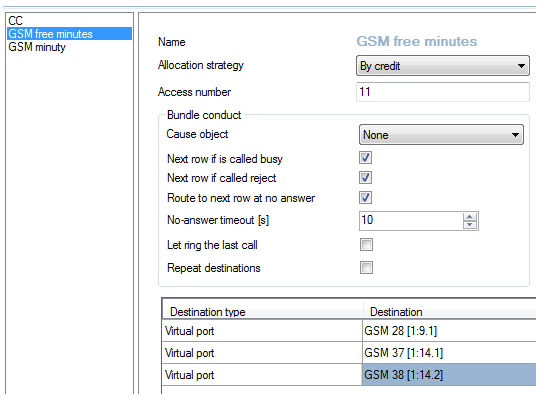Free minutes - How to set them on 2N® NetStar
- This feature must be set up on a virtual port or SIM card.
- Set up a tariff in Billing and tariffs (from firmware version 3.0.0 and higher).
Firstly specify operator (T-mobile, Vodafone...), then divide free minutes to e.g. fix line and GSM. For each „Credit list“ you can set up another time conditions and charged value.
!!!! Important!!!! In case you call the number with prefix which is not included in the tariff setting, the call will be terminated.
2. Set free minutes/SMS in the tag Free Minutes/SMS on a virtual port or SIM card. Double click to the line open free minutes setting table. In case you would like to use free minutes since now (not for next month), you have to check box „Set to this month“.
If you need to use the same free minutes for other virtual ports or SIM cards, you can copy already used free minutes. You get this option when you set free minutes.
3. Assign the GSM port to the bundle with Alocation strategy: „By credit“. The GSM port or SIM card with most free minutes will be used.
4. We highly recommend to check installation manual in NsAdmin before you start setting up the system.