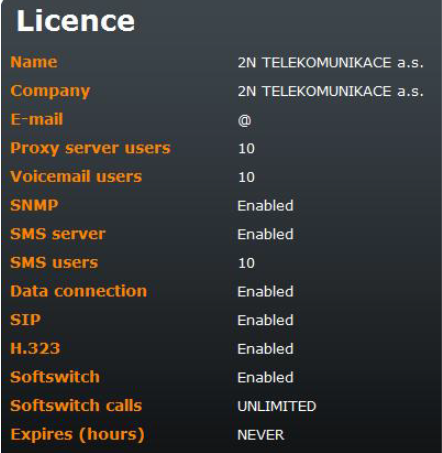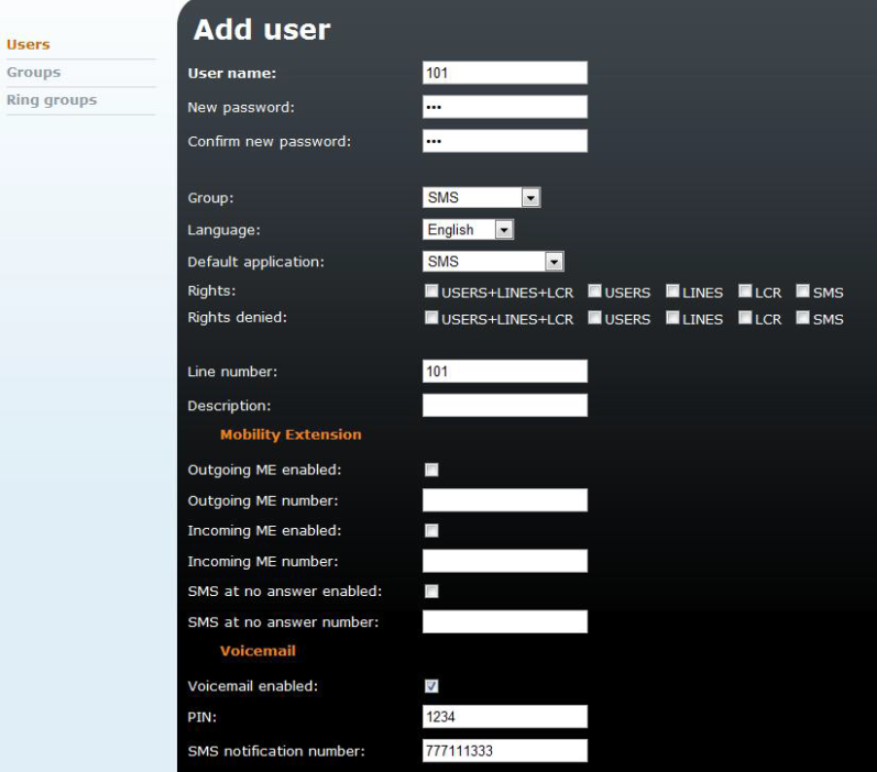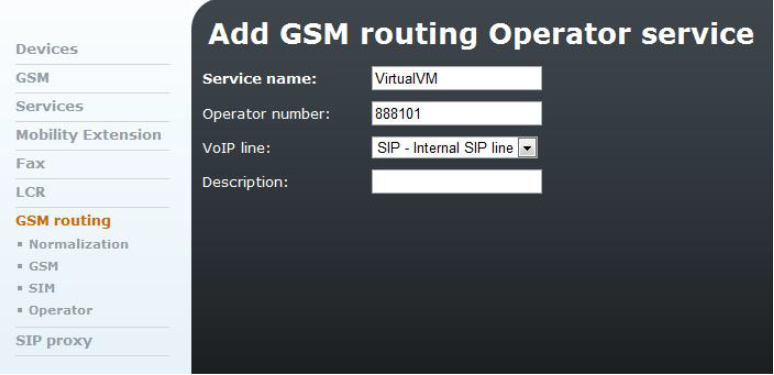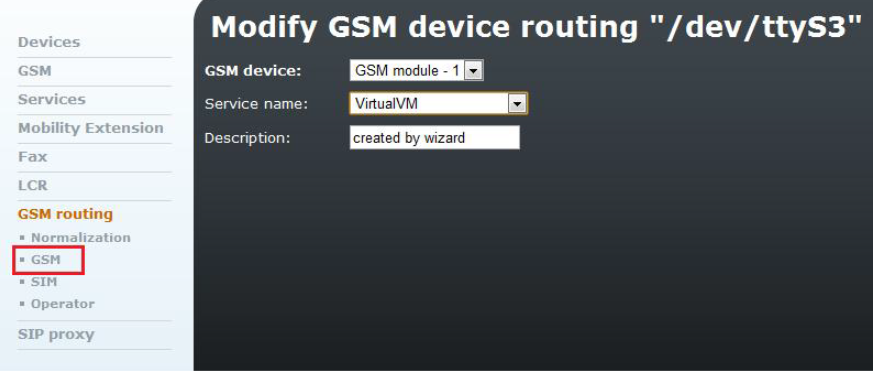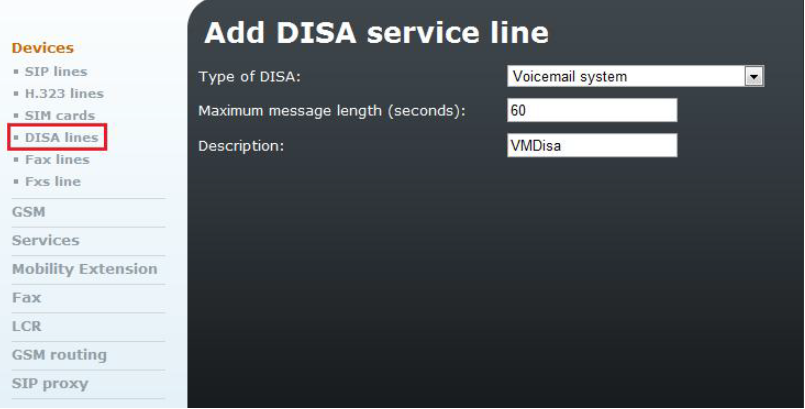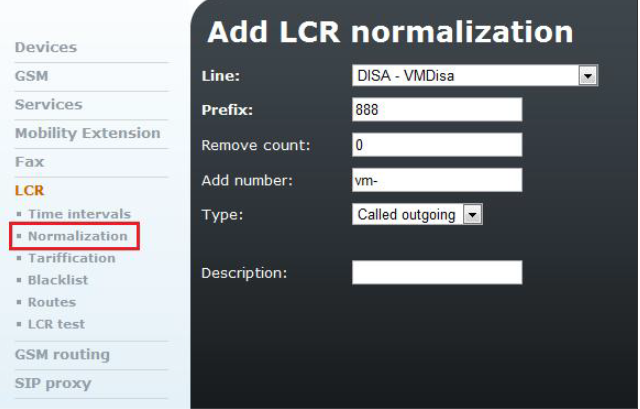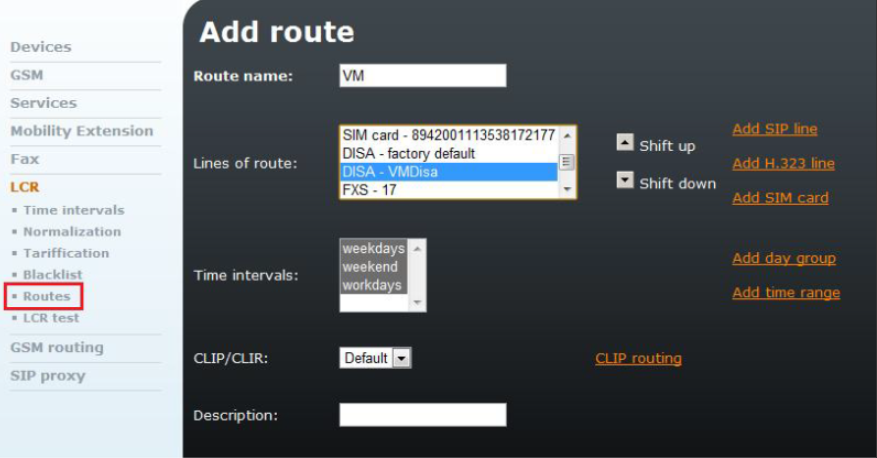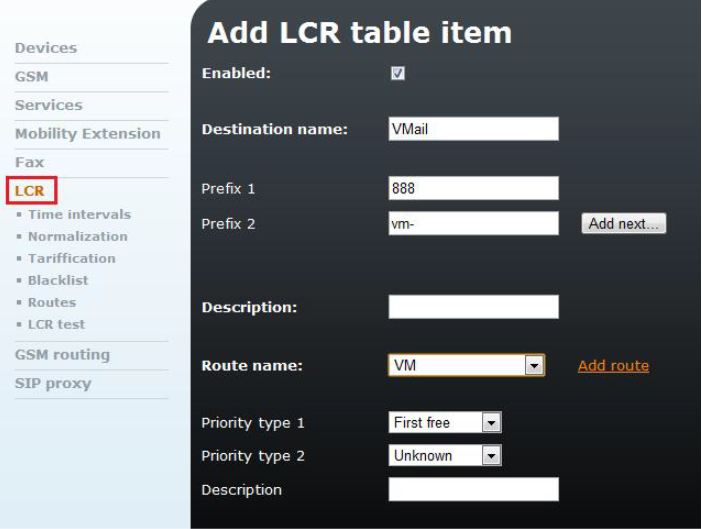GSM to VoiceMail - How to route all incoming calls from GSM to VoiceMail
If you want route all incoming calls from GSM to VoiceMail, you need to create one user to whom all messages will be recorded by VoiceMail. Afterwards you will be able to listen to all stored messages by calling to VoiceMail from the user’s station.
Step by step guide
- First of all please check if you have a license for VoiceMail in your OfficeRoute.
- Then move to User management -> Users and create a new user. Set the parameters according to the picture below.
- When you have set all user´s parameters, move to Telephony services -> GSM routing -> Operator, create a new operator and set a number, which will be dialed to SIP proxy. Number is composed from prefix (888) and user number (101).
- When you have created the operator, assign it to GSM module in GSM routing -> GSM.
- Now all incoming calls to the given GSM module will be routed to SIP proxy. In SIP proxy we make “loopback” and reroute all calls with prefix 888 to LCR.
- Before we start with LCR configuration, we have to create a Voicemail. We can do this in Devices -> DISA lines, where we create a new DISA line and configure it according to the picture below.
- In LCR normalization create a new rule with parameters from the picture below. In this case LCR will be detecting prefix 888 and automatically replacing it with prefix vm-.
- In LCR -> Routes add new route to previously created DISA line.
- Finally go to LCR and add new LCR record in which you will be detecting prefixes 888 and vm-. Calls with those prefixes will be routed to voicemail.
Now is everything set properly and all incoming calls to the set GSM module will be routed to voicemail.
If you want to listen to recorded messages, register to OfficeRoute as user 101 and dial number 888.