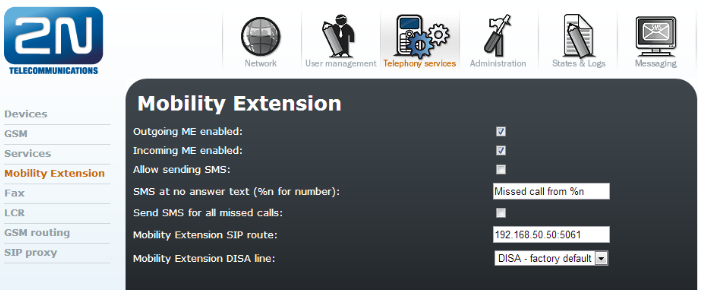Mobility Extension - How to configure
In case you have registered SIP extension (IP phone, softphone, ...) to your 2N® OfficeRoute and you would like to assign Mobility Extension to this station, then please follow steps bellow.
- Go to Users management -> Users and choose user to whom you want to assign Mobility Extension. In settings of this user check parameters "Outgoing ME enabled" and "Incoming ME enabled" and specify the number of your Mobility Extension station. Now save all changes and move to Telephony services -> Mobility Extension.
- For proper function of Mobility Extension function you have to activate parameters "Outgoing ME enabled", "Incoming ME enabled" and set in "Mobility Extension SIP route" IP address of your 2N® OfficeRoute. If you call from your Mobility Extension station to 2N® OfficeRoute, you will be automatically recognized and routed not to standard destination but to DISA set in parameter "Mobility Extension DISA line".
Now if there is an incoming call to SIP station 100 from example above, Mobility Extension station will start ringing. If you do not get any call on your ME station, then please check if your LCR is set properly. ME station prefix (above- in the example 7) must be routed to GSM network.