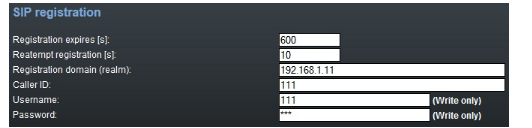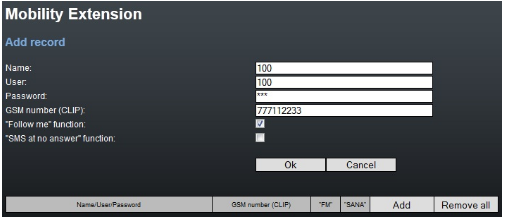Mobility Extension - How to set Mobility Extension?
If you would like to use Mobility Extension feature you have to cooperate with another SIP proxy where are the SIP users registered. When you want to create ME station for one of these users, follow steps below.
- You need a proper license for the Mobility Extension feature.
Go to the menu: Gateway control - Licence - Active and take a look if there is ME8 (16, 24, 32 etc.) license for 8 (16, 24, 32 etc.) users available. If you have not received any license, please contact our account manager. - The 2N® VoiceBlue Next gateway has to be registered to the same existing SIP proxy (domain).
Go to: Gateway configuration - VoIP parameters - SIP registration and fill the registration details (see example below). - Now add the Mobility Extension users (which are already created in your SIP proxy) and assign them the mobile phone numbers.
Go to: Gateway configuration - Mobility Extension - Add user and fill the user details (see picture below).
"Follow me" function enables the forwarding of the call to the mobile number (for ex. 777112233) when someone calls the SIP user (100 in this example). - Finally make sure the phone number (prefix) of the SIP proxy user (100) matches with the prefixes in the prefix list.
Go to: Gateway configuration - Prefixes - Table of accepted prefixes