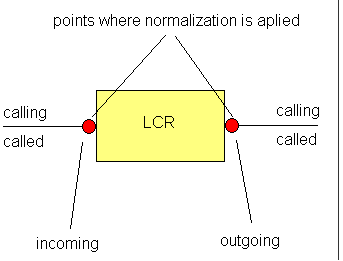Normalization - How to use
If you are not familiar with Normalization in LCR, read the following explanation!!!
- Normalization means changing the prefix of the called or calling (caller’s) number. This figure shows how does it works.
- It could be done before the LCR (incoming point) or after the LCR (outgoing point). If it is done before LCR, number will be changed i.e. normalized and after that sent to the LCR table. If we do the normalization after the LCR, number is sent to the LCR table in original form, appropriate route is found and change is done at the exit (outgoing) point.
- You can select one of four options, according to the number which you want to change and which action you want to do:
- Called outgoing (the most often used)
- Called incoming
- Caller outgoing
- Caller incoming
- If you select Any in the Line field, defined normalization will be applied to any line in case when the specified prefix is matched. If you specify a certain line, normalization will be done only if the call is incoming/outgoing from/to the specified line.
Attention!!!
Digit(s) that you put in the Prefix field will be automatically stripped (removed). Number in the Remove count field means: how many digits AFTER THE PREFIX will be removed too. Digits in the Add number field will be added to the number, after removing prefix (and additional digits) from the LEFT i.e. at the head of the number.
Example:
You call from 111 to 0603555666 and you want to send it over the route ToPBX (contains only one line named PBX). You want to change the called number to 55603555666 in the case of prefix 06. This change would apply only if the call is routed to the line PBX. At the same time you need leading 0 to select ToPBX route in the LCR table. You have to set:
Line: PBX valid for calls routed to line PBX only (see the Type setting too)
Prefix: 06 digits 0 and 6 will be removed
Remove count: 0 no digits after the leading 06 will be removed
Add number: 556 add 55 and “returns” 6
Type: Called outgoing