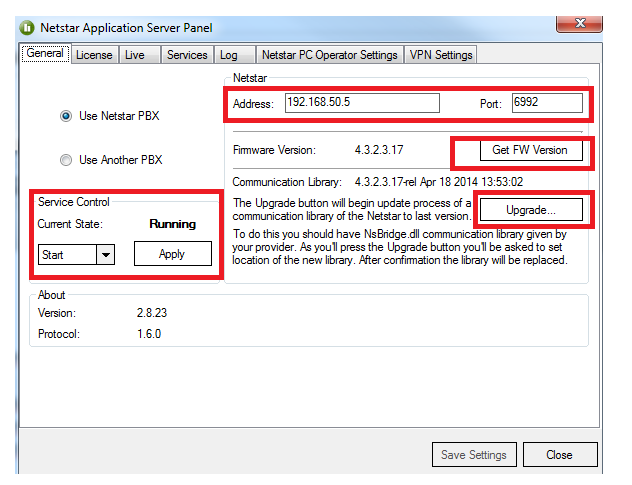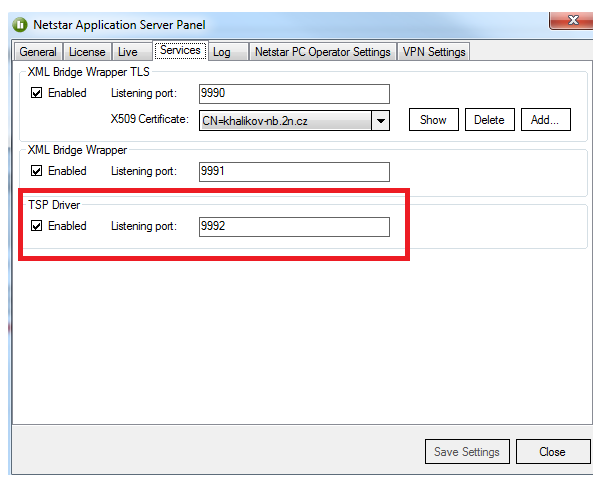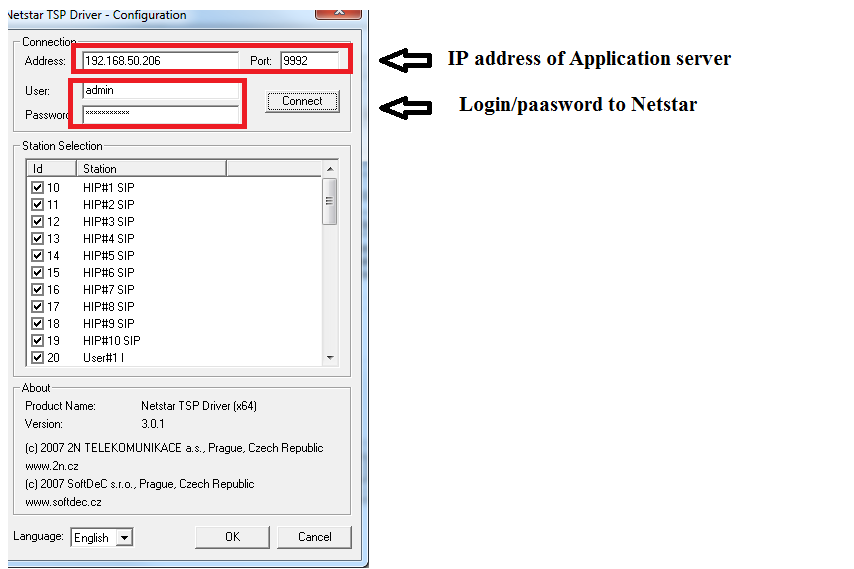Microsoft Outlook - How to integrate Microsoft Outlook with 2N Netstar
Netstar platform has a possibility of Microsoft Outlook integration. Outlook can keep the contacts of colleagues and customers. You can easy initiate a call with desired contact wihtout dialing his number on the physical extension.
The steps of integration procedure are described below:
1) Install Application Server (Application server can be provided by Technical Support)
2) Upload activation and Outlook integration licenses on Application server (request our Technical Support)
3) Run Netstar Application Server panel. Fill in IP address of Netstar and upload communication library
4) Enable communication with TSP driver in Server panel
5) Install TSP driver (will be provided by Technical Support)
6) Fill in IP address of Application server and login credentials to Netstar
Press "Connect". If connection is successful you will see the list of all available extensions.
7) Install Outlook plugin.
Now you are able to dial