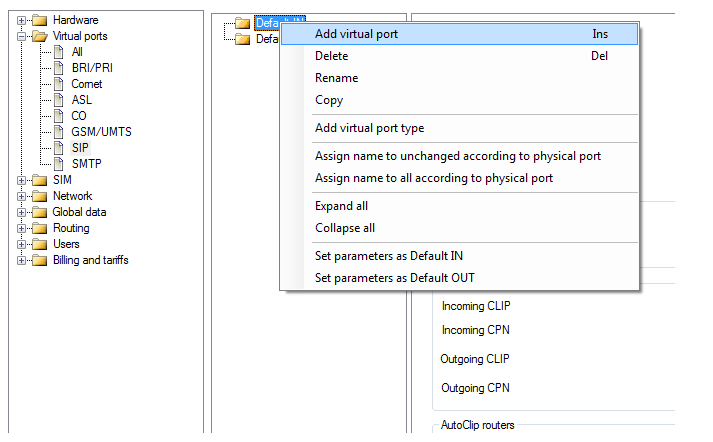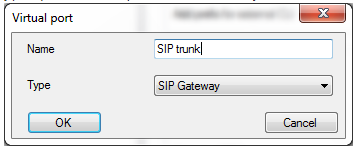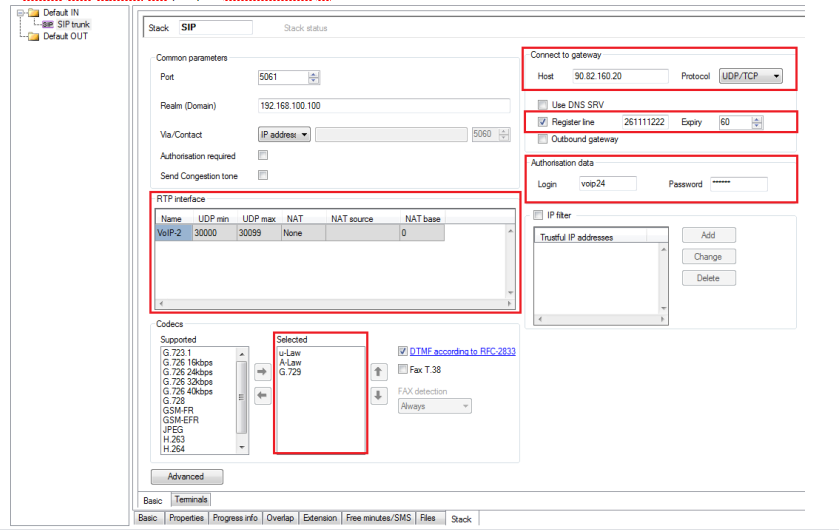SIP Trunk - How to create it
Creation of SIP Trunk
- Go to Virtual ports ‐> SIP folder and add there a new virtual port.
- In popped window specify the SIP trunk name and choose in “Type“ parameter option “SIP Gateway“.
- Then go to SIP Proxy and in bookmark “Stack” set parameters according to the picture below. Connect to the gateway – IP address of the opposite side (VoIP provider for example).
Register line – if your VoIP provider requires registration, activate this parameter and specify registration number.
Authorization data – specify a login and a password for authorization.
RTP interface – make a right mouse button click and add RTP interface.
Codecs – transfer required codecs from “Supported” to “Selected”.
DTMF according to RFC‐2833 – check this option for proper transmission of DTMF