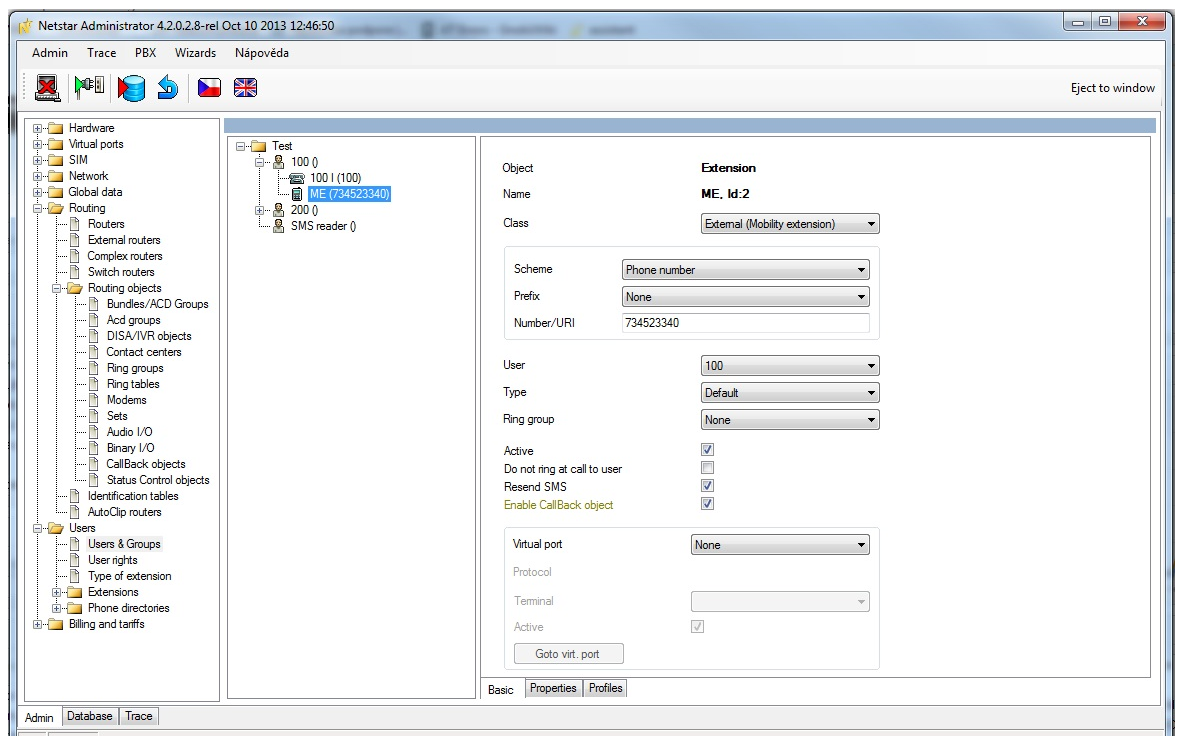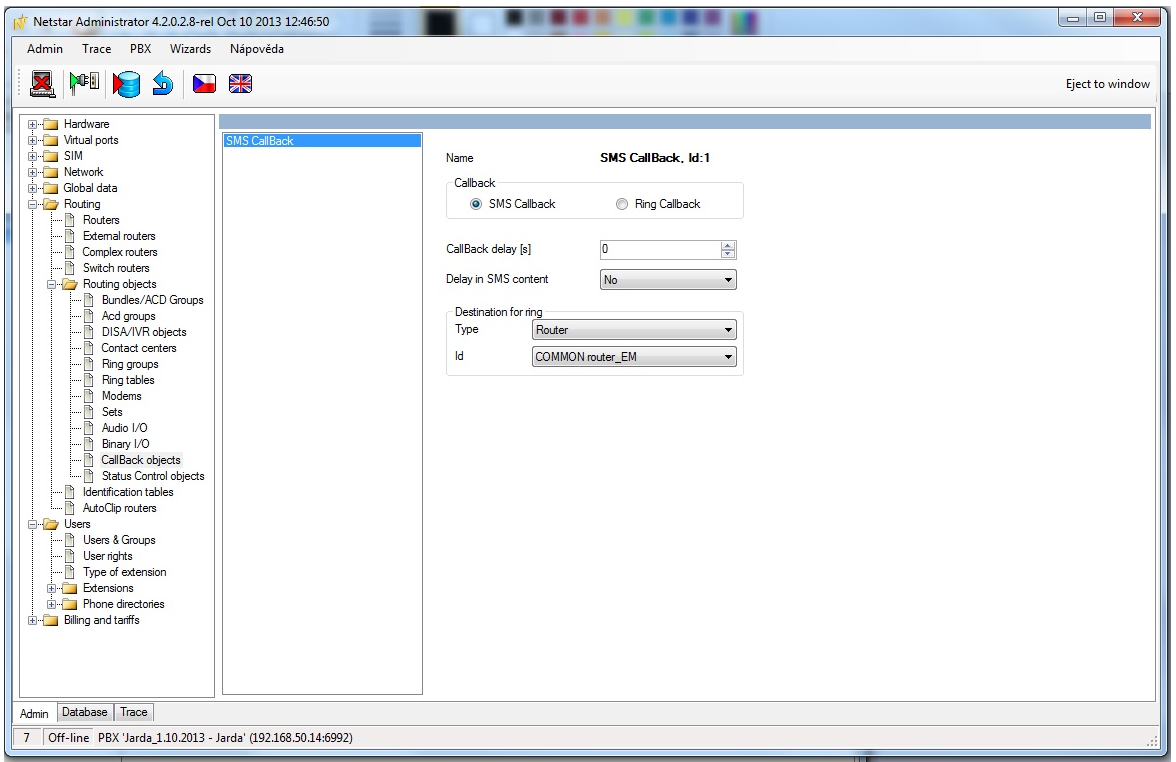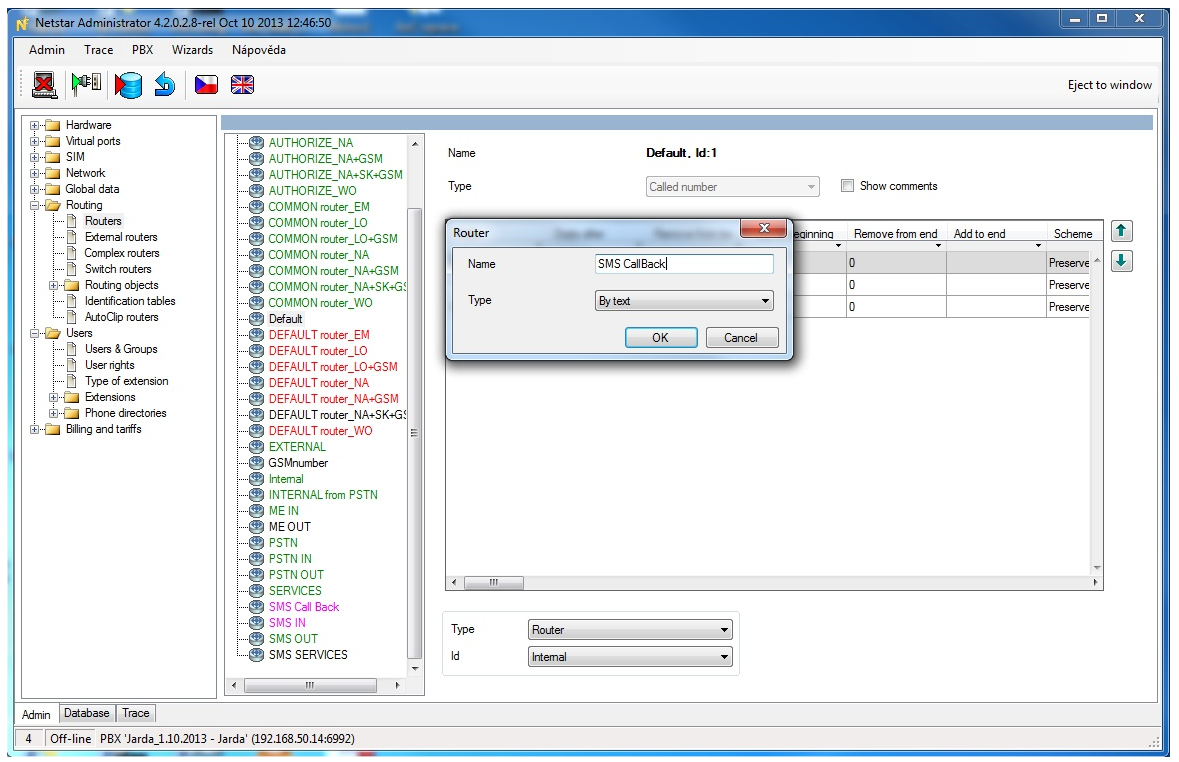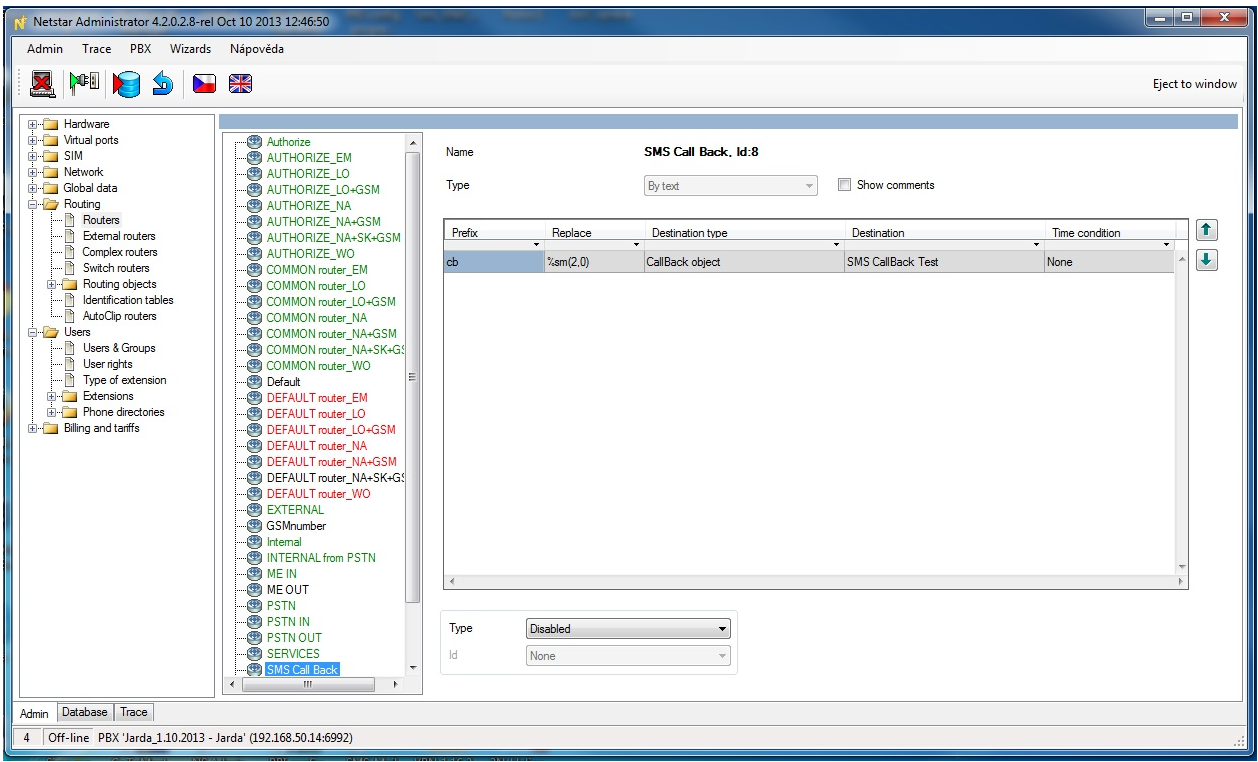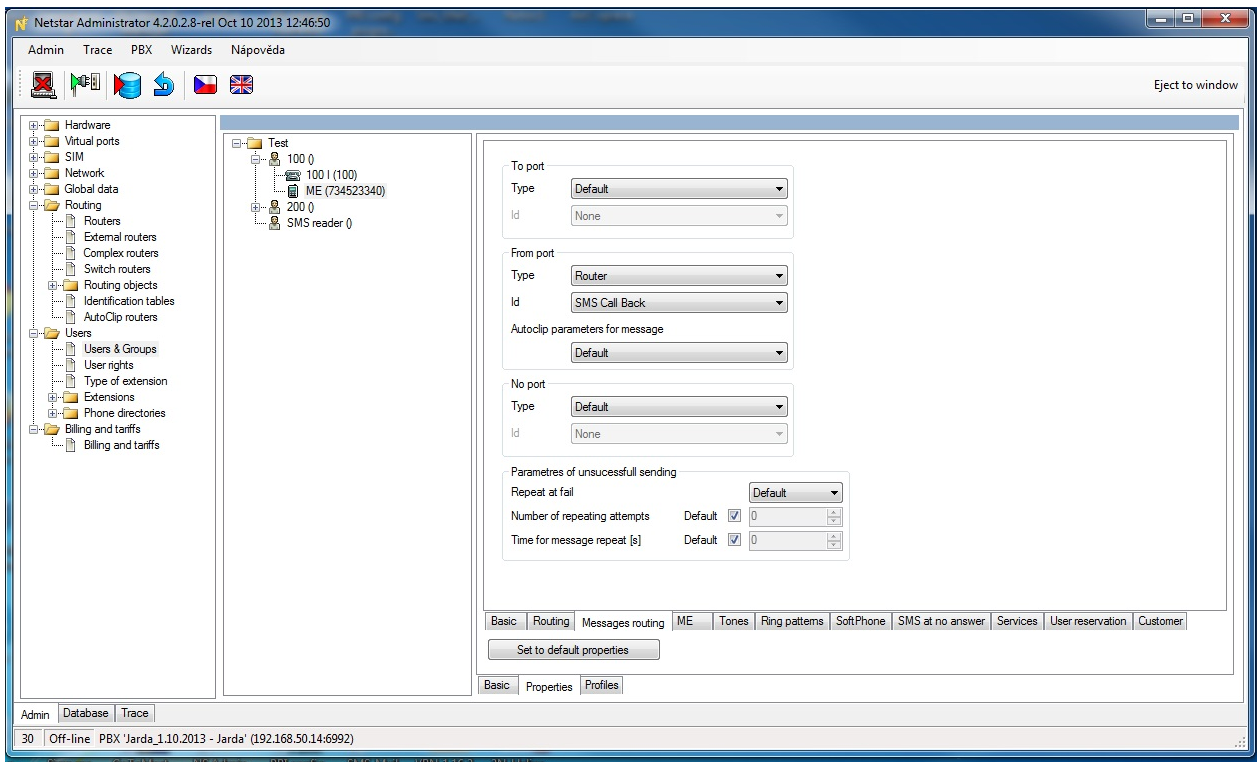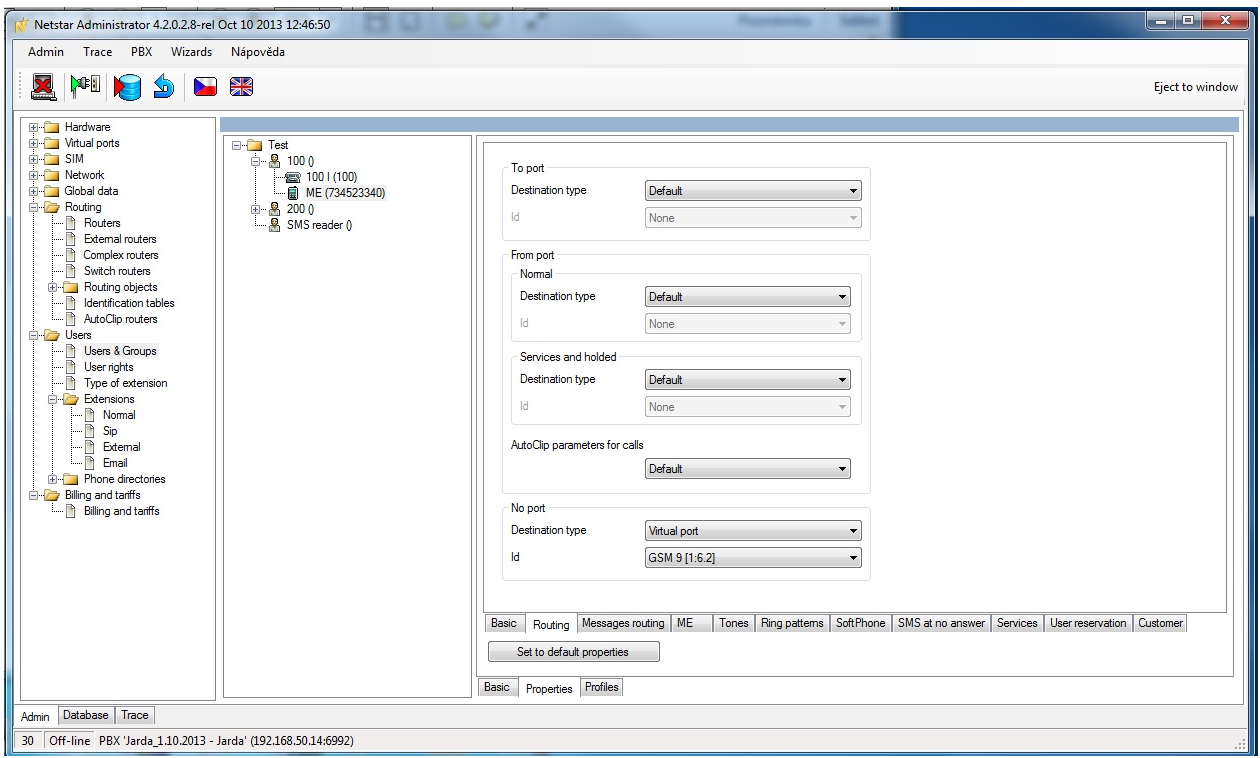SMS CallBack - How to set in 2N® NetStar
1) Create an external (mobility) extension and Enable the CallBack object
Menu Users-Users & groups
2) Create a new CallBack object for SMS
Routing-Routing objects-SMS Callback object
3) Create a new Router:
Type – By text for SMS CallBack, Menu Routing, Routers
4) Router setting:
Prefix must be the same as the text in SMS message, for example „cb“
In section Replace use the pattern %sm(2,0), where „2“ is the number of letters which will be removed from the SMS. That means if you send the SMS with text cb123456789, the dialed number will be 123456789
As a Destination Type select CallBack object and than SMS CallBack as a destination that you have created in Step 3
5) Set the From port routing
For the ME user go to Properties – Messages routing, than change From port Type from default to Router and select Id SMS CallBack that you have created earlier.
6) No port routing
For selected ME go to Properties – Routing –No port routing and select Destination Type and Id for the callback to user.