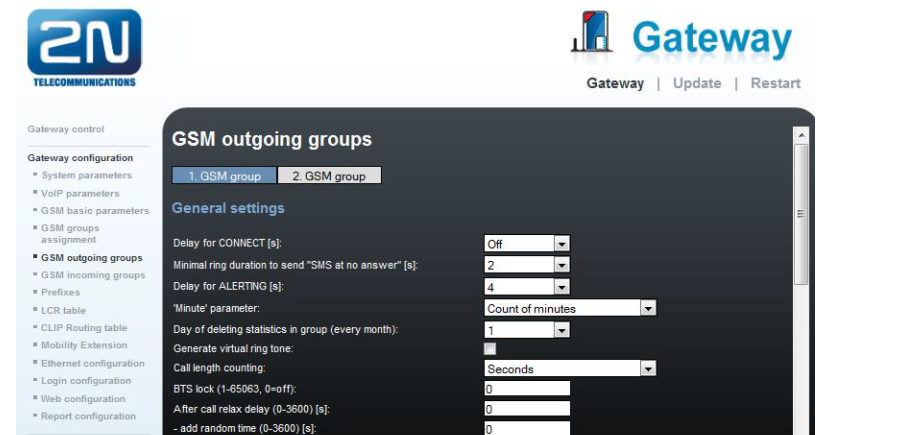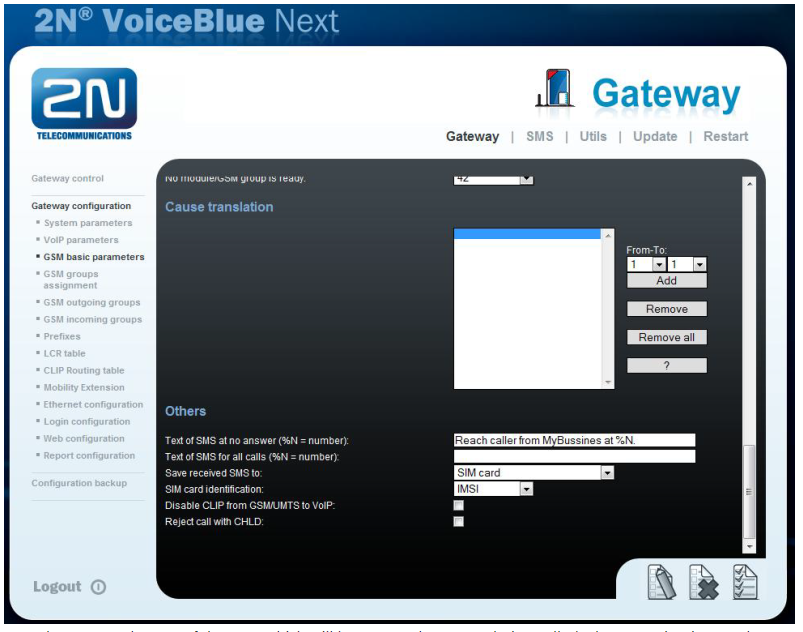SMS messages - How to set SMS at no answer?
- Imagine the situation that Mr. Brown from company "MyBusiness" and a phone number "123" is trying to reach his partner on his cell phone - but unfortunately without success. The partner has a missed call from the SIM card number but when he calls back, he reaches the receptionist. When the feature SMS at no answer is activated, his partner will be informed via SMS about the missed call from company "MyBusiness" from extension "123".
How to set in 2N® VoiceBlue Next?
- Parameters needed to be set are mentioned below
- GSM outgoing groups
Minimum ring duration to send SMS at no answer [s] - set the minimum ringing time for an outgoing call to GSM/UMTS which will trigger SMS after call is not answered. - GSM basic parameters
Text of SMS at no answer (%N=number) - type the text of the SMS which will be sent to the person being called. The %N string inserts the CLIP received from VoIP into the SMS.
- SMS at no answer is sent under following conditions:
- Minimal ring duration to send SMS at no answer [s] is set to higher value than 0
- Text of SMS at no answer (%N=number) is filled
- Delay for Alerting has to be set to 2 or higher in some old firmware versions.
- IP PBX has to provide extension number which can be inserted in the message even if you do not use %N in Text of SMS at no answer (%N=number)