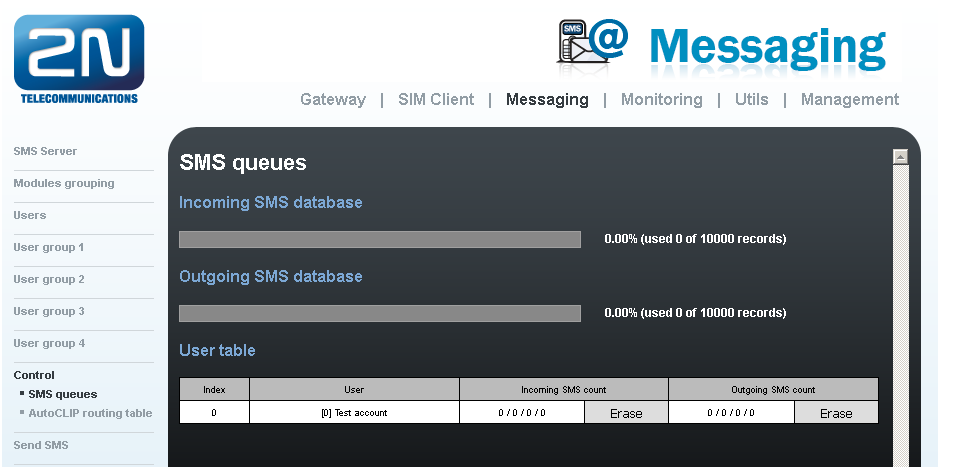SMS messages - How does "messaging control" work (SMS queues)?
- In firmware 1.16.2.19.3 there has been developed SMS control feature, available in Messaging -> Control. In SMS control you will find AutoCLIP records for SMSs and information about incoming and outgoing SMS queues. This FAQ explains how the particular queue works.
Incoming SMS count
W / X / Y / Z
- W - Received - Count of received SMS messages
- X - Ack OK - Count of received receipts with status OK (received)
- Y - Ack error - Count of received receipts with status FAIL (SMS wasn't received)
- Z - Failed - Count of incoming messages which indicates an error during sending (incorrect number, network error)
Outgoing SMS count
A / B / C / D
- A - Waiting - Count of SMS waiting to be sent
- B - Sending - Count of SMS currently processed to send
- C - Sent - Count of sent SMS waiting for receipt (deliver confirmation)
- D - Not complete – count of long incomplete SMS waiting for more parts from SMPP.
Not complete column for outgoing SMS count in User table indicates number of parts of original message sent via SMPP which are currently queued to be send
Example of outgoing message with receipt
- 0/0/0/0 + 0/0/0/0 - no SMS
- 0/0/0/0 + 1/0/0/0 - SMS is waiting to be sent
- 0/0/0/0 + 0/1/0/0 - SMS has been sent, waiting for receipt
- final state:
- 0/1/0/0 + 0/0/1/0 - SMS sent, receipt received - delivered
- 0/0/1/0 + 0/0/1/0 - SMS sent, receipt received - not delivered
- 0/0/0/1 + 0/0/1/0 - SMS sending failed, error during sending (incorrect number, network error)