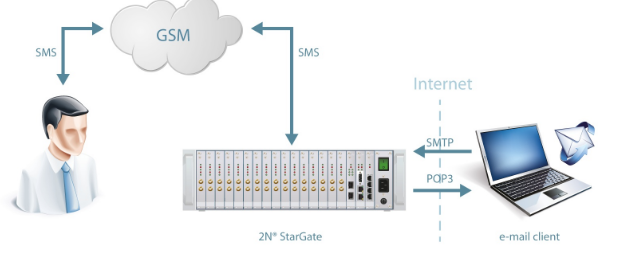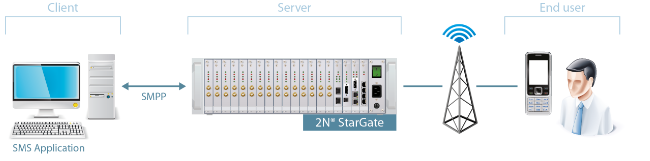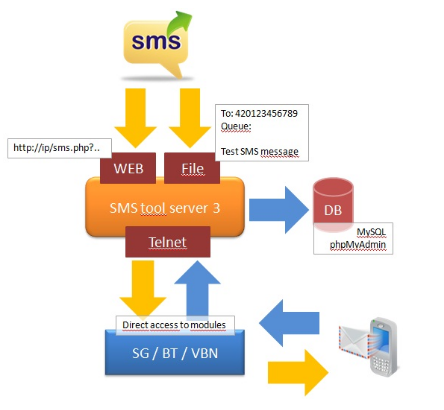SMS messages - How to send and receive messages? - SMS gateway integration
Our GSM/UMTS gateways can be used for calls and text messaging at the same time. This page introduces several ways how to send and receive text messages and how you can integrate our gateway with your system. Please note that 2N gateways do not support MMS messages sending/receiving.
This FAQ applies for following gateways:
- 2N® BRI Lite, 2N® BRI Enterprise (2 channels)
- 2N® VoiceBlue Next (2 or 4 channels)
- 2N® VoiceBlue MAX (4 channels)
- 2N® BlueTower (2 to 8 channels), 2N® StarGate (2 to 32 channels).
SMS parameters:
- Sending speed - approx. 10 SMS/minute/GSM module (the speed depends on the local conditions of the specific GSM operator, there is no limitation from 2N side)
- Support of long SMS (over 160 characters), UTF-8/UTF-16 coding and special characters (Chinese, Arabic, Hebrew...)
- Delivery report (DLR)
- Flash SMS
End user can send/receive messages via:
- Gateway's web interface
- Email client (for ex.: Microsoft Outlook, Mozilla Thunderbird, Opera Mail, Windows Live Mail etc.) - additionally licensed feature
- SMPP (Short Message Peer-to-Peer) Client/Server (for ex.: Diafaan SMS Server, ActiveXperts SMS Server, Inetlab.SMPP, Logica OpenSMPP etc.) - additionally licensed feature
- Application developed by you which uses one of the integration options (see below).
Integration is possible via:
- Email conversion to SMS and SMS conversion to email through POP3 and SMTP protocol - additionally licensed feature (up to 200 email users; "SMSE" and "SMSUx" license keys needed)
- SMPP protocol version 3.3 or 3.4 for SMS transmission over IP - additionally licensed feature (up to 200 SMPP users; "SMSS" and "SMSUx" license keys needed)
2N® GSM/UMTS gateway can behave as SMPP Client (ESME - External Short Messaging Entity) or SMPP Server (SMSC - Short Message Service Center). - Gateway's AT commands through Telnet protocol
- GSM/UMTS module's AT commands through Telnet protocol (if this access is used, the gateway can not be used for calling)
- 3rd party software which can provide an additional interface (for example SMS Server Tool 3)
1) Email to SMS and SMS to email details
You can use any common Email client which supports SMTP protocol (for SMS sending) and POP3 protocol (for SMS reading) with basic authentication.
Email conversion to SMS:
From: user@domain (optionally can be included in SMS)
To: number@domain (up to 100 recipients)
Subject: Text (optionally can be included in SMS)
Body: Message text (always included)
The domain selects among the group of GSM/UMTS modules (SIMs). A free module sends a message. The user has a right to send a message into the own domain. Up to 4 different domains can be set.
SMS conversion to email:
From: number@domain
To: user@domain
Subject: Text (Different values can be included: number, time of SMS reception, SIM ID)
Body: Message text
Detailed FAQ how to set and use Email2SMS and SMS2Email features is available here.
2) SMPP protocol details
The SMPP protocol is a standard protocol intended for the transmission of SMS messages over IP between SMS peer entities such as SMS Center (SMSC - usually 2N® GSM/UMTS gateway) and Client (ESME - usually your SMPP software). There are a few different versions of the SMPP protocol, 2N® GSM/UMTS gateways support the most common versions 3.3 and 3.4.
This protocol has been developed as a worldwide standard for the SMS messages exchange in the core networks of GSM operators and therefore is very suitable for heavy SMS messaging applications where you need to get the best possible messaging speed performance.
You can use one of various existing commercial SMPP applications such as Diafaan SMS Server (FAQ: How to connect Diafaan SMPP server), ActiveXperts SMS Server (FAQ: How to connect ActiveXperts SMPP server), Amarrelo SMS Manager, Inetlab.SMPP or Logica OpenSMPP (FAQ: How to connect Logica SMPP server). Many others can be easily found using for ex. Google.
Alternatively you can implement it by your own to your own proprietary application. Detailed specifications of the SMPP protocol ver. 3.4 are available for ex. here if needed.
SMPP v 3.4 is without the specifaction of default character set. If you keep the default value then please use ASCII encoding.
3) Gateway's AT commands details
When you connect to the gateway using terminal via Telnet, you will be able to send the SMS message directly over any available GSM module.
First of all start the low-level controlling for SMS by the AT command AT!G=A6. Then use following command syntax:
Command: AT^SM=xx,yy,PDU,zz
Example: AT^SM=0,18,001100098137491318F60000FF05F0B79C2E03,B4
Description:
xx = number of the GSM module gxx
yy = length of the SMS's PDU (Number of symbols in PDU divided by 2 and minus 1; it equals 18 in the case of PDU from this example)
PDU = beginning with 0011 - without confirmation, 0031 – with confirmation. For the translation use please any PDU converter (for ex. here).
zz = control sum (Sum hexa Bytes just like their are without transformation to dec - pairs 00+11+00+09+...etc., then you got a result – in this case its 5B4. Control sum is last two digits from the end – in this case it is B4).
All necessary AT commands are described in the user manual, see the SMS Control section in the online version here: 4.2 Configuration Commands
4) GSM/UMTS module's AT commands details
You can connect to the gateway using terminal via Telnet and send the SMS a very similar way as in the previous example, however now you will use the proprietary AT commands from the manufacturer of the GSM modules installed in 2N gateway.
By these AT commands has to be each module controlled separately by sending them directly to the specific GSM module. Use following syntax: at&gxx=AT_command where xx is the number of desired module (00-31) and AT_command is the specific command of the module.
Please note that the GSM modules can be used for SMS messaging only when the direct module access is being used. This SMS messaging way is completely at your own risk without any 2N support.
5) 3rd party software details
A 3rd party software compatible with 2N gateway can be easily used. So far we have successfully tested the SMS Tool Server 3 application which uses the direct access to the GSM modules (as referred in 4) GSM/UMTS module AT commands details). The 2N gateway behaves from the point of view of the SMS Server Tool 3 as a regular GSM modem. This application allows you to input the SMS messages from a source database file, this database can be filled manually or from a web interface (using a PHP script you will write by your own).
Please note that the GSM modules can be used for SMS messaging only when the direct module access by a 3rd party SW is being used. This SMS messaging way is completely at your own risk without any 2N support.
The freeware SMS Server Tool 3 application can be downloaded here.