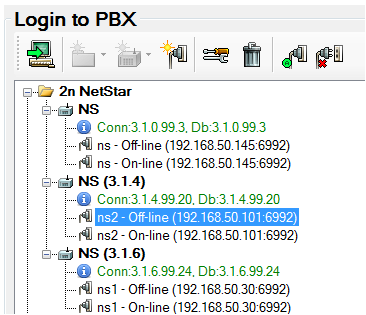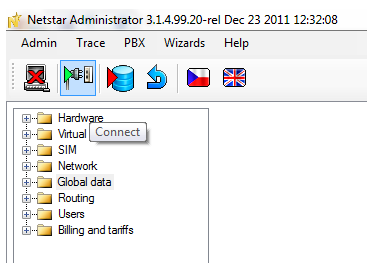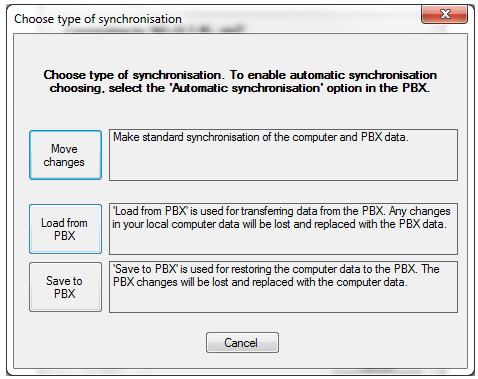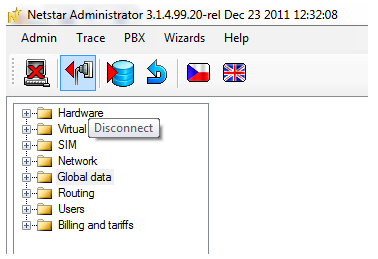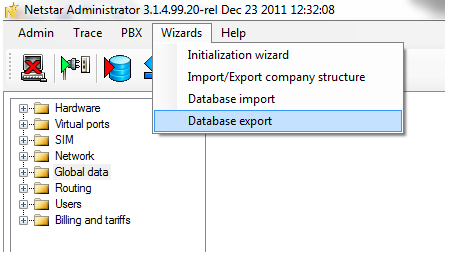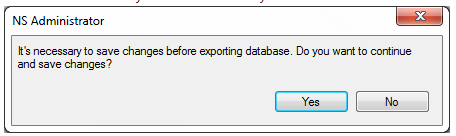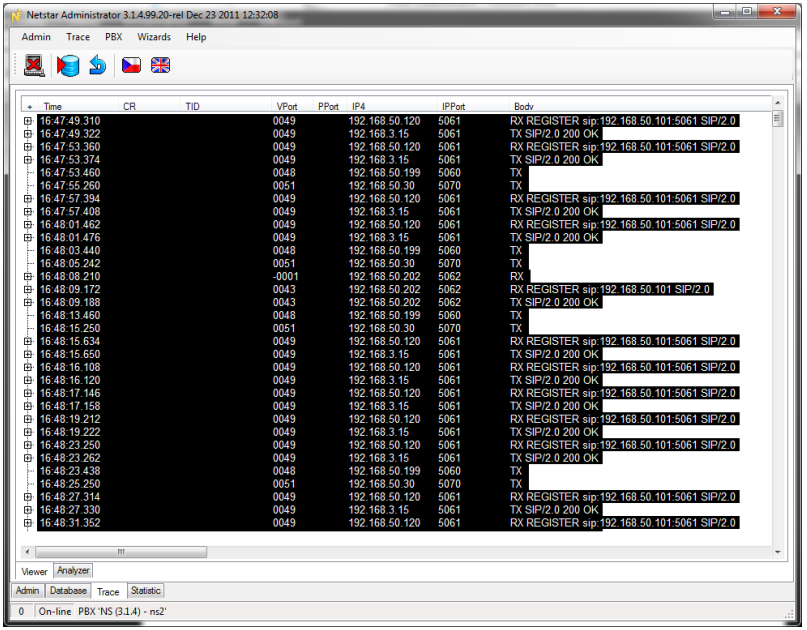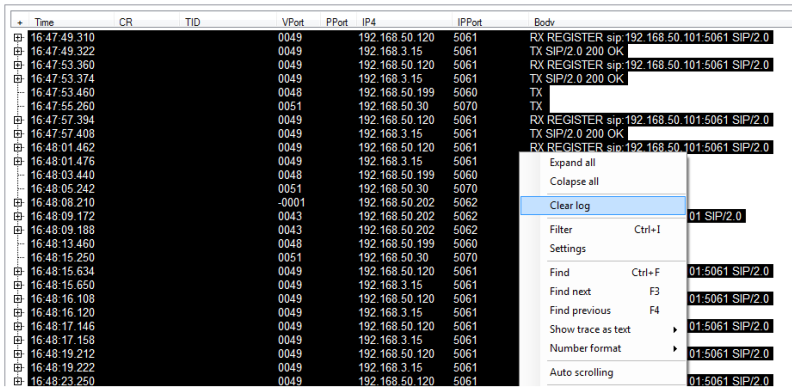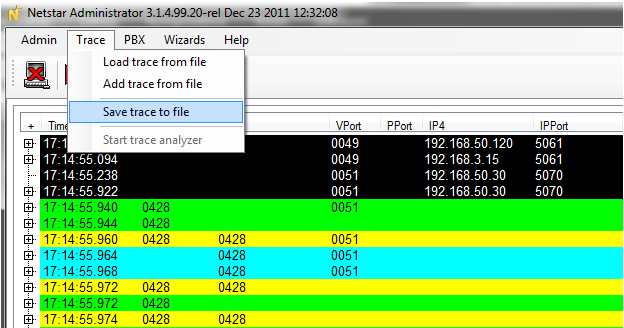Database backup - How to backup the database and how to capture a trace 2N® NetStar SW
How to get the database
- Go to Netstar Administrator and connect to Netstar in Off-line mode.
- Click “Connect” icon.
- Load the database from Netstar by clicking “Load from PBX”.
- After the database is loaded, disconnect from the NS.
- Go to Wizards -> Database export.
- When the below window pops up, click “Yes” and choose a folder to which you want to save your database.
How to get a trace
- Connect to the Netstar in On-line mode and move to “Trace” tab.
- Click the right mouse button to desktop and from the shown menu choose “Clear log”.
- Now make a call and catch the problematic situation to the trace.
- If all necessary information is recorded, move to Trace -> Save trace to file and choose destination to which you want to save the file.