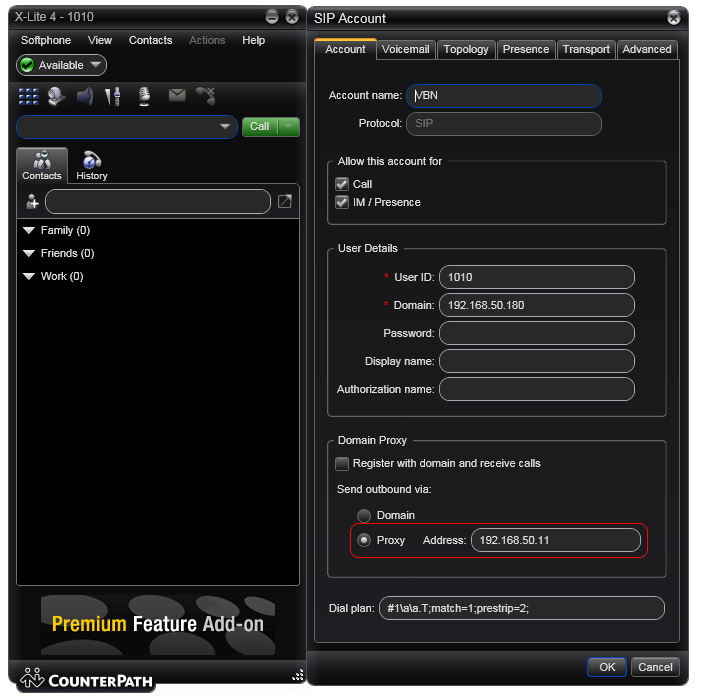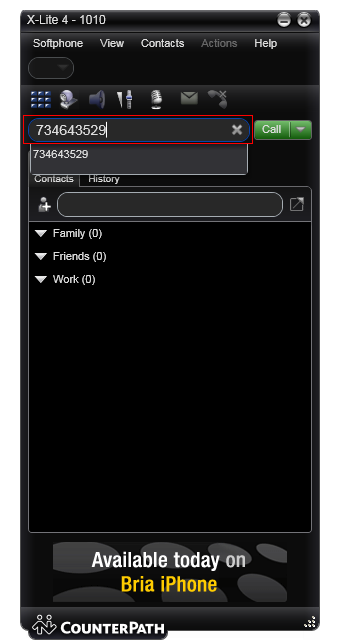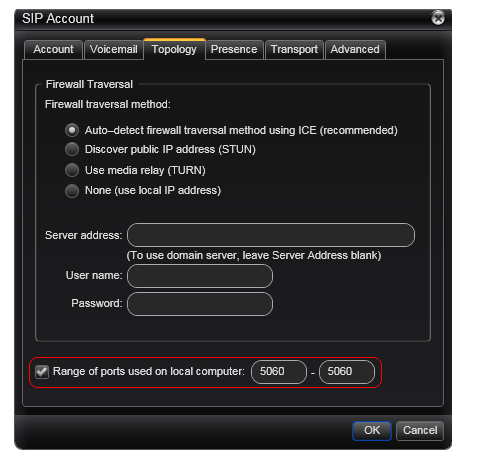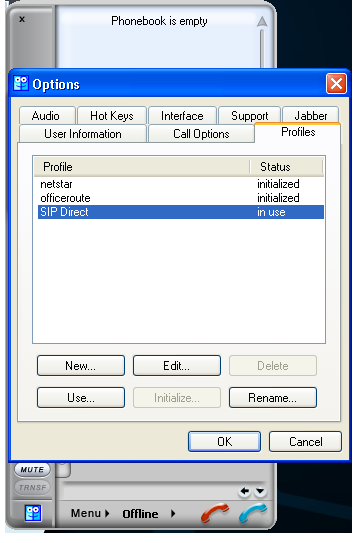Test call - How to make a test call from softphone?
- After you set up VBN, the most simple way to test basic functionality is to make test calls from you PC.
- We shall show how to make direct call to VBN from SJphone and X-Lite soft phone.
X-Lite Configuration
- In the X-Lite menu Softphone -> Account Setting set up user account
- The only important thing which should be set up correctly is Proxy Address; it should be the IP address of VBN. User ID and Domain are mandatory parameters but it does not matter what you set up in these fields.
- Then just dial a number without IP address.
- For incoming calls it is necessary to set up ports range allowed for incoming SIP messages.
SJphone Configuration
- In SJphone Options -> Profiles section choose SIP Direct. This account is basically available in default configuration.
- Dial the number in format sip:called_number@VBN_ip_address
Settings on the VBN side.
- The IP address of you PC should be input into the SIP Proxy list (Gateway configuration -> VoIP Parameters -> SIP proxy (IP -> GSM) -> Alternative. Note that you can fill in up to 9 IP addresses from which you can receive SIP traffic. If SIP proxy (IP -> GSM) is 0.0.0.0, VBN could accept SIP traffic from any host.
- To allow incoming calls from GSM to IP it is necessary to fill the SIP proxy (GSM -> IP).