5.12.1 api email send
The /api/email/send function sends an e-mail to the required address. Make sure that the SMTP service is configured correctly for the device (i.e. correct SMTP server address, login data etc.).
The function is part of the Email service and the user must be assigned the Email Control privilege for authentication if required.
The GET or POST method can be used for this function.
Request parameters:
Parameter | Description |
|---|---|
to | Mandatory parameter specifying the delivery address. |
subject | Mandatory parameter specifying the subject of the message. |
| body | Optional parameter specifying the contents of the message (including html marks if necessary). If not completed, the message will be delivered without any contents. |
| pictureCount | Optional parameter specifying the count of camera images to be enclosed. If not completed, no images are enclosed. Parameter values: [0, 5]. |
| timeSpan | Optional parameter specifying the timespan in seconds of the snapshots enclosed to the email. Default value: 0. |
| width | Optional parameters specifying the resolution of camera images to be enclosed. The image height and width must comply with one of the supported options (see api/camera/caps). |
| height |
The reply is in the application/json format and includes no parameters.
Example:
GET /api/email/send?to=somebody@email.com&subject=Hello&body=Hello
{
"success" : true
}