5.18.1 api lift grantaccess
The api/lift/grantaccess function is used for enabling lift floors based on authorization in another device.
Service and Privileges Groups
Service group is API Access Control.
Privileges group is Access Control (Control).
Methods
GET
POST
Request
The request contains parameters in the URL (or in the application/x-www-form-urlencoded format when POST is used).
Table 1. Request JSON Keys
| Key Name | Mandatory | Expected Values | Default Values | Description |
|---|---|---|---|---|
| uuid | Yes | uuid | - | Uuid of a user which is to be granted access to their floors (according to the Access Rights configuration). |
| duration | NO | 1 .. 600 | duration configured in the target device | Defines the floor activation time. The default duration configured in the Switch-On Duration parameter is used if the duration parameter is omitted. |
Example of Request
URL: https://192.168.1.1/api/lift/grantaccess?user=09ebfd7d-24e4-4d58-ad02-804ad69938a6&duration=180
Response
The response is in the application/json format.
Table 2. Response JSON Keys
| Key | Typical Returned Values | Description |
|---|---|---|
| success | true, false | The value is |
Example of Response
{
"success": true
}
There may occur various errors (e.g. missing mandatory parameter). When Error code 12, param: user (User not found), is returned, the request was not processed because there is no such uuid in the target device directory. If the submitted uuid is missing or has a wrong format, the device will reply with error code 11 (missing mandatory parameter) or error code 12 (invalid parameter value) respectively.
When floors are activated while being active, the longer duration will be applied (remaining time vs new request duration).
This API endpoint can be used for lift floor control in parallel with the standard Access Control from another device (e.g. send the lift floor activating request from an intercom to the Access Unit that is in the lift and interfaces directly with the relay boards).