5.19.1 api automation trigger
Service and Privileges Groups
- The service group is Automation API.
- The privileges group is Access to Automation.
Methods
- GET
- POST
Request
The request contains parameters in the URL.
Table 1. Request URL Parameters
| Parameter Name | Mandatory | Expected Values | Default Value | Description |
|---|---|---|---|---|
| triggerId | Yes | String (user defined in the Automation | - | Identifies which HttpTrigger block will activate |
Example of Request
URL: https://192.168.1.1/api/automation/trigger?triggerId=triggerName
Response
The response is in the application/json format.
Table 2. Response JSON Keys.
| Key | Typical Returned Values | Description |
|---|---|---|
| success | true, false | The value is true when the request is processed successfully (i.e. the access blocking is in the desired state regardless of a change). |
Example of a Response
{
"success": true
}
There may occur various errors (e.g. missing mandatory parameter). When the specified trigger ID is not found (i.e., there is no block with such Name), an error code 12 is returned with Description "HttpTrigger not found.".