Can’nX
About Company
Can'nX wishes to combine the power of KNX and IoT in its range of products in order to make more communicating, more interoperable, more intelligent solutions in the building: an Augmented KNX solution without limits !
A team of home automation experts after twenty years of experience in home automation and smart building, created Can’nX as a spin-off. Can’nX is determined to provide integrators and installers with innovative and easy to install solutions. Can'nX has the ambition to create a range of products close to the needs of end customers. Can’nX is well motivated to aid its partners in developing specific solutions on their demand.
With on-site experience in home automation, the team Can’nX developed prototypes that are being tested and fine-tuned each day. Today, Can’nX has 6 ready to sell products. Can’nX aims to become a leading manufacturer of KNX products in upcoming years.
Website
Key features of 2N Integration via Link'nX
Linking 2N devices to the KNX ecosystem offers the advantage of creating a seamlessly integrated and centrally managed smart building solution. This integration enables unified control and monitoring of access control alongside other building automation functions, enhancing overall security, energy efficiency, and user experience. The interoperability of KNX ensures compatibility and scalability, allowing for the customization and automation of various features within the building. By incorporating 2N devices into the KNX ecosystem, users can leverage a standardized platform for streamlined and responsive management of access control and other building systems.
First steps
- Can'nX Cloud Platform: Users can effortlessly create their accounts on our Can'nX cloud platform. Adding a new Link'nX gateway is made simple by scanning a QR code displayed in Link'nX.
- License Code Activation: Once the product is added to our cloud platform, users can unlock 2N integration by entering a license code purchased from Can'nX shop.
Creation of Scenarios
- Define Triggers: Users can define triggers such as Device State, Motion Detected, Noise Detected, Code Entered, Card Entered, Logic Input Changed AND logic output changed, Switch State Changed, Call State Changed, Tamper Switch Activated, Unauthorized Door Open, Door Open Too Long, User Authenticated, User Rejected, Card held (4 seconds), silent alarm, REX button activated, access limited, finger entered (Biometric digital identification), Mobile key entered (bluetooth), door state changed, user rejected, DTMF (dual tone multi frequency) Code Entered, etc.
- Define Actions: Users can specify actions to control KNX systems or 2N devices, including operations like open, close, lock, unlock, hold open the door, release/ cancel hold opens. etc.
- Customizable Conditions: Users have the flexibility to define conditions like date range, days and months, KNX Time range to tailor scenarios to their specific requirements.
- Programming Scenarios: With defined triggers, conditions, and corresponding actions, users can seamlessly program customized scenarios, envisioning a comprehensive KNX -2N smart building ecosystem that includes lighting, centralization, supervision, heating, and access.
Supported features
- Possibility to create easy scenarios in KNX and 2N ecosystem
- Possibility for integrating 2N to a KNX speaker - Speak’nX from Can’nX ( To launch Voice message based on scenarios launched)
- Possibility for integrating 2N to KNX gates
- Possibility for integrating 2N to KNX in conference rooms
- Possibility for integrating 2N to smart lock systems
- Possbility for integrating 2N to charging point access systems
Supported hardware and software
- 2N IP Intercoms: FW version 2.43 and higher
- IP Base
- IP Force
- IP One
- IP Solo
- IP Style
- IP Verso/IP Verso 2.0
- Can‘nX
- rom xxxxxx s/w or f/w versions
Required licenses
- 1 Can’nX License included while purchasing the product. Need of additional licenses if client needs to add more brands to the integration project.