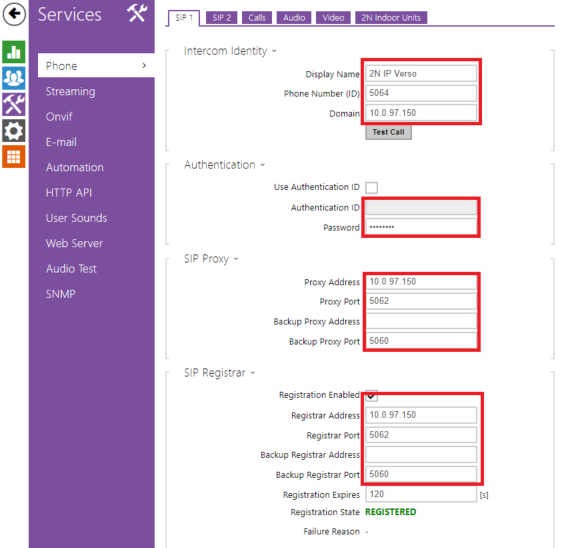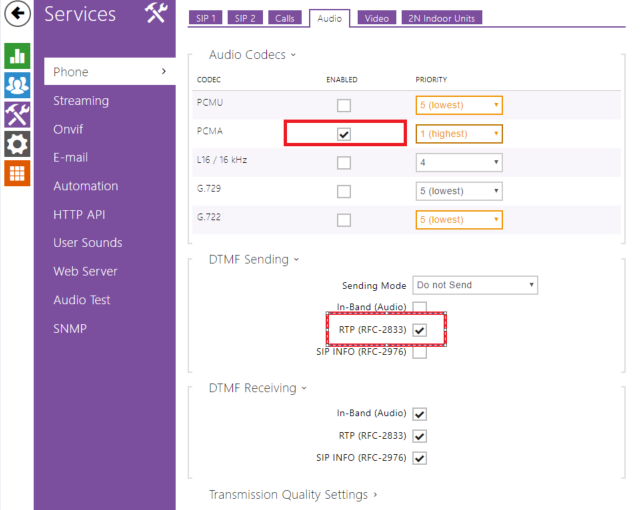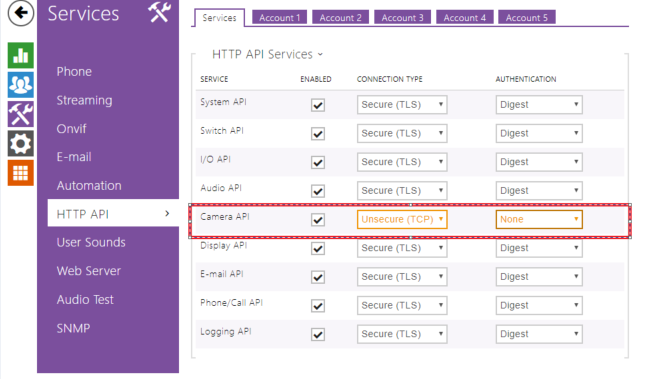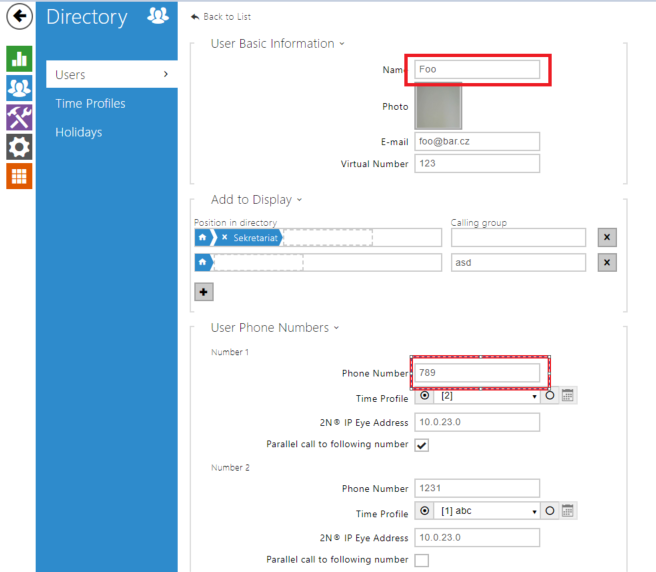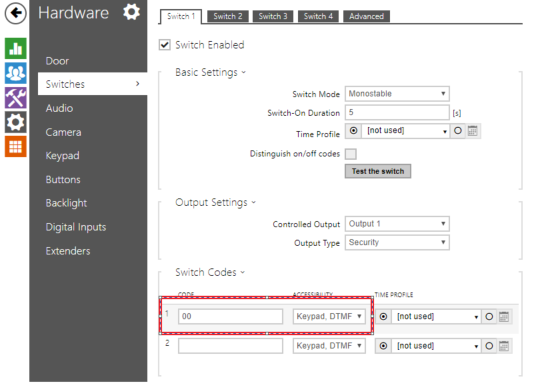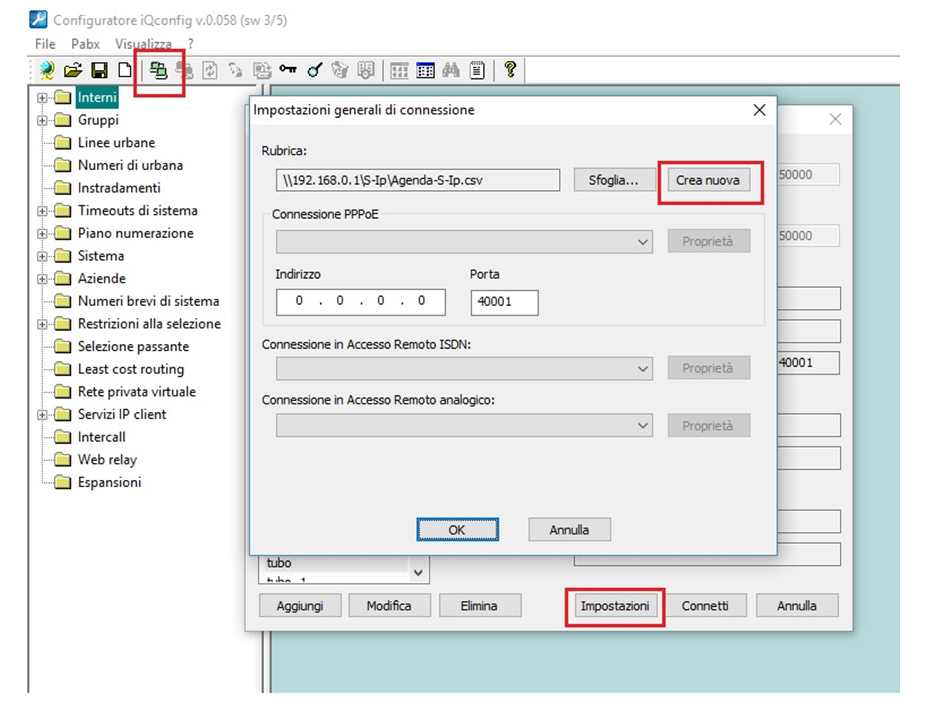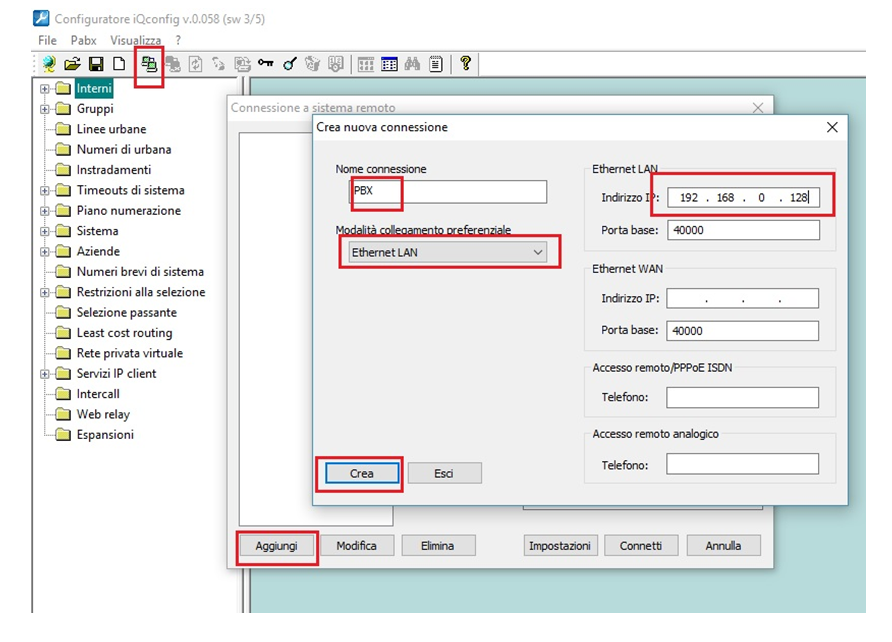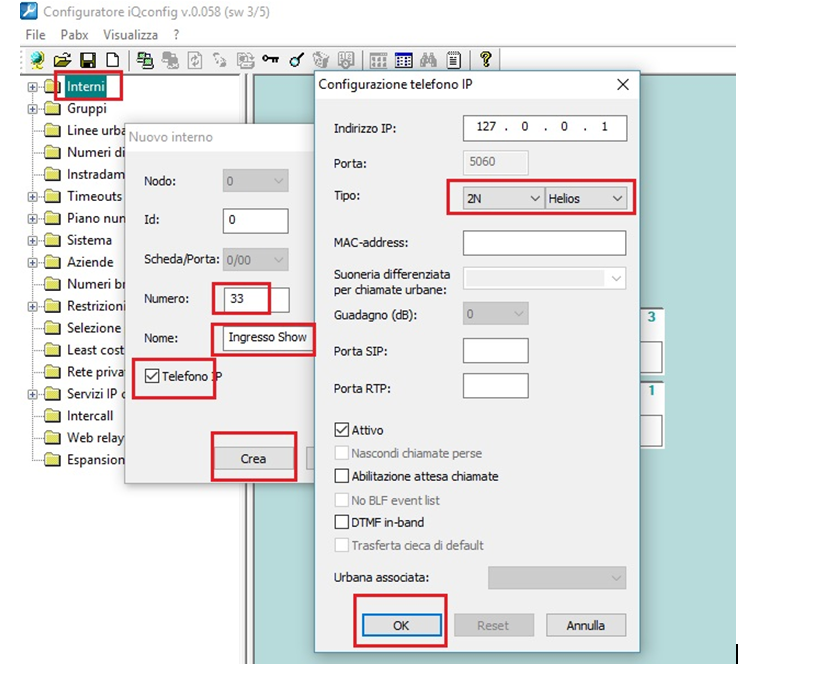IP PBX iQWell
Description and target
Registration of 2N IP intercom device on the IP PBX, model SIMAU iQWell, and activation of calls and video calls in both directions. Controlling of the door opening.
Company
Simau S.r.l. is an Italian company founded in 1991, working for years in software development and hardware design in the world of telephony and telecommunications.
iQWell Platform is a complete solution based on a modular and scalable architecture. The same software with the same configuration interface runs on different hardware platform from proprietary hardware to Raspberry P3+ and can be installed as cloud service, too.
The system supports ISDN BRI and PRI; analog FXS and FXO, Trunk SIP and most SIP IP Phones models can be registered using auto provision.
Product
| Product name | Model | FW |
|---|---|---|
| iQWell | Full-IP, Slim, Rack, Cloud, Virtual | 0.93 |
2N IP Intercom HW & SW
| Model | Description | Tested FW |
|---|---|---|
| All 2N IP intercoms | 2.23.0.32.6 |
Connection
LAN, WAN, Internet.
Functions
The proposed integration allows:
1) Registering of the 2N IP intercom device on the IP PBX;
2) when pressing the intercom button, receive the call on the IP PBX and route it to the called extension; after pick-up open a bidirectional audio communication;
3) pressing the video-intercom button, receive the call on the IP PBX and route it to the called extension; after pick-up open a bidirectional audio communication + video visualization;
4) control the opening of the door during the call;
5) put the call on hold, on the receiver, and route it to another extension;
6) activate an audio call from the internal answering device towards the intercom;
7) activate a video call from the internal answering device towards the intercom;
8) Management of video preview, via IP PBX, during a call from intercom either to a single telephone or a group of phones that support jpeg;
9) Video call management and door opening through proprietary App for Windows Android and IOS (under development).
Esito Test
| Registration | Call from 2N intercom to extension | VideoCall from 2N intercom to extension | Door control | Call waiting and forwarding | Audio call from extension to 2N intercom | VideoCall from extension to 2N intercom | Jpeg support via IP PBX | Video call and door opening via proprietary APP |
|---|---|---|---|---|---|---|---|---|
| OK | OK | OK | OK | OK | OK | OK | OK | OK |
2N IP Intercom Configuration
Set the SIP account using iQWell address, SIP port (default 40060) and extension’s data.
Select PCMA and G729 (if enabled) as audio codec.
Enable Video API unsecure TCP.
Configure users Directory: you can use either IP PBX extensions or groups. Configure intercom buttons using Hardware>Buttons menu.
Configure the switch code/codes to open door; select the right controlled output.
IP PBX Configuration
iQConfig.exe is the application to be used to configure iQWell system. It can be downloaded from www.simau.com.
Set the connection to system (only for the first time):
Connect to PBX and create the IP extension of 2N Intercom right clicking on Interni .
For complete system configuration please refer to iQWell installation guide.