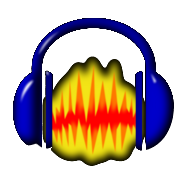Audacity
Content
About
Audacity is a free, easy-to-use, multi-track audio editor and recorder for Windows, Mac OS X, GNU/Linux and other operating systems. The interface is translated into many languages.
Program Website: Audacity Team
Version 2.0.4
| Audio for user sound | |
|---|---|
2N IP Intercom 2.18.0.27.5 |
How to save a sound for IP Intercom user sound
- If the file contains stereo sound, convert it to mono - menu Tracks / Stereo Tracks to Mono
- Normalize sound in order to use the whole audio range - menu Effect / Normalize (use default value: Remove DC offset and Normalize maximum amplitude to -0.2 dB)
- Change project frequency to 16 kHz or 8 kHz - bottom program line, parameter Project Rate (Hz), set to 16000 or 8000
Save as wav audio - menu File / Export, choose type Other uncompressed files, click on the button Options. Choose Header WAV (Microsoft), Encoding Signed 16 bit PCM or Unsigned 8 bit PCM.
Maximum file size is 256 kB.
| Frequency | Bits for sample | Sound length | Quality |
|---|---|---|---|
| 16 kHz | 16 bit | up to 8 s | 1 best |
| 16 kHz | 8 bit | up to 16 s | 2 |
| 8 kHz | 16 bit | up to 16 s | 3 (not recommended combination) |
| 8 kHz | 8 bit | up to 32 s | 4 low |
Used Symbols
- Compatible
- Work with limitation
- Incompatible