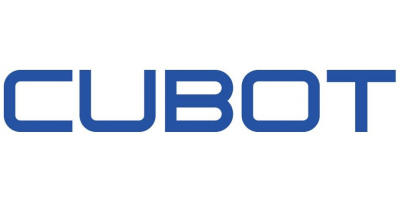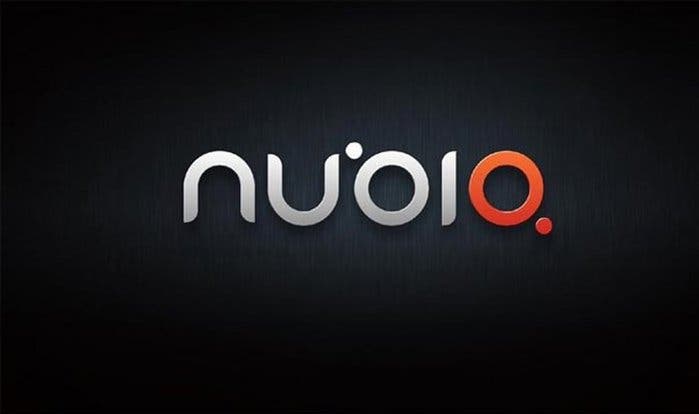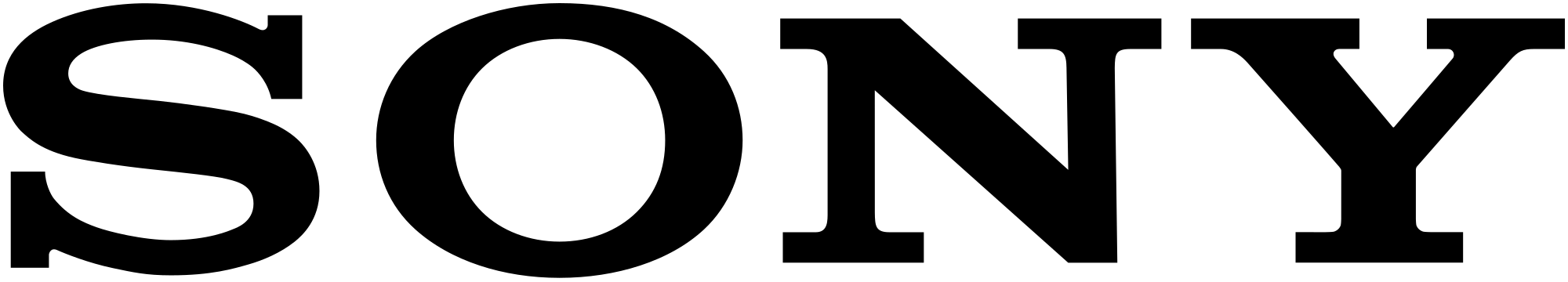11. 2N® Mobile Video and 2N® Mobile Key
Content
Mobile Video
About
You will always know what is happening outside your entrance with this service. The 2N® Mobile Video service allows you to communicate via your mobile phone with visitors through the 2N IP intercom installed at your door. You are available to your visitors at all times with continuous video monitoring of your house entrance.
The 2N® Mobile Video application has to be installed on your smartphone. You can get the application on links below:
Want to be a beta tester? Click here using your Android smartphone!
Caution
- Application can be installed on Android smartphones with Android 6 and higher
Want to be a beta tester? Click here using your iPhone/iPad!
Caution
- Application can be installed on iPhones and iPads with iOS 13 and higher
Application initial configuration
iOS
- Install the application using link above from AppStore
- Type in login credentials or scan QR code delivered to you from My2N cloud
- Allow required permissions during the tutorial
- Carefully read information in tutorial
- You can start making calls with 2N IP Intercom
Tip
- In case you want to call different contacts the application please follow a guide how to set up a custom phonebook.
Android
- Install the application using link above from Google Play
- Carefully read information in tutorial
- Allow all required permissions
- Configure battery optimization as requested by the application and in the application Settings (Default Android battery optimization) - Application will open relevant configuration page. All you need to do is to search for "Mobile Video" app and TURN OFF the optimiztaion
- Configure vendor specific battery optimizations (may not be present, depends on vendor):
Go to phone Settings, Apps:
Search for "Mobile Video" and click on it:
Look for:
Autolaunch (or similar) - Enable app starting and all background activity options
Battery (or similar) - Disable all optimization options
Go to phone Settings -> Batery:
Disable all smart battery settings
Disable power saving modes
Caution
- Autolaunch setting is recommended so the application can display user interface when receiving a call. Its also required so the app is able to receive calls after the phone is restarted or app is updated. This is enabled if this parameter is not present in your smartphone Settings.
- Disabling Battery optimizations for 2N® Mobile Video should not cause any additional battery consumption. It only allows application to process incoming notification in real time. Application service itself is not running once the app is put to background.
- Configuration of battery optimization related parameters is required for all Android-based smartphones. If the configuration is not done properly, 2N® Mobile Video application cannot work as intended!
Tip
- In case you want to call different contacts the application please follow a guide how to set up a custom phonebook.
Possible incomatibilities
- 2N® Mobile Video application may have problems on following phones:
- Lenovo Legion Phone 2 Pro (Android 11) - Swiping Mobile Video from Task list will forbid application to work properly and it´ll not show incoming calls
- 2N® Mobile Video application does not work on smartphones and tablets without Google Play services such as:
- Huawei phones without Google Play services (Huawei P40 generation and newer)
Mobile Key
About
The 2N IP intercom card reader can be activated by phones with NFC. Only Android platform with NFC/HCE is supported.
Tip
- To improve the rate and reading distance on some smartphones, you are recomended to disable the HID iClass CSN cards in the Supported types of cards on the 13MHz RFID card readers. Enable the Samsung MFC Compatibility parameter for the secured 13MHz RFID card readers.
NFC license is required for NFC interoperability.
Caution
- Some smartphones require the HCE mode to be enabled in the phone NFC configuration.
The 2N® Mobile Key application has to be installed on the smartphone. You can get the application on links below:
Want to be a beta tester? Click here using your Android smartphone!
Caution
- Application can be installed on Android smartphones with Android 6 and higher
- Performance of the application on Android 6 and 7 can vary. We recommend using Android 8 or higher to benefit from the latest technological innovations in the app.
Want to be a beta tester? Click here using your iPhone/iPad!
Caution
- Application can be installed on iPhones and iPads with iOS 12 and higher
Application initial configuration
iOS
- Install the application using link above from AppStore
- Carefully read information in tutorial
- Set Location mode to High accuracy and allow Location permissions during tutorial
- Open app Settings, click on Permission -> Location and allow access to Location for 2N® Mobile Key in "Always" mode
- You can start pairing with 2N IP Intercom
Tip
- Location permissions are used so the application is able to wake up from sleep when a user enters a location with paired 2N IP Intercoms. It is not used for any other case.
- Location permissions are optional and can be disabled for use with the application. However we do not recommend this as it may impact the performance of the app in some scenarios.
Android
Tip
- You can skip steps 3-5 if you are going to use "TAP" or "NFC only" mode
- Install the application using link above from Google Play
- Carefully read information in tutorial and allow all required permissions (BlueTooth, Location, NFC)
- If you are using smartphone with Android 10 and higher, please set Location permissions to "Always"
- Please click on the link to app permissions Settings in case you dont see "Always" option between available choices and select this option there.
- If you are using smartphone with Android 10 and higher, please set Location permissions to "Always"
- Configure battery optimization as indicated in the application Settings:
- Default Android battery optimization
- Vendor specific battery optimizations (may not be present, depends on vendor)
- Check proper app configuration:
Go to phone Settings, Apps:
Find Mobile Key and open:
Look for:
Autolaunch (or similar) - Enable app starting and all background activity options
Battery (or similar) - Disable all optimization options
Check if all notifications and notification channels are enabled for 2N® Mobile Key
Use menu and select "Special access" and then "Battery usage optimization"
- Click on box to list out all applications
- Find application "BlueTooth" and disable Battery optimization
- Click on box to list out all applications
Go to phone Settings -> Batery:
Disable all smart battery settings
Disable power saving modes
Go to phone Settings and look for Location services configuration (use Search function on some phones):
Configure High accuracy for location services (Android 9 and below)
Check if "Location Accuracy for your Android device" is turned on (Android 10+)
Click on "Scanning" or "Increase accuracy" or Advanced menu-> Scanning:
Disable Bluetooth scanning
- Android 6, 7 and possibly 8 that originaly had older Android may need to have "Auto-reconnection mode" in app settings->Advanced turned OFF. This highly depends on exact phone model
- Restart BT after this initial configuration and then start to pair
Caution
- Location permissions are required so the application is able to find nearby BlueTooth devices! 2N® Mobile Key for Android will not work, if permissions are not granted.
- Location permissions in "Always" mode on Android 10 and higher are required so the application is able to scan for BlueTooth devices even if it is running on background.
- All notification channels for 2N® Mobile Key have to be enabled so the application can work in the background. This means the app will create "Persistent notification" on your phone indicating its working. This notification will also inform you is something goes wrong.
- Each Phone has a limited number of BlueTooth connections (typicaly 3-5) which are shared accross all applications within the phone. 2N® Mobile Key may not work as intended in case you are using other applications that are using higher numbers of BlueTooth connections!
Tip
- If something doesnt work even if the configuration above has been done and the application stops working when app is in the background or the phone is in idle state, try to check https://dontkillmyapp.com/ for possible solutions.
2N® Mobile Key - tested smartphones
Testing environment:
- 2N® Mobile Key for Android, version 3.2.0, Default security setting
- 2N® Mobile Key for iOS, version 3.2.0, Default security setting
- 2N® IP Verso, firmware 2.34.0
- 2N Access Unit, firmware 2.34.0
Used symbols:
– Compatible = smartphone has Performance reliability of 90% or more
– Work with limitation = smartphone has Performance reliability between 70-90%
– Incompatible = Smartphone has Performance reliability of 70% or under
Tested: Q1/2021