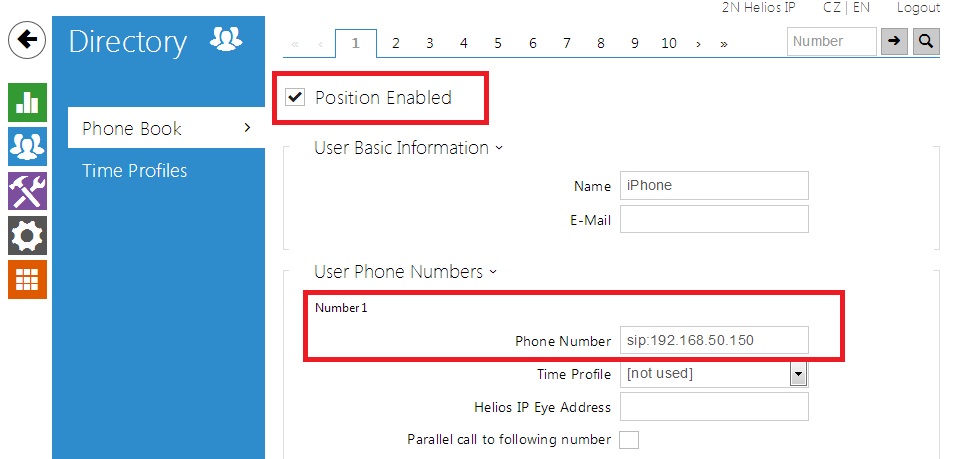If you don not have SIP proxy in your network and you want to call from 2N IP Intercom to softphone, you can use for this purpose 3CXPhone application.
2N IP Intercomsettings
Connect to the 2N IP Intercom web configurator and enable one of the quick dial button position. When it is enabled then specify position´s name and IP address of the iPhone or Android device.
In iPhone you can get the IP address in
Setting -> Wi-Fi. In details of given network there are IP address which was assign to you.
3CXPhone settings
Download 3CXPhone application from App Store (iOS) or Google Play (Android) and install it. When you run it, you will be asked to enter the account information.
Because in this scenario we will not register
2N IP Intercom to SIP proxy, you just have to set parameter Local PBX. It has to include IP address of your 2N IP intercom.
For proper function of incoming calls
do not forget to change Local SIP port to 5060!
Then when you try to call from 2N IP intercom to 3CXPhone, you should see the incoming call.
- Verified with video
- Verified with audio only
- Work with limitation
- Incompatible