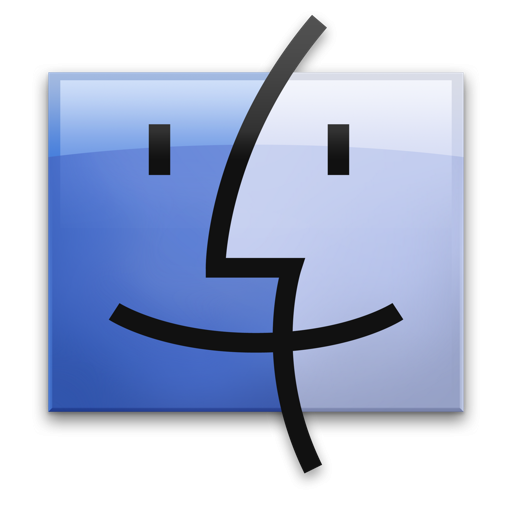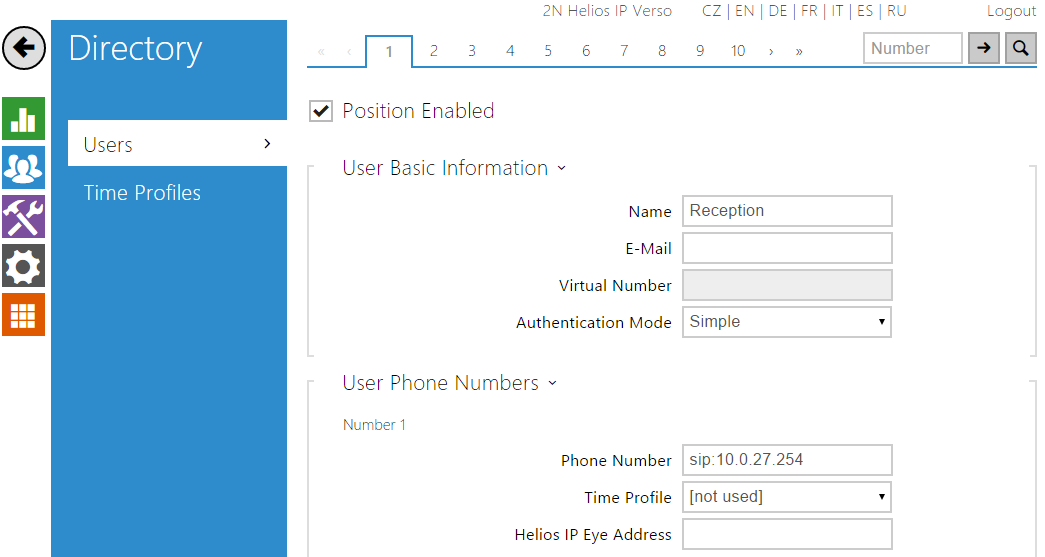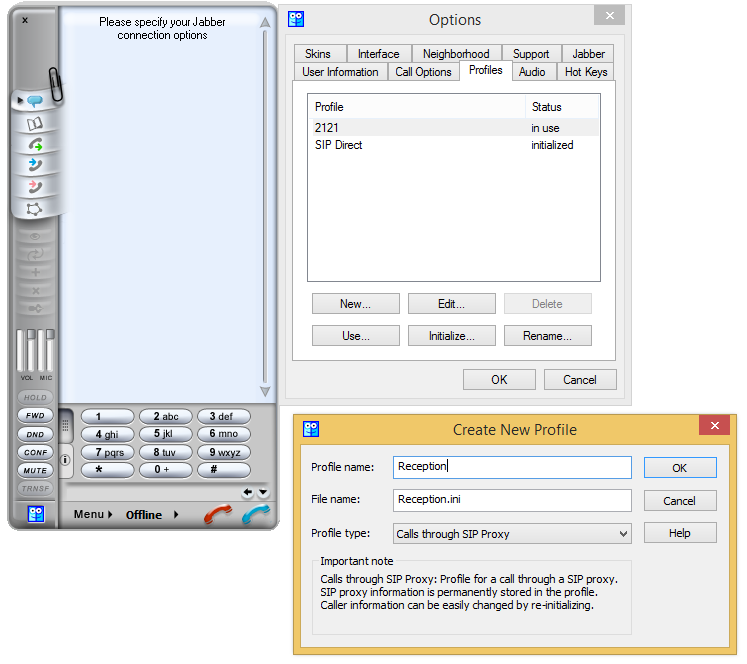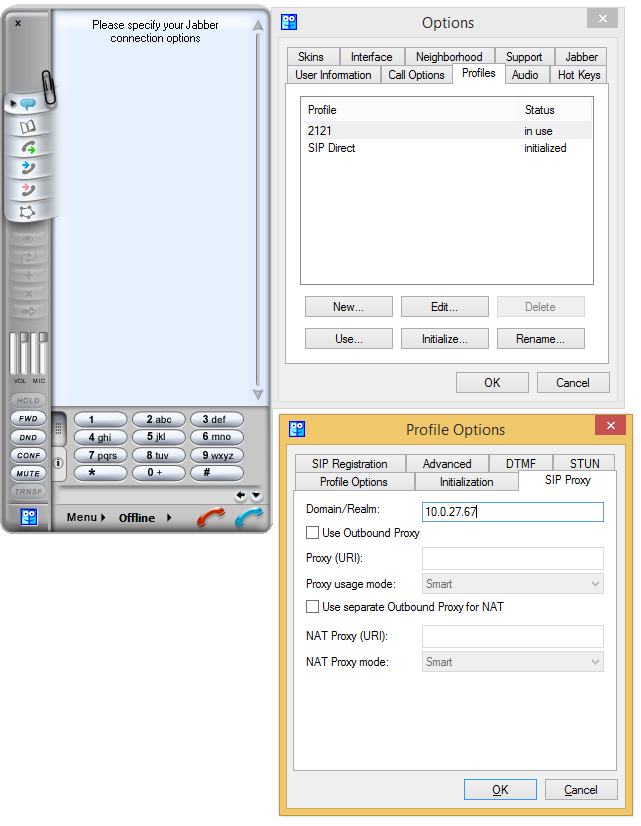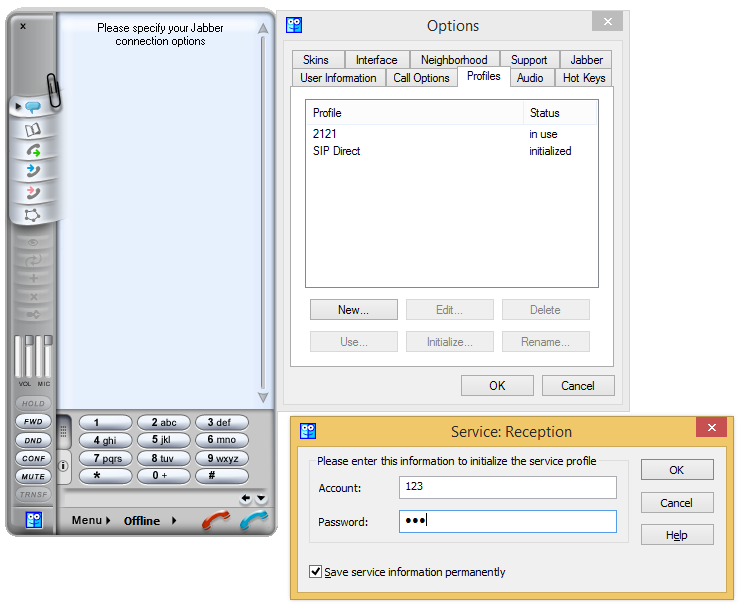SJ Phone
Content
About
Phone web page | SJ Labs SJPhone | |
| Default login | N/A | |
| Default password | N/A | |
| Video support | No |
Version 1
Tested With
| SJ Phone | 2N IP Intercom | Audio | Video | Switch Control | Video Preview | Call Completed Elsewhere | Secure RTP (SRTP) |
|---|---|---|---|---|---|---|---|
| 1.65.2637 | 2.13.3.22.6 | Un-Tested |
Settings with PBX
Desktop Version settings
Used Symbols
- Verified with video
- Verified with audio only
- Work with limitation
- Incompatible