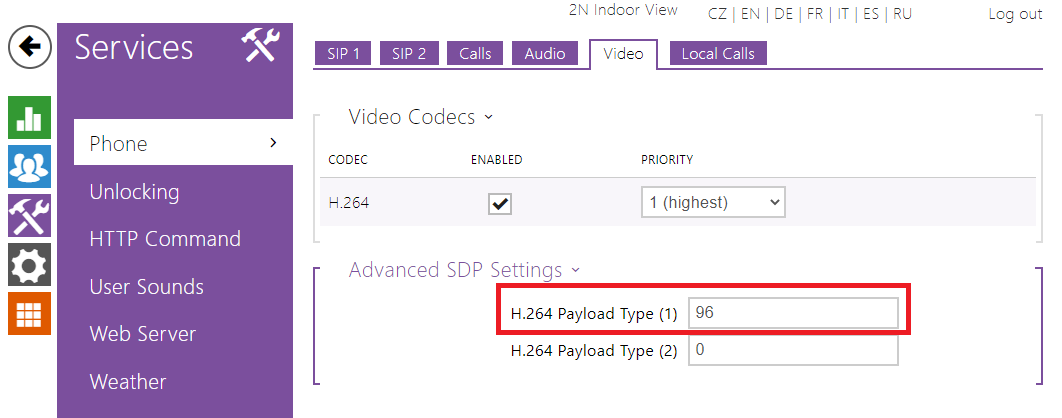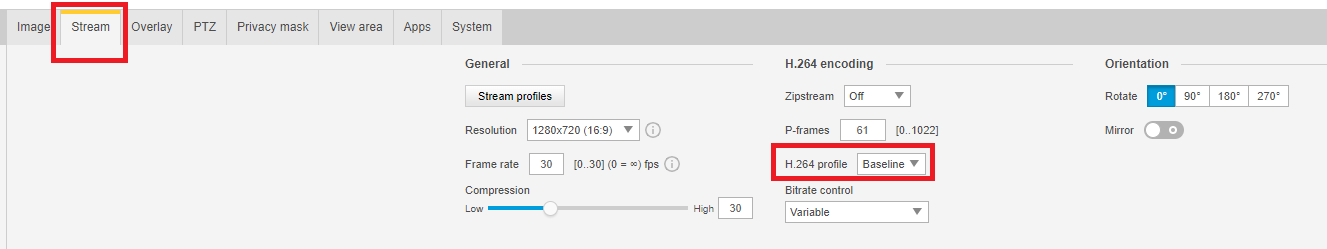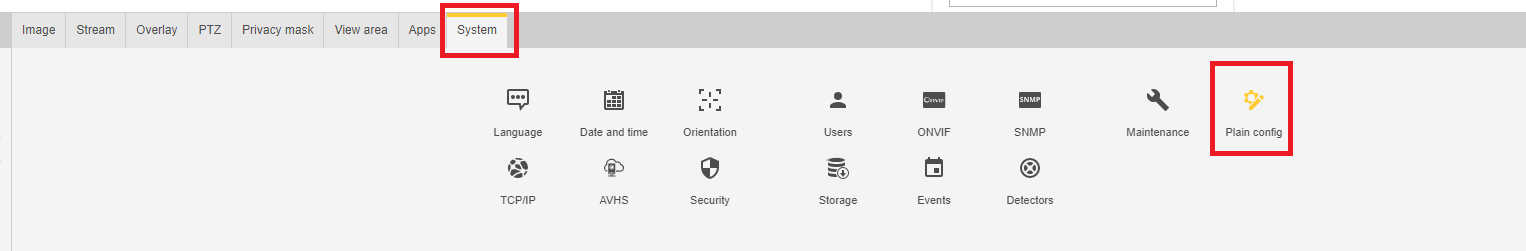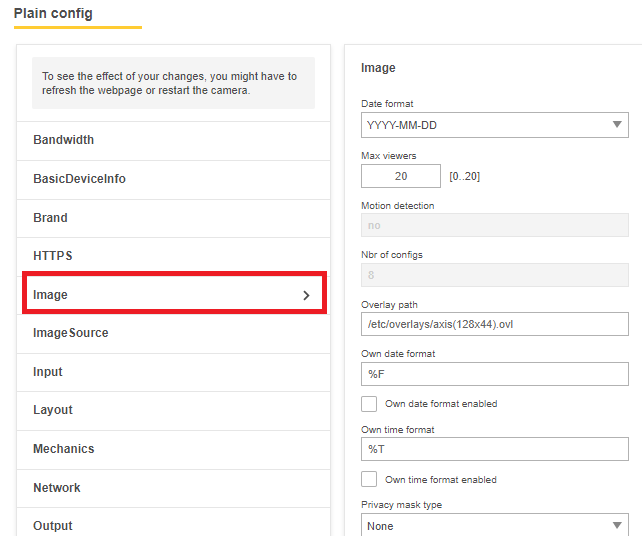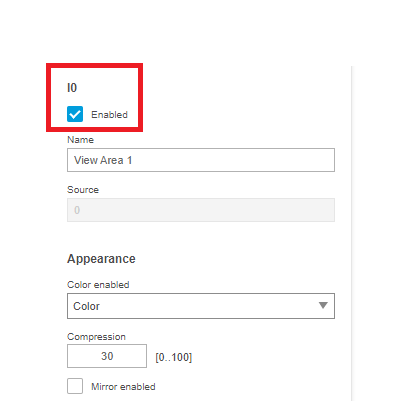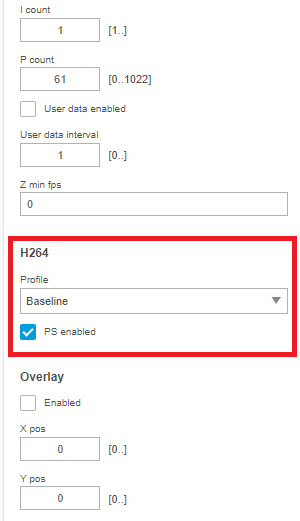Axis P3225-LVE
Content
About
| Camera web page | Axis P3225-LVE | |
| Default login | root | ||
| Default password | pass |
| Axis P3225-LVE | |
|---|---|
2N® IP Intercom 2.36.0. | |
2N LiftIP |
Used Symbols
- Interoperable
- Work with limitation
- Incompatible
Stream Settings
The user interface depends on the firmware used.
1. 2N® Indoor View Settings
Packetization 1 mode setting: Services > Phone > Video > Advanced SDP Settings> H.264 Payload Type (1)
2. Axis P3225-LVE Camera Settings
Stream > H.264 profile: [Baseline]
System > Plain config > Image >
(1) Check the I0 status [I0 enabled].
(2) Set H264 to [Baseline], select [PS enabled].
- Press [Save] to save the settings.
3. 2N® LiftIP Settings
- stream: rtsp://x.x.x.x/axis-media/media.amp
- Set the username and password.