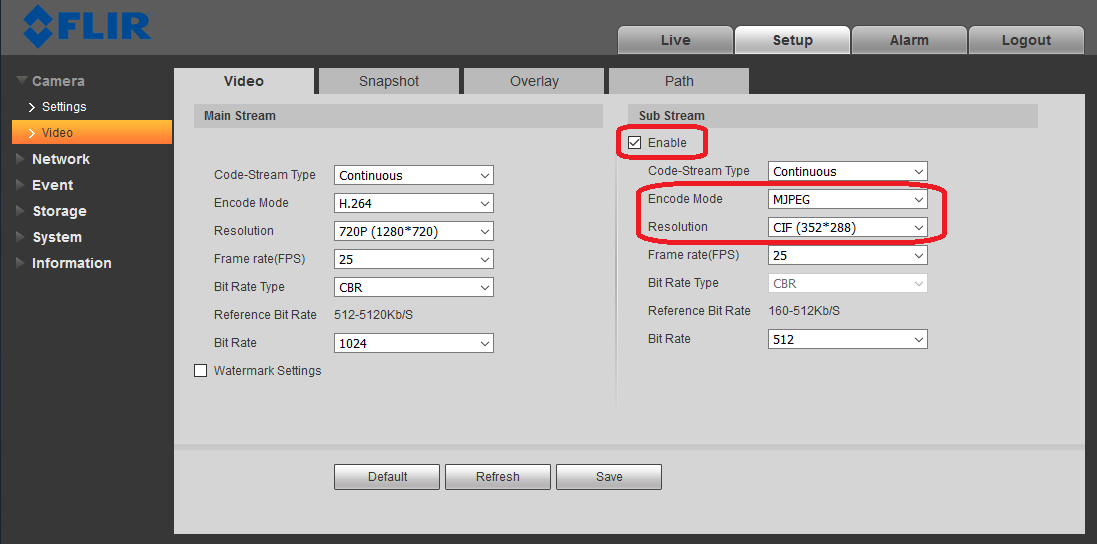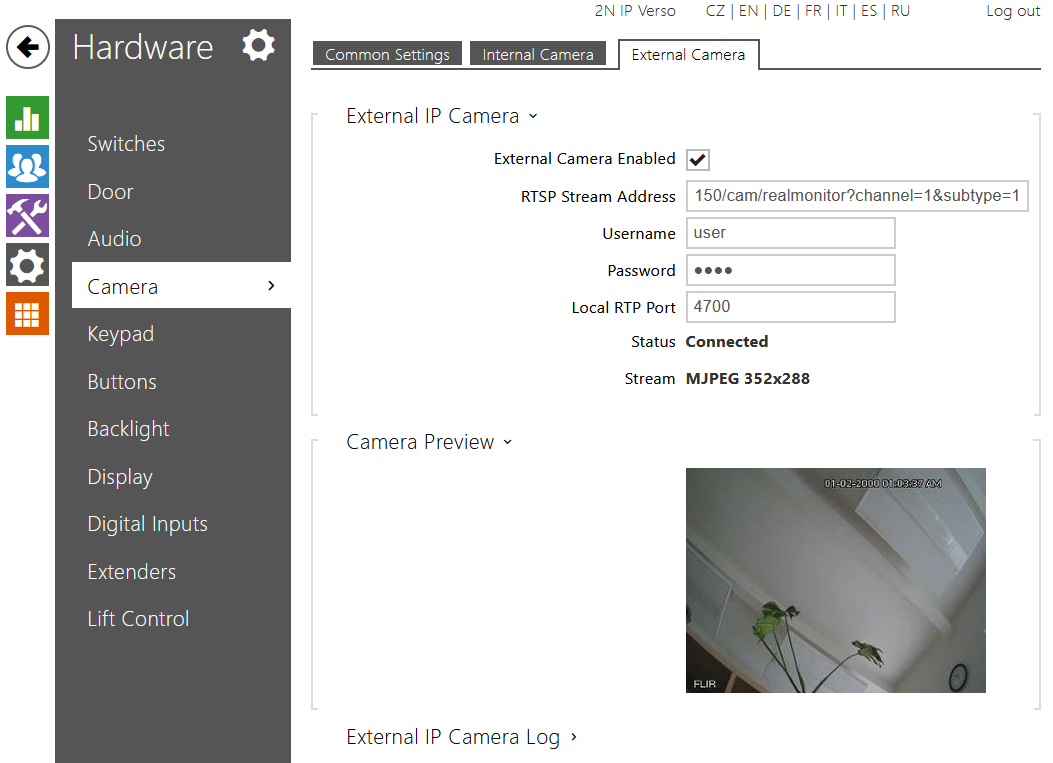FLIR PE133E
Content
About
Camera web page | FLIR PE133E | |
| Default login | admin | |
| Default password | admin |
Version 3
| 2N IP Intercom | PE133E | External Camera |
|---|---|---|
2.27.0.36.6 | 3.2.1.310078 |
Used Symbols
- Interoperable
- Work with limitation
- Incompatible