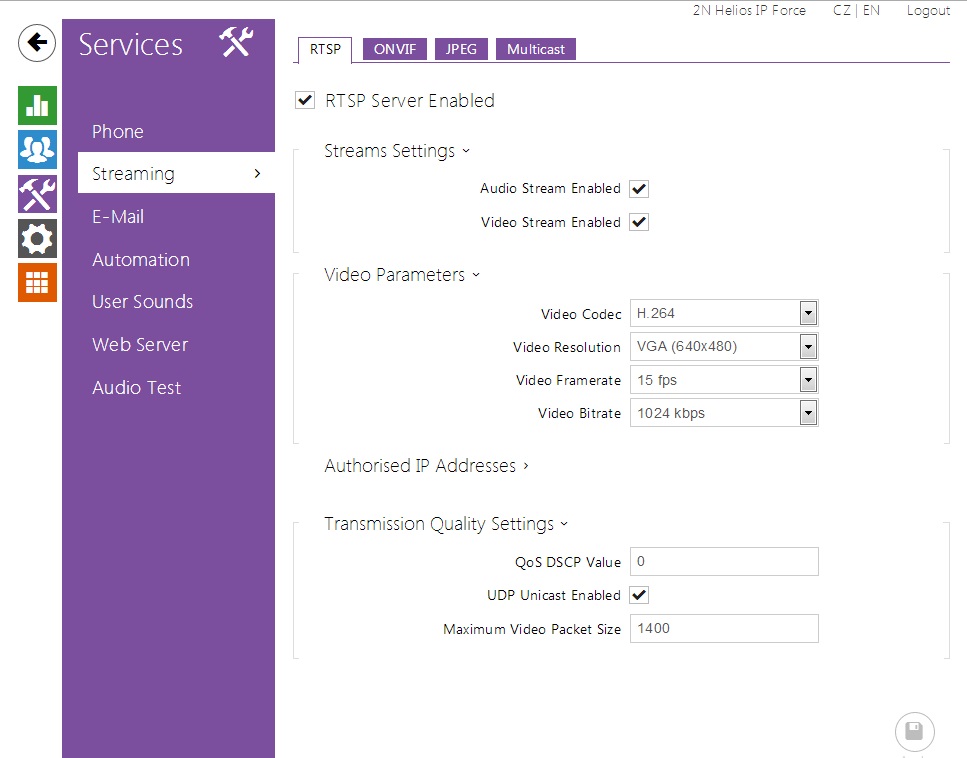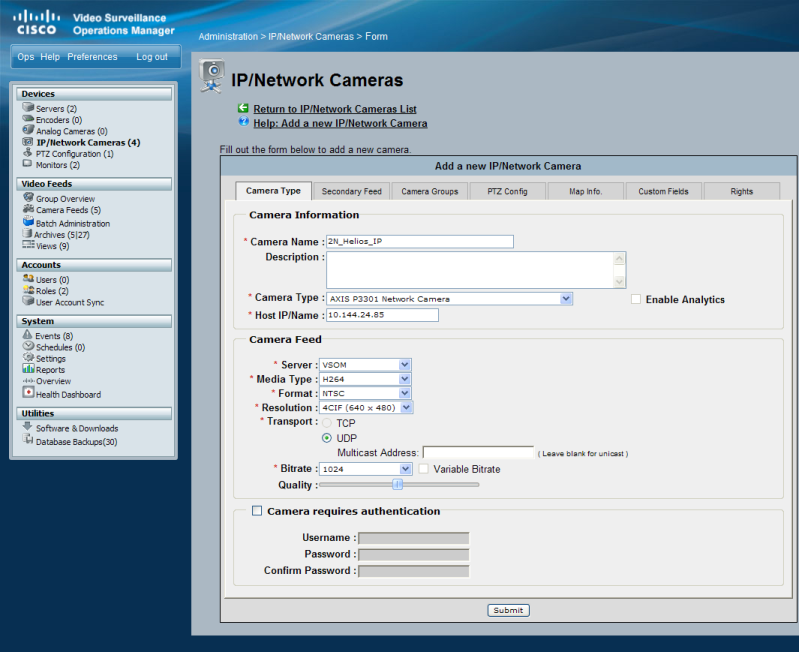Cisco Video Surveillance Operations Manager (VSOM)
Content
About
Quickly and effectively configure and manage video throughout your enterprise with the Cisco Video Surveillance Operations Manager. Working in conjunction with the Cisco Video Surveillance Media Server and Cisco Video Surveillance Virtual Matrix, the Operations Manager meets the diverse needs of administrators, systems integrators, and operators by providing: A web-based toolkit for configuration, management, display, and control of video from a wide variety of both Cisco and third-party surveillance endpoints, Management of a large number of Cisco Video Surveillance Media Servers, Virtual Matrixes, cameras, and users, Flexible video recording options including motion-based, scheduled, and event-based, Comprehensive control of users and user roles including scheduling of operator shifts, event filters, and user-specific video views, Detailed activity reports and system audit
Version
Tested Functions
| Cisco Video Surveillance Operations Manager | 2N IP Intercom Version | Scan device | Video from 2N IP Intercom | Audio from 2N IP Intercom | Audio to 2N IP Intercom | Switch control | Events from 2N IP Intercom |
|---|---|---|---|---|---|---|---|
- | - |
2N IP Intercom Settings
Tested Features
Used Symbols
- Compatible
- Work with limitation
- Incompatible