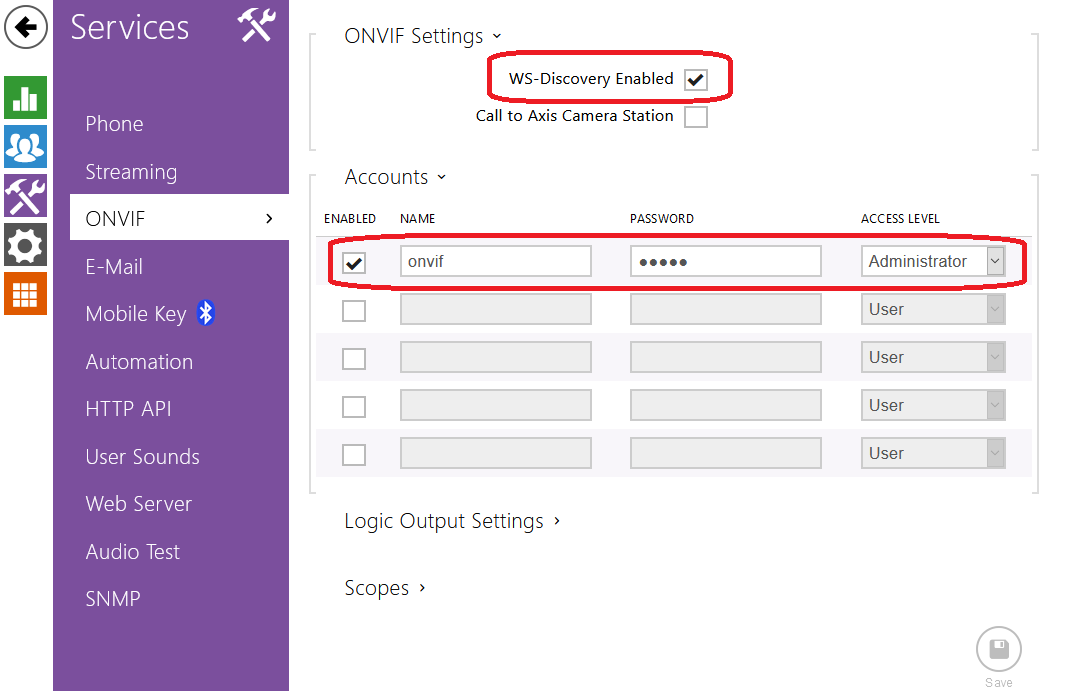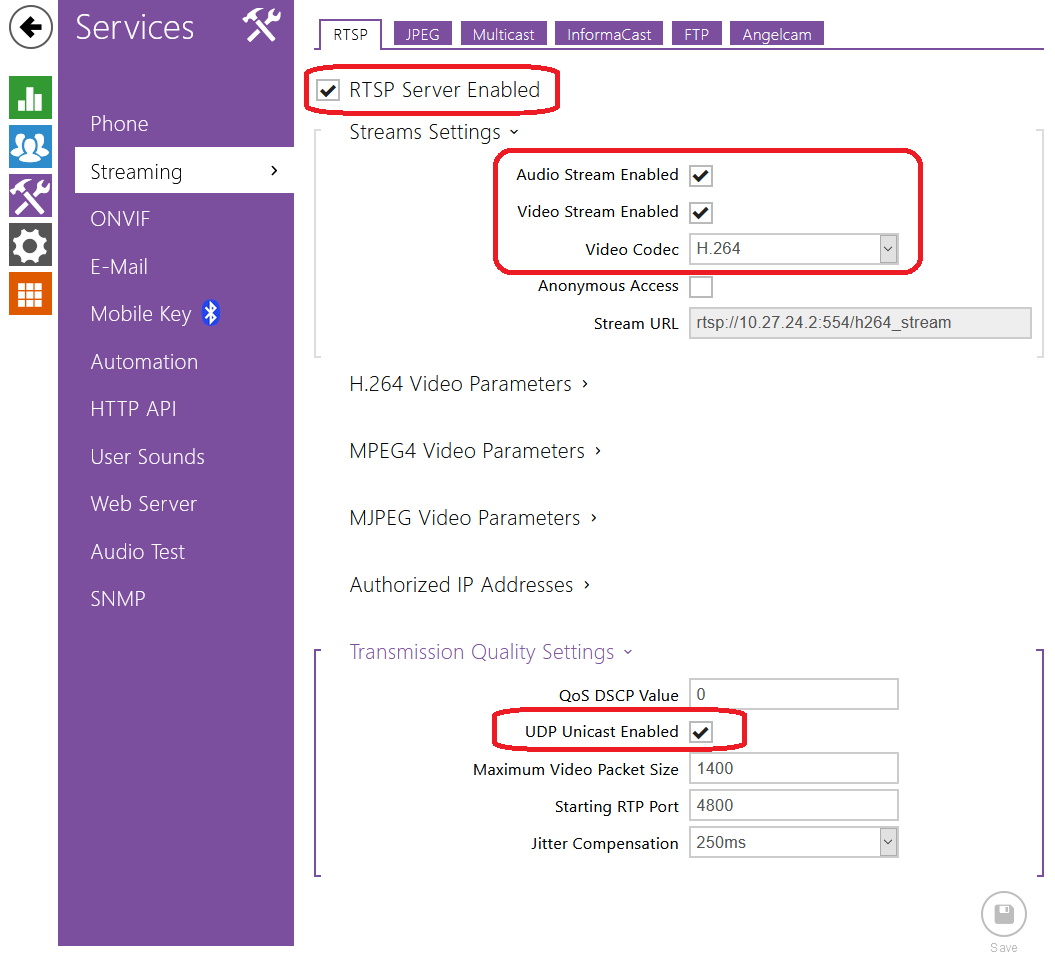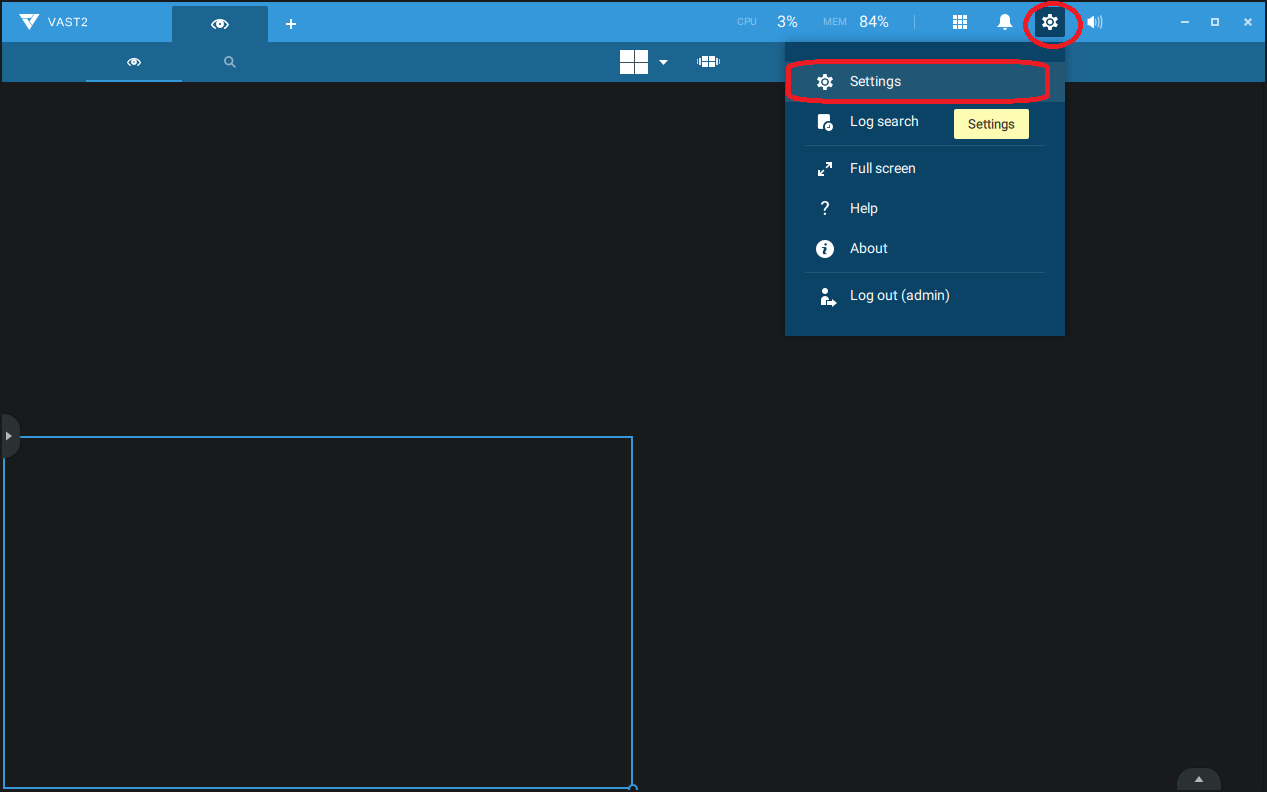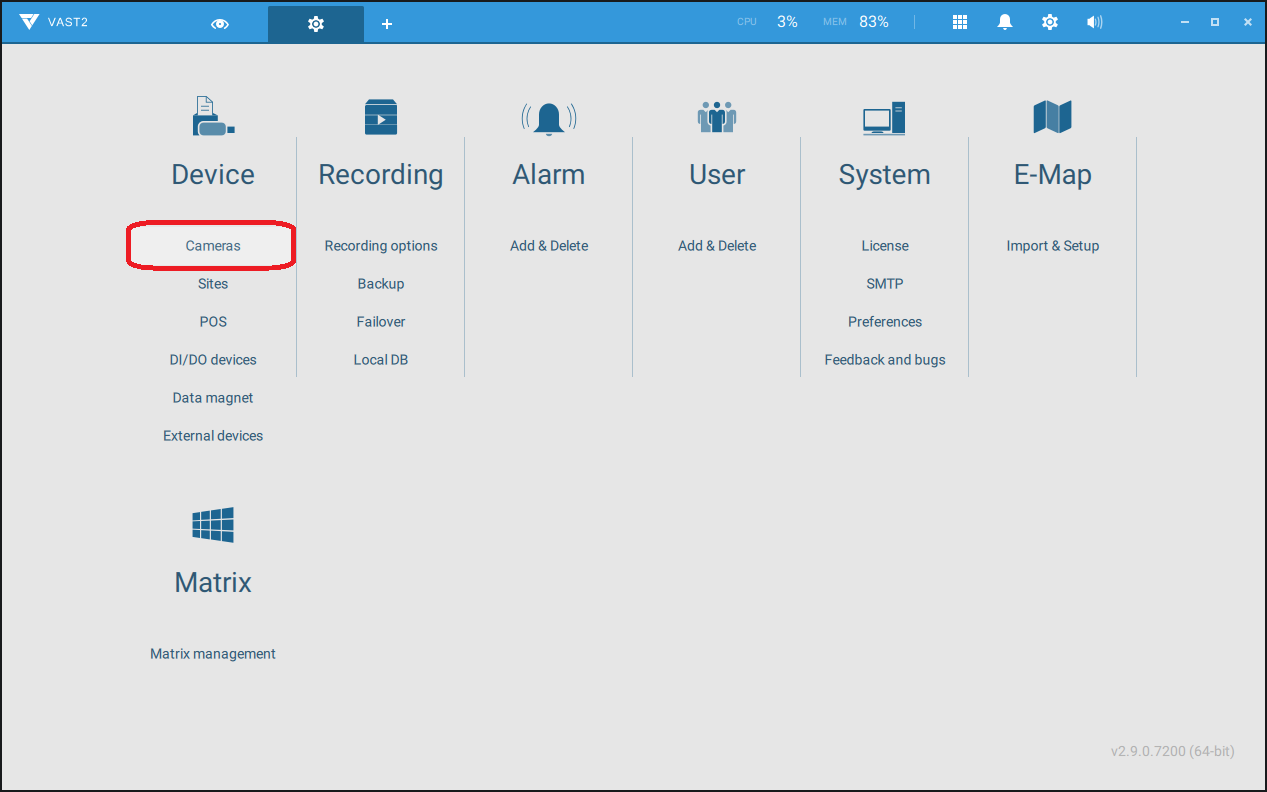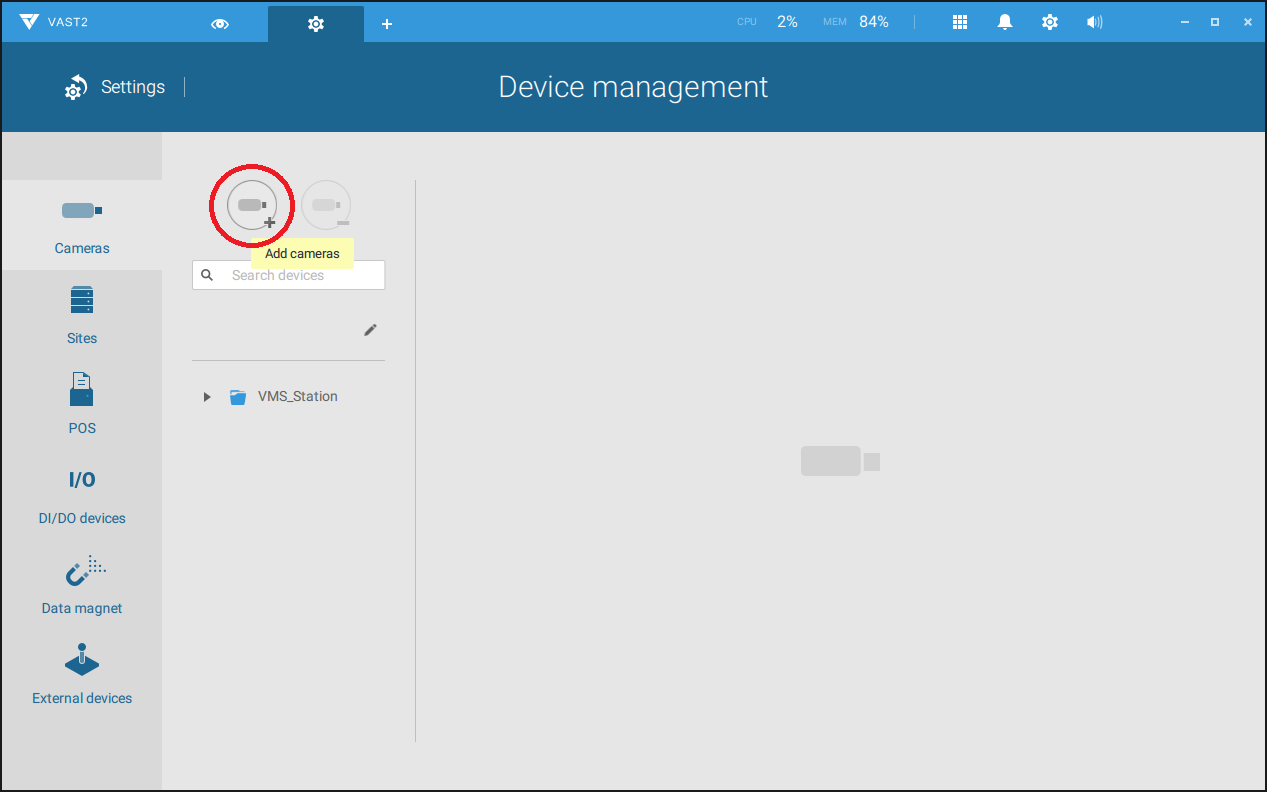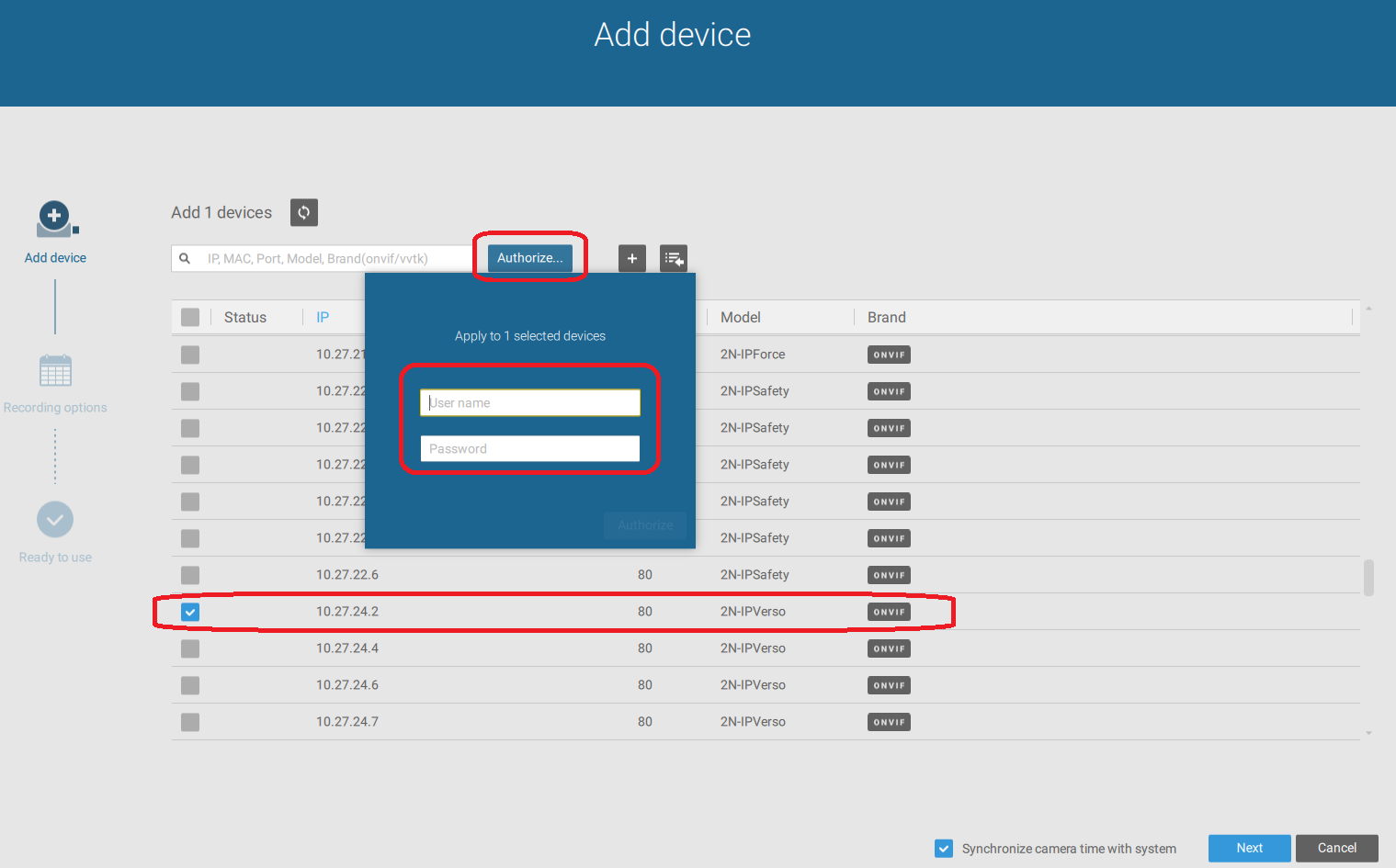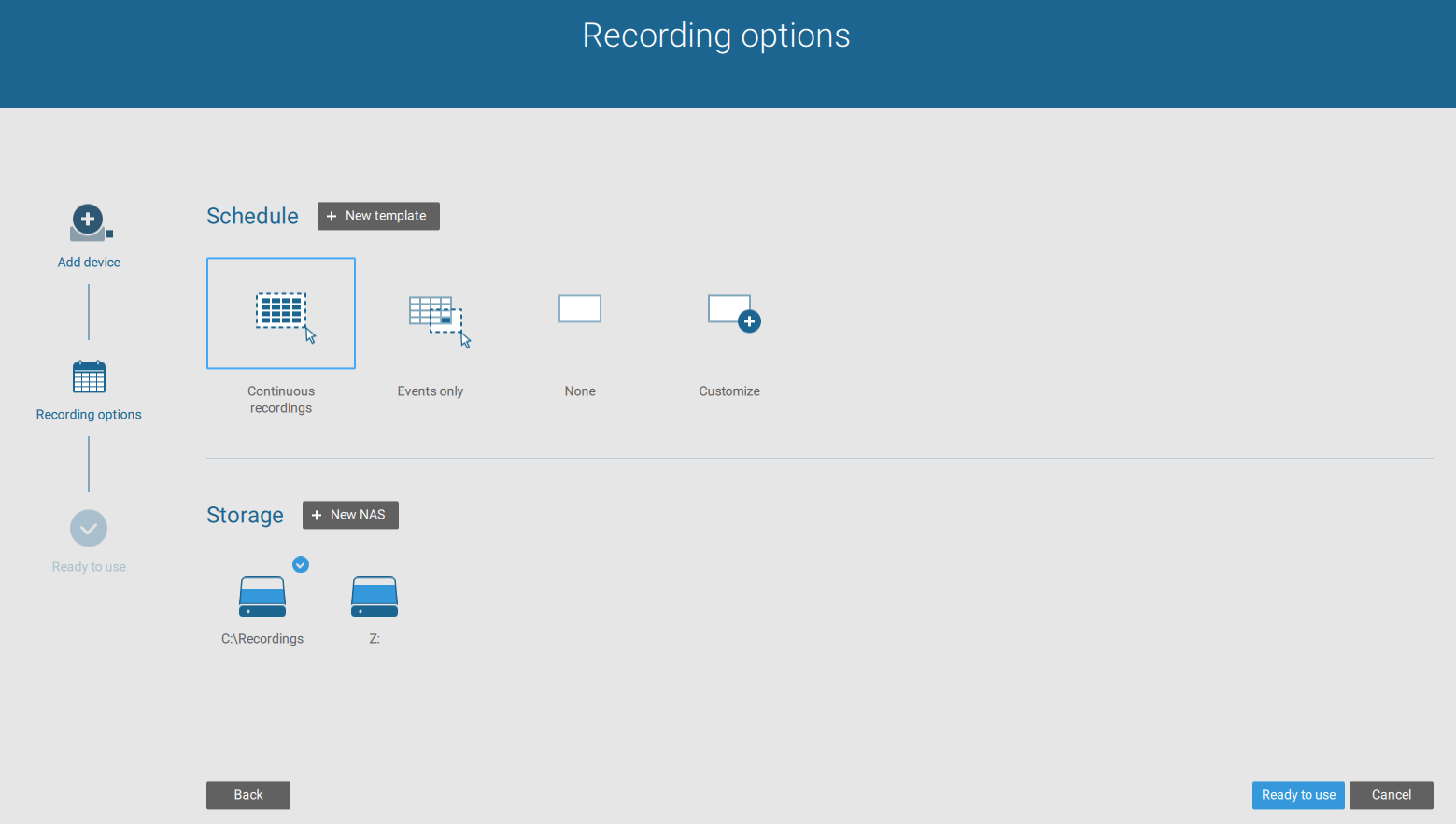VIVOTEK VAST 2
Content
About
VIVOTEK’s VAST 2 is an easy to use IP video management software (VMS). To meet the real-world needs of users, it comes with exciting advancements such as easy operation on single or multiple monitors, custom layout to accommodate both corridor and panorama orientations, rapid export of multi-channel video and the acquisition of VCA analytics & cybersecurity attack events from VIVOTEK cameras and substations (such as NVRs) in a hierarchical system structure.
VAST 2 is integrated with VIVOTEK’s LPR Solution, Cybersecurity Management Solution, Smart VCA and Smart Search II. Cybersecurity attack and Smart VCA events can be searched and replayed in Event Search and be set as triggers in Alarm Management. In addition, Smart Search II allows users to search for specific object or people related videos. It also provides the option to draw a custom zone to focus on any critical area. To efficiently solve users’ problems and system bugs, VAST 2 provides an automatic problem feedback mechanism to directly connect to VIVOTEK’s FAE system. Any feedback will be handled instantly.
Utilizing automatic configuration wizards, VAST 2 can significantly reduce the time and cost of installing multiple camera surveillance systems. With more advanced setup features such as logical tree, camera configuration, archive management and recording schedule backup solutions, VAST 2 provides easy and intuitive UI with rich functionality to meet the needs of any customer. For efficient video management, VAST 2 also provides multi-layered, interactive 2.5D maps, and sophisticated alarm management. Furthermore, VAST 2’s add-on solutions include failover protection, a transportation solution with GPS coordinates, transaction solutions with POS integration and Data Magnet integration solutions. All of these features combine to make VAST 2 the perfect VMS for use in retail, banking, transportation, and industrial applications.
Version
Tested Functions
| VIVOTEK VAST 2 | 2N IP Intercom Version | Scan device | Video from 2N IP Intercom | Audio from 2N IP Intercom | Audio to 2N IP Intercom | Switch control | Events from 2N IP Intercom |
|---|---|---|---|---|---|---|---|
2.9.0.7200 | 2.30.3.39.8 |
2N IP Intercom Settings
Tested Features
Used Symbols
- Compatible
- Work with limitation
- Incompatible