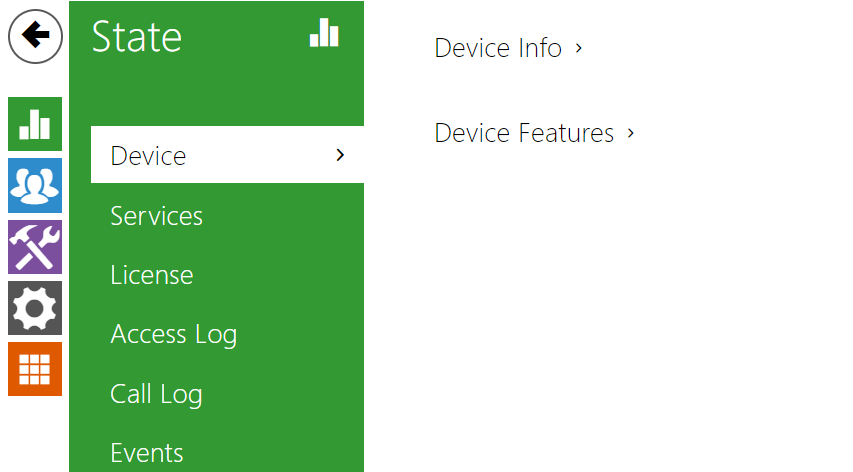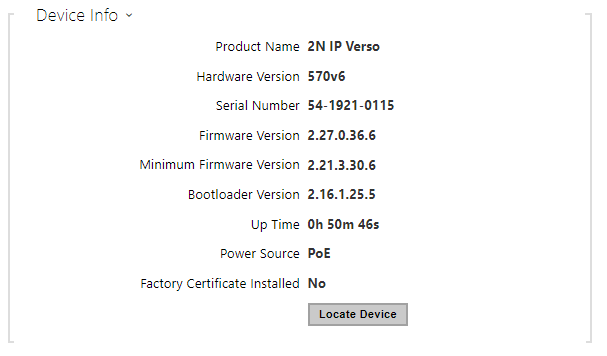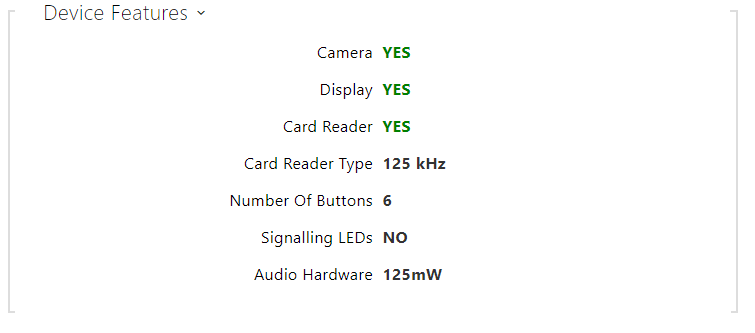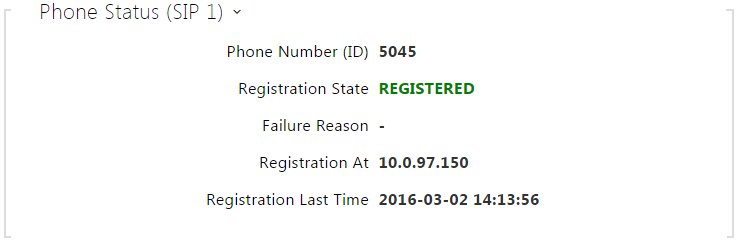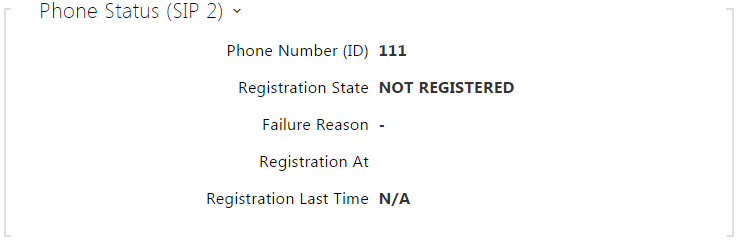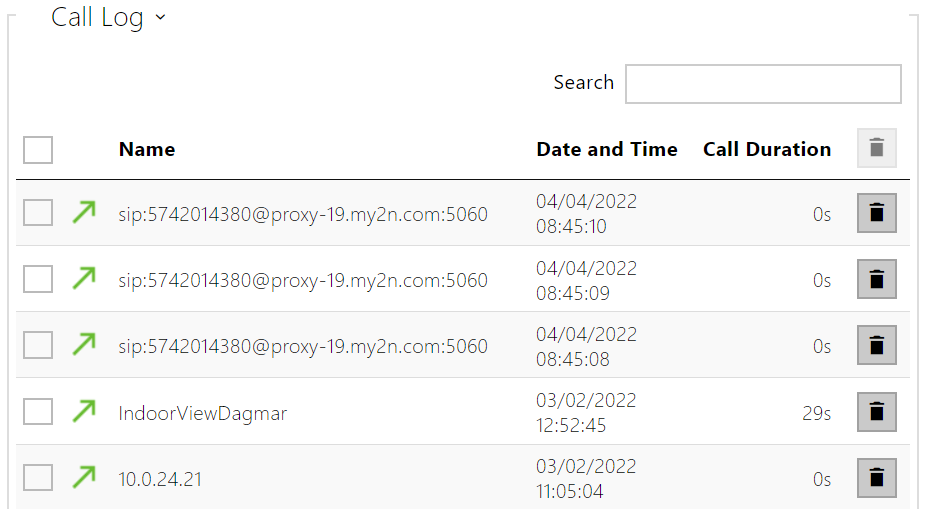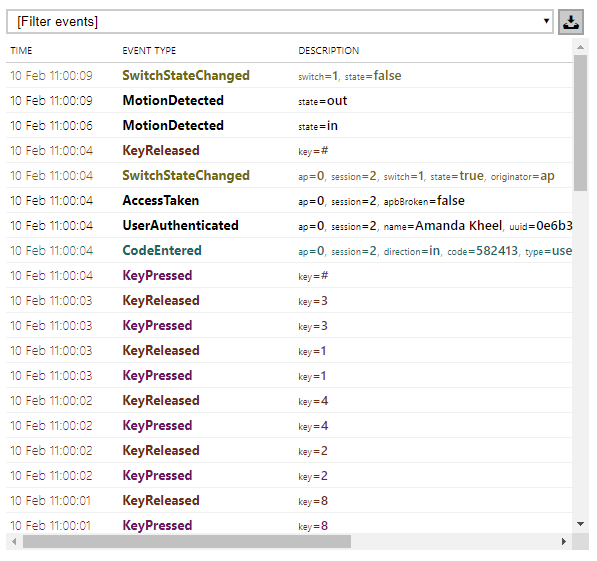5.1 Status
Locate device – optical and acoustic signalling of a device. Note: Optical signalling is possible only if the device is equipped with control backlight (Verso, Base, Vario, Force, Safety and Uni). If a speaker is not integrated in the device, make sure than an external speaker is connected (Audio Kit and Video Kit) to use sound signalling.
Device
The Device tab displays basic information on the intercom model, its features, firmware and bootloader versions and so on.
- Factory Certificate Installed – specify the user cerificate and private key to be used for verifying the intercom authorisation to communicate with the third party device server.
- Locate device – optical and acoustic signalling of a device. Optical signalling is possible only if the device is equipped with control backlight (2N® IP Verso, 2N® IP Solo, 2N® IP Base, 2N® IP Vario, 2N® IP Force, 2N® IP Safety a 2N® IP Uni). If a speaker is not integrated in the device, make sure than an external speaker is connected (2N® IP Audio Kit and 2N® IP Video Kit) to use sound signalling.
Services
The Services tab displays the status of the network interface and selected services.
Access Log
Call Log
The call log provides a list of all accomplished calls. Each call includes the contact type, called/calling user ID, call date and time, call duration and status (incoming, outgoing, missed, picked up elsewhere, doorbell button). Use the search box for fulltext search in the call name. Use the check box for selecting all records for bulk deletion. The selected call record can also be deleted individually using a button . The list includes the last 20 records that are arranged from the latest call to the oldest one.
Events
The Events tab displays the last 500 logged events. Every event contains time and date, event type and description specifying the event. The events can be filtered by type in a dropdown menu, above the event log.
- – tlačítko slouží k exportu všech zaznamenaných událostí do CSV souboru.
| Event | Description |
|---|---|
| AccessLimited | Event generated after 5 unsuccessful user authentication atttempts (card, code, fingerprint). The access module gets blocked for 30 seconds even if the subsequent authetication is correct. |
| ApiAccessRequested | |
| AccessTaken | Card tapping in Anti-passback area. |
| AudioLoopTest | Generated after the audio test indicating the test result. |
| CallSessionStateChanged | Event describing the call direction/state, address, session number and call sequence number. |
| CallStateChanged | Indicates the call direction (incoming, outgoing) and opponent / SIP account identification at a call state change (ringing, connected, terminated). |
| CardHeld | Indicates that an RFID card has been held for more than 4s. |
| CardEntered | Indicates that an RFID card has been tapped. |
| CodeEntered | Generated whenever a code ending with * is entered via the numeric keyboard. |
| DeviceState | Device state indication, startup of the device, for example. |
| DoorOpenTooLong | Detection of a too-long opened door, settings in Hardware / Door / Door. |
| DoorStateChanged | Door open/closed state detection. Settings can be made in Hardware / Door / Door. |
| DtmfEntered | DTMF code received in call or off call locally. |
| DtmfPressed | DTMF code pressed in call or off call locally. |
| DtmfSent | DTMF code sent in call or off call locally. |
| FingerEntered | Fingerprint authorisation. |
| InputChanged | Signals a state change of the logic input. |
| KeyPressed | Generated whenever a button is pressed (numeric keypad digits are 0,1,2...,9 and quickdial buttons are %1,%2 ...). |
| KeyReleased | Generated whenever a button is released (numeric keypad digits are 0,1,2...,9 and quickdial buttons are %1,%2 ...). |
| LiftFloorsEnabled | Floor access via lift enabled. |
| LiftControlStatusChanged | Detection of Lift Control module connection/disconnection. |
| LoginBlocked | Event generated after 3 wrong logins to the web interface. Contains information about IP address. |
| MobKeyEntered | Bluetooth authorisation. |
| MotionDetected | Generated after motion detection, settings can be made in Hardware / Camera / Internal Camera. |
| NoiseDetected | Generated after noise detection, settings in Hardware / Audio. |
| OutputChanged | Signals a state change of the logic output. |
| RegistrationStateChanged | Change of the SIP Proxy registration state. |
| RexActivated | Event at input activation set for the REX button. |
| SilentAlarm | Silent alarm event generated whenever a code higher by one than the correct one is entered. With access code 123, the silent alarm code is 124. |
| SwitchesBlocked | Switches blocked by invalid access attempt. |
| SwitchOperationChanged | Switch operation changed (signals switch lock/hold, timer start/restart/termination – transition to permanent hold). |
| SwitchStateChanged | Change of the switch state, settings in Hardware / Switches. |
| TamperSwitchActivated | Signals tamper switch activation - device cover opening. Make sure that the tamper switch function is configured in the Digital Inputs | Tamper Switch menu. |
| UnauthorizedDoorOpen | Unauthorised door opening indication, settings in Hardware / Door / Door. |
| UserAuthenticated | User authentication. |
| UserRejected | Signals user authentication and subsequent door opening. |
| VirtualInput | Virtual input change. |
| VirtualOutput | Virtual output change. |
| CallSessionStateChanged | Informs of the current call phase (initialized, connecting, ringing, connected, terminated). |