2.2.3.7 Door Lock Activation
Send a request to activate the door lock for a selected 2N IP intercom. Make sure that the 2N IP intercom serial number is in the list of added devices.
URL: | https://{{ip_addr}}/api/v1/hipm/devices/open |
HTTP method: | PUT |
| Request body | {
"switchId":1,
"device":{
"serialNumber":"54-1671-0005"
}
}
|
Response code: | Standard HTTP response code, treating syntactic errors. |
Response data: | {
"data": {
"id": 0,
"name": "string",
"isActive": true,
"ip": "string",
"serialNumber": "string"
}
}
|
Caution
- The 2N IP intercom, whose door lock switch is to be activated must be active according to request 2.2.3.5 Getting List of Available 2N IP Intercoms. Switch the 2N IP intercom into the active state using request 2.2.3.6 Change of Items in List of Added Devices.