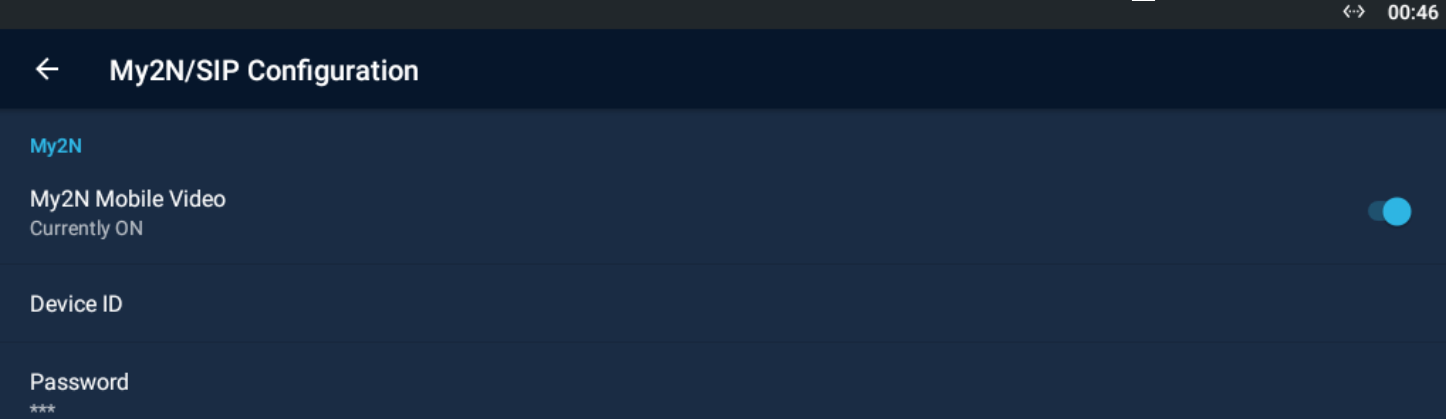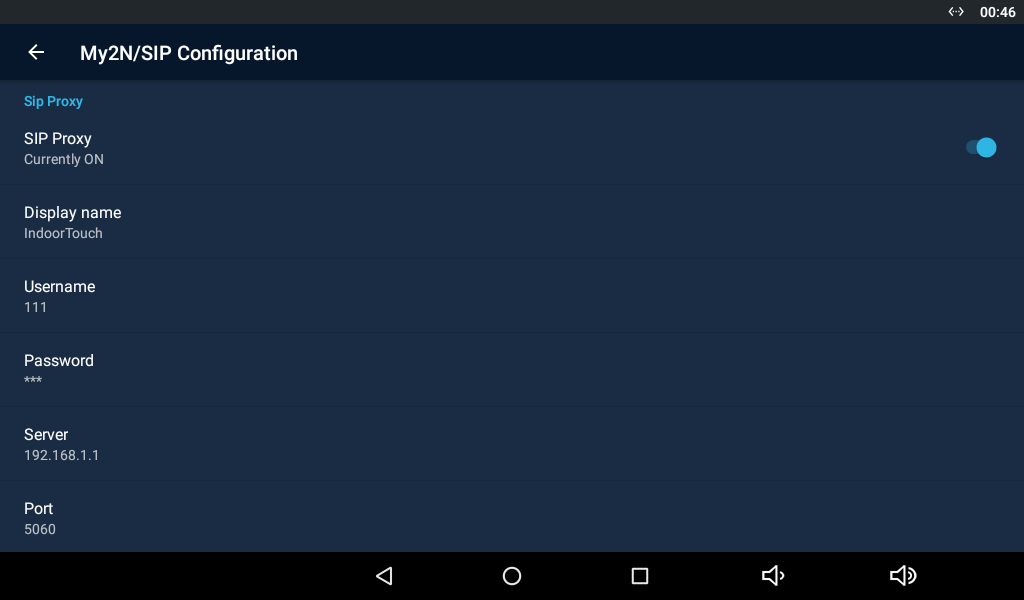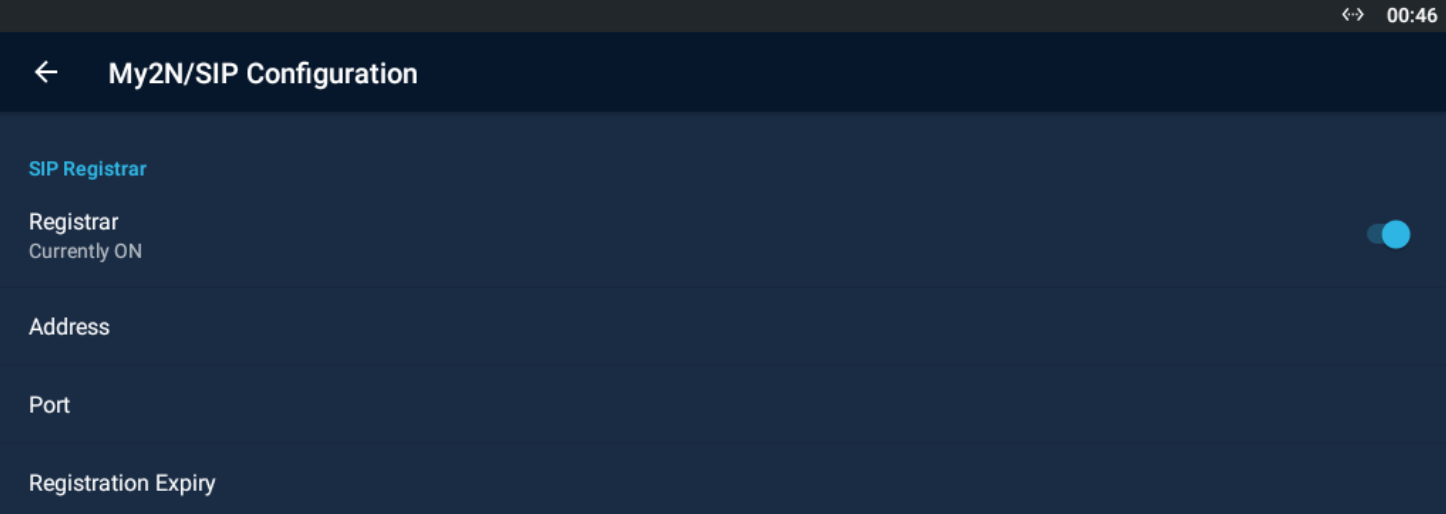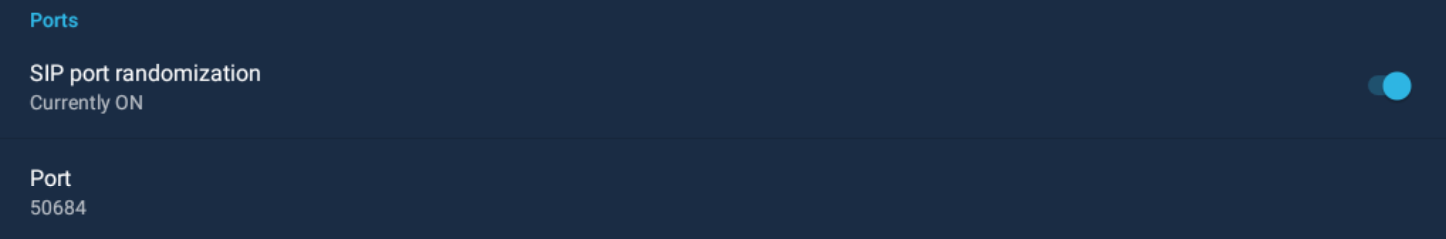3.3.3.3 My2N/SIP Configuration
This section helps you set the My2N and SIP Proxy parameters.
- My2N Mobile Video – enable/disable 2N® IP Mobile.
- Device ID – set the device ID assigned by 2N® IP Mobile.
- Password – set the device password for 2N® IP Mobile connection, generated automatically.
SIP PROXY
- SIP Proxy – enable/disable the SIP Proxy.
- Display name – set the account name to be displayed in the application.
- Username – set the SIP Proxy server username.
- Password – set the SIP Proxy server user password.
- Server – set the SIP Proxy server IP address/domain name.
- Port – set the SIP Proxy server port (default is 5060).
- Transport – select the transport protocol: TCP or UDP.
SIP REGISTRAR
- Registrar – set the SIP Proxy IP address or domain name.
- Address – set the SIP Registrar IP address or domain name.
- Port – set the SIP Proxy port (typically 5060).
- Registration Expiry – define the registration expiry, which affects the network and SIP Registrar load by periodically sent registration requirements. The SIP Registrar can modify the expiry limit without letting you know.
- SIP port randomization – a randomly generated port where the application listens. When the setting is changed, re-registration with the SIP Proxy or My2N is made.
- Port – set the selected SIP port manually if SIP port randomisation is enabled.
Tip
- Refer to faq.2n.cz for SIP Proxy call settings.
Warning
- The SIP Proxy and My2N modes cannot be operated at the same time.