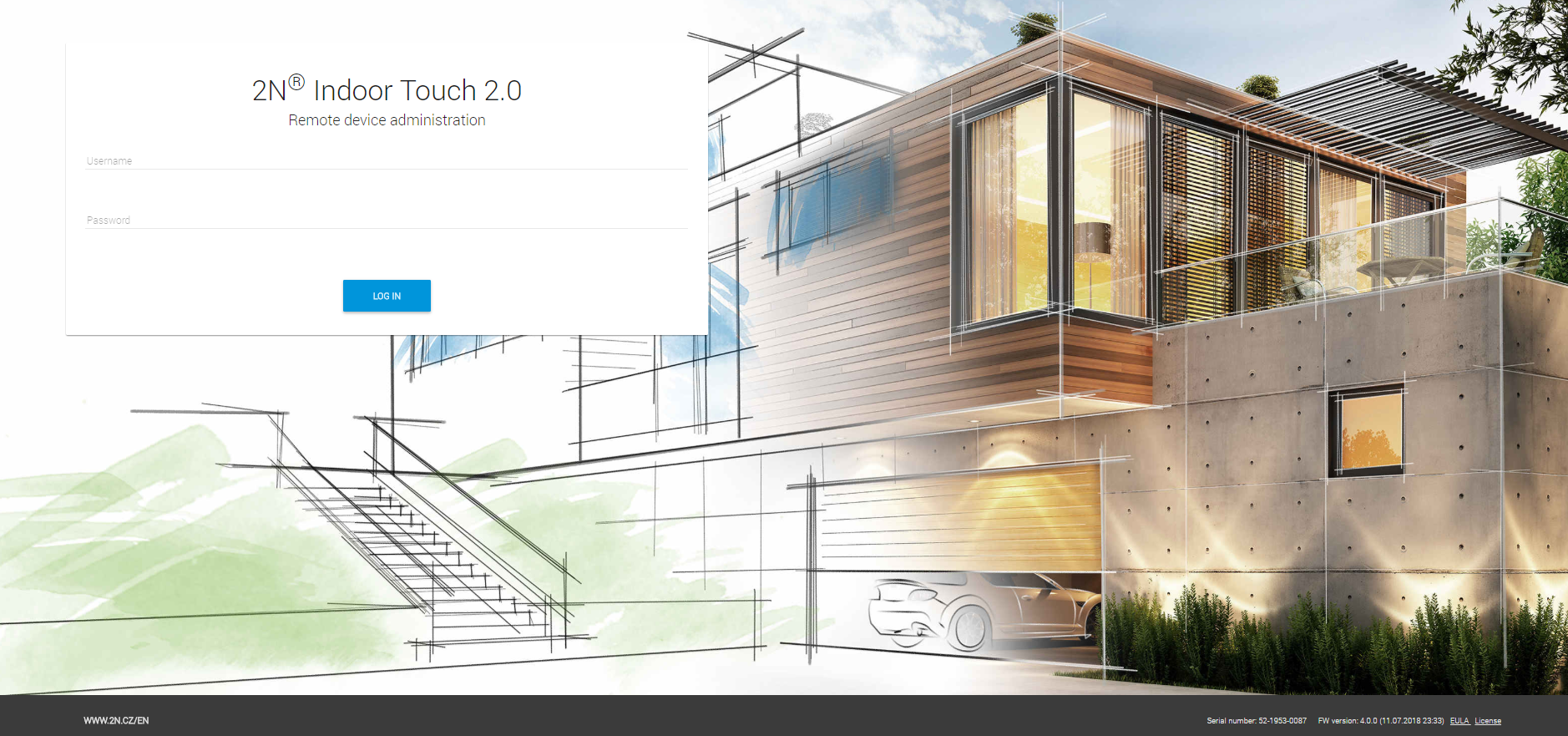5.1 Login
Enter the 2N® Indoor Touch 2.0 IP address into the web browser address row to connect to the web interface. The currently supported browsers are Internet Explorer, Google Chrome, Firefox and Opera.
Then enter the user name and password to access the configuration section. The default values are as follows:
- User Name: Admin
- Password: 2n (or a valid configuration password in 2N® Indoor Touch 2.0)
Caution
- An excessively high count of login attempts limits the web interface accessibility for 30 s. After that, it will be possible to relog in.
- If 2N® Indoor Touch 2.0 is allowed to access configuration without a password, then the web interface password is identical with the last-used password and can be changed.