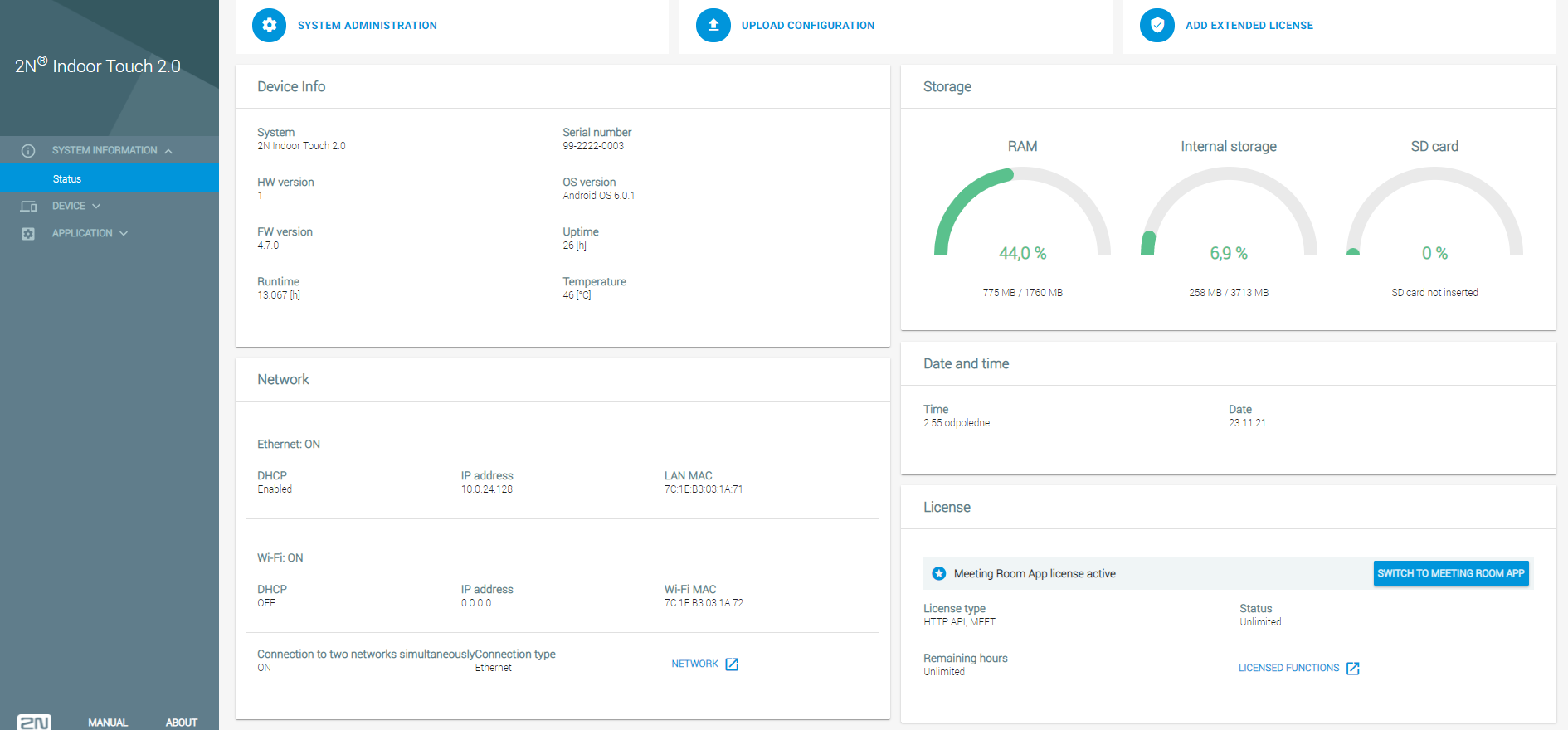5.2.1 Status
The Status screen displays a list of basic parameters.
Information on Device
- System – device name
- HW version – device HW board version
- FW version – device firmware version
- Up time – total time since the first startup
- Serial number – device serial number
- OS version – operating system version and type
- Time since last restart – time that passed since the last restart
- Temperature – current device temperature
Network
- Ethernet – stav ethernetu
- DHCP on – DHCP status
- IP mask – IP mask address
- DNS IP – DNS IP address
- Wi-Fi MAC – Wi-Fi module MAC address
- IP address – IP address
- IP gateway – IP gateway IP address
- LAN MAC – Ethernet module MAC address
- Wi-Fi support – Wi-Fi module availability in the device
- Connection to two networks simultaneously – informace o stavu připojení
- Connection type – primární rozhraní
Storage
- RAM – information on the installed, available and used RAM
- Internal storage – information on the total and free capacity of the device internal storage
- SD card – information on the total and free capacity of the SD card
Date and Time
- Time – current time
- Date – current date
Licence
- Licence type – licence key type
- Remaining hours – remaining hours of a time-limited licence, Unlimited for an unlimited licence
- Status – Limited / Unlimited / Expired
Licence key types:
- APP – allows third party applications to be loaded, this licence is active once the device is purchased.
- LAUNCHER – allows 2N® IndoorTouch launcher to be switched to Android launcher
- HTTP API – provides 2N® IndoorTouch control via API
- MEET – allows 2N IndoorTouch launcher to be switched to the 2N® Meeting Room application.
Caution
- The original licence key will be overwritten by the new one! Be sure to use a valid licence key obtained from your supplier!
Warning
- The APP licence unlocks the option to install user applications from a microSD card (SDHC) in 2N® Indoor Touch 2.0 of up to 16 GB. If, however, any user applications are installed, 2N TELEKOMUNIKACE a.s. does not guarantee a proper function and stability of such user applications and/or a correct function of the applications pre-installed in 2N® Indoor Touch 2.0. Should troubles occur, remove the user applications or reset the device factory values to get rid of the user applications and settings.