3.1 Lift8 Programming
The advantage of the 2N Lift8 (hereinafter referred to as L8) system is that it is programmed via the CU where all the parameters are stored. Hence, you do not have to reconfigure anything to replace an Audio Unit and you can program just one CU in multiple lift systems, for example. The memory is independent of the CU power.
Before You Start
- Fill in all the values to be changed in the prepared form with a clear table of basic functions.
- If the L8 is not brand new, make sure that you have the correct servicing password, and if you are not completely sure of your L8 configuration, execute full initialisation (Warning: The servicing password is also initialised!).
- L8 can be programmed in 3 ways: remotely via a telephone (telephone number), using the machine room Audio Unit and/or using the service tool program (connection via USB/IP address).
- Make sure that your telephone supports tone dialling (key phones may cause problems in some PBXs).
Caution
- Warning: The servicing password is also initialised!
Access to Programming Mode
You can enter the programming mode during an incoming call (calling the L8 number) or using the machine room Audio Unit (press for over 2 seconds).
Use the voice menu (press 9 for administration and 1 for access to the programming).
Upon request, enter the servicing password as follows: servicing password (do not forget to put an asterisk after the password).
If the password is correct, L8 announces: “You have entered the programming menu, select a parameter”.
The factory password is 12345 but you are recommended to enter a different password to protect your device against unauthorised persons.
Note
- The factory password is 12345 but you are recommended to enter a different password to protect your device against unauthorised persons.
- While entering the password, keep a limit of 60 seconds (or any other value configured in the range between 10 and 1000 seconds) for each character to avoid L8 hang-up.
Programming Procedure
Having entered the programming mode, you can change any programmable value(s) in any order. Proceed as follows: enter the function number and then the value. Use an asterisk as a separator or Enter. In general, the function has the following format:
function number value
The function number has three digits (see the table). After you enter the function number and an asterisk, L8 reports the number or name, current value and potential range of the parameter to be programmed. After you enter the value and another asterisk, L8 reports “New value stored”, or “Invalid value, new value not stored” if the value is beyond the allowed range.
L8 reads out the parameter number and the newly configured value for checking purposes.
Warning
- A drawback of some telephone sets is that, after you press a button, i.e. send a DTMF signal, they go “deaf” for a fraction of a second. In that case, you cannot hear the whole text and are recommended to use another telephone.
Programming Error
- If you make a mistake during entering (the function number or value) and have not entered an asterisk yet, you can cancel the whole number by pressing and re-enter the number.
- If L8 rejects the parameter number or value you have entered, go on programming but re-enter the function number even if only the value was wrong.
- If you have programmed and stored a value other than the required one, you can re-enter the value of course.
Programming End
- If you are calling L8 via a telephone number, hang up to terminate programming.
- If you are programming via the machine room Audio Unit, press and hold over 2 s to terminate programming and put the Audio Unit in the standby mode.
- If you only want to go one menu back, press .
Tip
- If you are not quite sure of how L8 will behave after programming, save the filled-in form for later check.
Troubleshooting
L8 fails to respond correctly to DTMF commands, e.g. the programming mode cannot be entered.
Today, voice transmission is prevailingly digital, using variable compression algorithms. Therefore, the DTMF signal to be transmitted is often distorted. Moreover, it may, in some cases, be transmitted through the so-called command channel, whose delay may differ from that of the speech channel.
Caution
- Experience shows that, especially recently, it is practically impossible to recover the DTMF signal in GSM networks!
In such cases, try some other equipment (a digital PBX, e.g.) or the machine room telephone set. If the machine room or PSTN programming attempts fail too, you have probably entered an invalid password.
Programming via Service Tool
Refer to the 2N Service Tool section (Section 5) for details.